編輯:關於Android編程
網絡請求是所有App都必不可少的功能,如果每次開發都重寫一次網絡請求或者將以前的代碼復制到新的App中,不是很合理,出於此目的,我希望將整個網絡請求框架獨立出來,與業務邏輯分隔開,這樣就可以避免每次都要重新編寫網絡請求,於是基於我比較熟悉的asynchttpclient重新二次封裝了一個網絡請求框架。
思路:網絡請求層唯一的功能就是發送請求,接收響應數據,請求取消,cookie處理這幾個功能,二次助封裝後這些功能可以直接調用封裝好的方法即可。
二次助封裝代碼如下:
1.功能接口:
/**********************************************************
* @文件名稱:DisposeDataListener.java
* @文件作者:rzq
* @創建時間:2015年8月19日 上午11:01:13
* @文件描述:
* @修改歷史:2015年8月19日創建初始版本
**********************************************************/
public interface DisposeDataListener
{
/**
* 請求開始回調事件處理
*/
public void onStart();
/**
* 請求成功回調事件處理
*/
public void onSuccess(Object responseObj);
/**
* 請求失敗回調事件處理
*/
public void onFailure(Object reasonObj);
/**
* 請求重連回調事件處理
*/
public void onRetry(int retryNo);
/**
* 請求進度回調事件處理
*/
public void onProgress(long bytesWritten, long totalSize);
/**
* 請求結束回調事件處理
*/
public void onFinish();
/**
* 請求取消回調事件處理
*/
public void onCancel();
}
2.請求功能接口適配器模式
public class DisposeDataHandle implements DisposeDataListener
{
@Override
public void onStart()
{
}
@Override
public void onSuccess(Object responseObj)
{
}
@Override
public void onFailure(Object reasonObj)
{
}
@Override
public void onRetry(int retryNo)
{
}
@Override
public void onProgress(long bytesWritten, long totalSize)
{
}
@Override
public void onFinish()
{
}
@Override
public void onCancel()
{
}
}
3.請求回調事件處理:
/**********************************************************
* @文件名稱:BaseJsonResponseHandler.java
* @文件作者:rzq
* @創建時間:2015年8月19日 上午10:41:46
* @文件描述:服務器Response基礎類,包括了java層異常和業務邏輯層異常碼定義
* @修改歷史:2015年8月19日創建初始版本
**********************************************************/
public class BaseJsonResponseHandler extends JsonHttpResponseHandler
{
/**
* the logic layer exception, may alter in different app
*/
protected final String RESULT_CODE = ecode;
protected final int RESULT_CODE_VALUE = 0;
protected final String ERROR_MSG = emsg;
protected final String EMPTY_MSG = ;
/**
* the java layer exception
*/
protected final int NETWORK_ERROR = -1; // the network relative error
protected final int JSON_ERROR = -2; // the JSON relative error
protected final int OTHER_ERROR = -3; // the unknow error
/**
* interface and the handle class
*/
protected Class mClass;
protected DisposeDataHandle mDataHandle;
public BaseJsonResponseHandler(DisposeDataHandle dataHandle, Class clazz)
{
this.mDataHandle = dataHandle;
this.mClass = clazz;
}
public BaseJsonResponseHandler(DisposeDataHandle dataHandle)
{
this.mDataHandle = dataHandle;
}
/**
* only handle the success branch(ecode == 0)
*/
public void onSuccess(JSONObject response)
{
}
/**
* handle the java exception and logic exception branch(ecode != 0)
*/
public void onFailure(Throwable throwObj)
{
}
@Override
public void onSuccess(int statusCode, Header[] headers, JSONObject response)
{
onSuccess(response);
}
@Override
public void onFailure(int statusCode, Header[] headers, Throwable throwable, JSONObject errorResponse)
{
onFailure(throwable);
}
}
/**********************************************************
* @文件名稱:CommonJsonResponseHandler.java
* @文件作者:rzq
* @創建時間:2015年8月19日 上午11:01:13
* @文件描述:業務邏輯層真正處理的地方,包括java層異常和業務層異常
* @修改歷史:2015年8月19日創建初始版本
**********************************************************/
public class CommonJsonResponseHandler extends BaseJsonResponseHandler
{
public CommonJsonResponseHandler(DisposeDataHandle dataHandle)
{
super(dataHandle);
}
public CommonJsonResponseHandler(DisposeDataHandle dataHandle, Class clazz)
{
super(dataHandle, clazz);
}
@Override
public void onStart()
{
mDataHandle.onStart();
}
@Override
public void onProgress(long bytesWritten, long totalSize)
{
mDataHandle.onProgress(bytesWritten, totalSize);
}
@Override
public void onSuccess(JSONObject response)
{
handleResponse(response);
}
@Override
public void onFailure(Throwable throwObj)
{
mDataHandle.onFailure(new LogicException(NETWORK_ERROR, throwObj.getMessage()));
}
@Override
public void onCancel()
{
mDataHandle.onCancel();
}
@Override
public void onRetry(int retryNo)
{
mDataHandle.onRetry(retryNo);
}
@Override
public void onFinish()
{
mDataHandle.onFinish();
}
/**
* handle the server response
*/
private void handleResponse(JSONObject response)
{
if (response == null)
{
mDataHandle.onFailure(new LogicException(NETWORK_ERROR, EMPTY_MSG));
return;
}
try
{
if (response.has(RESULT_CODE))
{
if (response.optInt(RESULT_CODE) == RESULT_CODE_VALUE)
{
if (mClass == null)
{
mDataHandle.onSuccess(response);
}
else
{
Object obj = ResponseEntityToModule.parseJsonObjectToModule(response, mClass);
if (obj != null)
{
mDataHandle.onSuccess(obj);
}
else
{
mDataHandle.onFailure(new LogicException(JSON_ERROR, EMPTY_MSG));
}
}
}
else
{
if (response.has(ERROR_MSG))
{
mDataHandle.onFailure(new LogicException(response.optInt(RESULT_CODE), response
.optString(ERROR_MSG)));
}
else
{
mDataHandle.onFailure(new LogicException(response.optInt(RESULT_CODE), EMPTY_MSG));
}
}
}
else
{
if (response.has(ERROR_MSG))
{
mDataHandle.onFailure(new LogicException(OTHER_ERROR, response.optString(ERROR_MSG)));
}
}
}
catch (Exception e)
{
mDataHandle.onFailure(new LogicException(OTHER_ERROR, e.getMessage()));
e.printStackTrace();
}
}
}
4.自定義異常類,對java異常和業務邏輯異常封裝統一處理
/**********************************************************
* @文件名稱:LogicException.java
* @文件作者:rzq
* @創建時間:2015年8月19日 上午10:05:08
* @文件描述:自定義異常類,返回ecode,emsg到業務層
* @修改歷史:2015年8月19日創建初始版本
**********************************************************/
public class LogicException extends Exception
{
private static final long serialVersionUID = 1L;
/**
* the server return code
*/
private int ecode;
/**
* the server return error message
*/
private String emsg;
public LogicException(int ecode, String emsg)
{
this.ecode = ecode;
this.emsg = emsg;
}
public int getEcode()
{
return ecode;
}
public String getEmsg()
{
return emsg;
}
}
5.請求發送入口類CommonClient:
/**********************************************************
* @文件名稱:CommonClient.java
* @文件作者:rzq
* @創建時間:2015年8月19日 上午11:38:57
* @文件描述:通用httpclient,支持重連,取消請求,Cookie存儲
* @修改歷史:2015年8月19日創建初始版本
**********************************************************/
public class CommonClient
{
private static AsyncHttpClient client;
static
{
/**
* init the retry exception
*/
AsyncHttpClient.allowRetryExceptionClass(IOException.class);
AsyncHttpClient.allowRetryExceptionClass(SocketTimeoutException.class);
AsyncHttpClient.allowRetryExceptionClass(ConnectTimeoutException.class);
/**
* init the block retry exception
*/
AsyncHttpClient.blockRetryExceptionClass(UnknownHostException.class);
AsyncHttpClient.blockRetryExceptionClass(ConnectionPoolTimeoutException.class);
client = new AsyncHttpClient();
}
public static RequestHandle get(String url, AsyncHttpResponseHandler responseHandler)
{
return client.get(url, responseHandler);
}
public static RequestHandle get(String url, RequestParams params, AsyncHttpResponseHandler responseHandler)
{
return client.get(url, params, responseHandler);
}
public static RequestHandle get(Context context, String url, AsyncHttpResponseHandler responseHandler)
{
return client.get(context, url, responseHandler);
}
public static RequestHandle get(Context context, String url, RequestParams params,
AsyncHttpResponseHandler responseHandler)
{
return client.get(context, url, params, responseHandler);
}
public static RequestHandle get(Context context, String url, Header[] headers, RequestParams params,
AsyncHttpResponseHandler responseHandler)
{
return client.get(context, url, headers, params, responseHandler);
}
public static RequestHandle post(String url, AsyncHttpResponseHandler responseHandler)
{
return client.post(url, responseHandler);
}
public static RequestHandle post(String url, RequestParams params, AsyncHttpResponseHandler responseHandler)
{
return client.post(url, params, responseHandler);
}
public static RequestHandle post(Context context, String url, RequestParams params,
AsyncHttpResponseHandler responseHandler)
{
return client.post(context, url, params, responseHandler);
}
public static RequestHandle post(Context context, String url, HttpEntity entity, String contentType,
AsyncHttpResponseHandler responseHandler)
{
return client.post(context, url, entity, contentType, responseHandler);
}
public static RequestHandle post(Context context, String url, Header[] headers, RequestParams params,
String contentType, AsyncHttpResponseHandler responseHandler)
{
return client.post(context, url, headers, params, contentType, responseHandler);
}
public static RequestHandle post(Context context, String url, Header[] headers, HttpEntity entity,
String contentType, AsyncHttpResponseHandler responseHandler)
{
return client.post(context, url, headers, entity, contentType, responseHandler);
}
/**
* calcel the context relative request
* @param context
* @param mayInterruptIfRunning
*/
public void calcelRequests(Context context, boolean mayInterruptIfRunning)
{
client.cancelRequests(context, mayInterruptIfRunning);
}
/**
* cancel current all request in app
* @param mayInterruptIfRunning
*/
public void cacelAllrequests(boolean mayInterruptIfRunning)
{
client.cancelAllRequests(mayInterruptIfRunning);
}
public static void setHttpContextAttribute(String id, Object obj)
{
client.getHttpContext().setAttribute(id, obj);
}
public static Object getHttpContextAttribute(String id)
{
return client.getHttpContext().getAttribute(id);
}
public static void removeHttpContextAttribute(String id)
{
client.getHttpContext().removeAttribute(id);
}
/**
* set the cookie store
* @param cookieStore
*/
public static void setCookieStore(CookieStore cookieStore)
{
client.setCookieStore(cookieStore);
}
/**
* remove the cookie store
*/
public static void removeCookieStore()
{
removeHttpContextAttribute(ClientContext.COOKIE_STORE);
}
}
6.登陸DEMO使用
Cookie的保存,
public class MyApplicaton extends Application {
private static MyApplicaton app;
@Override
public void onCreate() {
super.onCreate();
app = this;
/**
* 為全局 CommonClient添加CookieStore,從PersistentCookieStore中可以拿出所有Cookie
*/
CommonClient.setCookieStore(new PersistentCookieStore(this));
}
public static MyApplicaton getInstance() {
return app;
}
}
響應體的處理:
private void requestLogin()
{
RequestParams params = new RequestParams();
params.put(mb, );
params.put(pwd, );
CommonClient.post(this, URL, params, new CommonJsonResponseHandler(
new DisposeDataHandle()
{
@Override
public void onSuccess(Object responseObj)
{
Log.e(------------->, responseObj.toString());
}
@Override
public void onFailure(Object reasonObj)
{
Log.e(----->, ((LogicException)reasonObj).getEmsg());
}
@Override
public void onProgress(long bytesWritten, long totalSize)
{
Log.e(------------->, bytesWritten + / + totalSize);
}
}));
}
經過以上封裝後,基於的http功能都具備了,如果開發中遇到一些特殊的功能,可能再根據具體的需求擴展。
 了解android7:通知直接回復
了解android7:通知直接回復
這是<是時候來了解android7>系列的第三篇文章了, 前面兩篇分別介紹了多窗口模式和shortcut功能, 今天我們來點簡單的, 說一說通知直接回復功能.
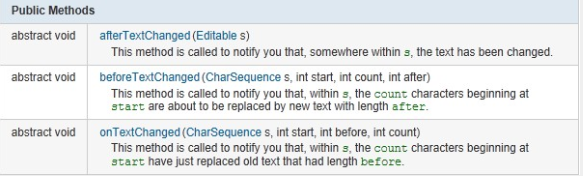 Android編程實現監聽EditText變化的方法
Android編程實現監聽EditText變化的方法
本文實例講述了Android編程實現監聽EditText變化的方法。分享給大家供大家參考,具體如下:監聽EditText中的內容的變化。在EditText沒有找到一個se
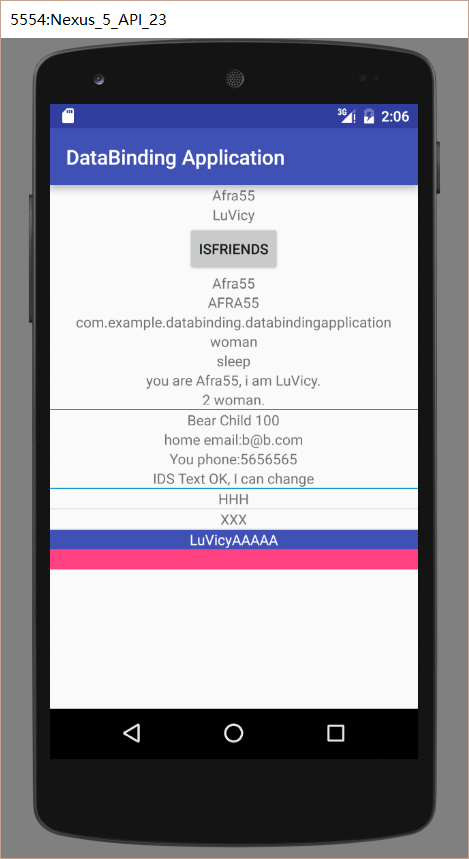 Data Binding Library(數據綁定庫)
Data Binding Library(數據綁定庫)
引子https://github.com/Afra55/DataBindingApplication我自己認為,先看Demo,然後帶著疑問 去閱讀,會有一種解惑的情懷。&
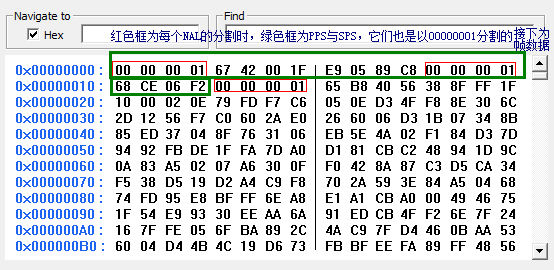 android直播中的一些流媒體技術淺析
android直播中的一些流媒體技術淺析
最近在做一個直播的android手機app,難點在於流媒體的處理,主要是對流媒體進行編碼與傳輸,在此用H264編碼,傳輸協議采用RTMP,流媒體服務器用nginx並進行配