編輯:關於Android編程
File tempFile = Environment.getExternalStorageDirectory()
.getAbsoluteFile();
File file = new File(tempFile, (format.format(date) + .xml));
HttpClient client = new DefaultHttpClient();
HttpGet get = new HttpGet(RSS_URL);
try {
HttpResponse response = client.execute(get);
if (response.getStatusLine().getStatusCode() == 200) {
InputStream inputStream = response.getEntity().getContent();
FileOutputStream fos = new FileOutputStream(file);
int byteread = 0;
byte[] buffer = new byte[1024];
while ((byteread = inputStream.read(buffer)) != -1) {
fos.write(buffer, 0, byteread);
}
fos.flush();
fos.close();
inputStream.close();
}
} catch (ClientProtocolException e) {
// TODO Auto-generated catch block
e.printStackTrace();
} catch (IOException e) {
// TODO Auto-generated catch block
e.printStackTrace();
}
list=new ArrayList>();
SAXReader reader = new SAXReader();
try {
Document document = reader.read(file); // 通過reader對象的read方法獲得document對象
Element rootelement = document.getRootElement(); // 獲得根節點
Element channelelement = rootelement.element(channel);// 獲得channel節點
Iterator channel_iterator = channelelement.elementIterator();
// 准備第一個模板,將需要改變的時間格式
String pat1 = EEE, dd MMM yyyy HH:mm:ss Z ;
// 准備第二個模板,將提取後的日期數字變為指定的格式
String pat2 = yyyy年MM月dd日 HH時mm分 ;
Locale local=Locale.ENGLISH;
SimpleDateFormat sdf1 = new SimpleDateFormat(pat1,local) ; // 實例化模板對象
SimpleDateFormat sdf2 = new SimpleDateFormat(pat2) ; // 實例化模板對象
while (channel_iterator.hasNext()) {
//只能放在map裡,不能發在對象裡
Mapmap1=new HashMap();
Element itemelement = (Element) channel_iterator.next();
if (item.equals(itemelement.getName())) {
Iterator item_iterator = itemelement.elementIterator();
rssItem = new RssItem();
while (item_iterator.hasNext()) {
Element itemChild = (Element) item_iterator.next();
if (title.equals(itemChild.getName())) {
rssItem.setTitle(itemChild.getStringValue());
Log.i(RSS, itemChild.getStringValue());
}
if (link.equals(itemChild.getName())) {
rssItem.setLink(itemChild.getStringValue());
Log.i(RSS, itemChild.getStringValue());
}
if (description.equals(itemChild.getName())) {
rssItem.setDescription(itemChild
.getStringValue());
Log.i(RSS, itemChild.getStringValue());
if (getImgStr(itemChild.getStringValue())!=null) {
//區第一個的url地址
rssItem.setImage(getImgStr(itemChild.getStringValue()));
}else{
rssItem.setImage();
}
}
if (pubDate.equals(itemChild.getName())) {
Date date1= sdf1.parse(itemChild.getStringValue());
String pubDate=sdf2.format(date1);
rssItem.setPubDate(pubDate);
Log.i(RSS, pubDate);
}
if (author.equals(itemChild.getName())) {
rssItem.setAuthor(itemChild.getStringValue());
Log.i(RSS, itemChild.getStringValue());
}
}
if (rssItem.getImage().equals()) {
}else {
map1.put(rssItem, rssItem);
list.add(map1);
}
//feed.addItem(map1);
}
}
} catch (DocumentException e) {
// TODO Auto-generated catch block
e.printStackTrace();
} catch (ParseException e) {
// TODO Auto-generated catch block
e.printStackTrace();
}
Message message = new Message();
message.what = 1;
handler.sendMessage(message);
RSS_URL=null;
}
String a=Fri, 14 Aug 2015 02:20:10 +0800;//
String pat1 = EEE, dd MMM yyyy HH:mm:ss Z ; //EEE, dd MMM yyyy HH:mm:ss Z
// 准備第二個模板,將提取後的日期數字變為指定的格式
String pat2 = yyyy年MM月dd日 HH時mm分ss秒SSS毫秒 ; //MOTH
//由於local生成很費時間,提前生成
Locale local=Locale.ENGLISH;
SimpleDateFormat sdf1 = new SimpleDateFormat(pat1,local) ; // 實例化模板對象
SimpleDateFormat sdf2 = new SimpleDateFormat(pat2) ; // 實例化模板對象
try {
Date date= sdf1.parse(a);
System.out.println(sdf2.format(date));
} catch (ParseException e) {
e.printStackTrace();
}
對於這個應該都會很常用。 3.手機大小適配 webView很強大,能夠顯示html的內容,這讓手機能夠解析html,而且到了5.0 webView增加了更大的功能。我需要顯示文章的圖片,但是圖片變會超出屏幕大小,為了能在每個機子裡顯示的效果,需要加上這兩行代碼:
//是內容與手機適配
bodyHtml.getSettings().setUseWideViewPort(true);
bodyHtml.getSettings().setLoadWithOverviewMode(true);
這樣確實可以把圖片變得適合手機大小,但是字體隨著圖片同樣的變小了,因此我們需要把字體調大:
//設置默認的字體大小
bodyHtml.getSettings().setDefaultFontSize(40);
這雖然不是最佳解決辦法,應該在RSS裡文章的內容寫設定好圖片的最大大小,但如果在重新修改img標簽,會讓圖片多的文章加載變得慢,因此只能委曲求全應這個辦法,(網上寫的大多數方法還是不能解決我的需求,還是在泡上在網上的日子找到解決的辦法,該網站做的不錯,風格我喜歡的類型,簡潔風格)把全部代碼顯示如下:
Intent itent=getIntent();
//文章內容
String title=itent.getStringExtra(content);
//去除超鏈接,保留字體
String regex=<\s*a.*?/a\s*>;
title=title.replaceAll(regex, );
//添加html標頭
String news=
+title+; //得到WebView組件 WebView bodyHtml=(WebView)this.findViewById(R.id.wv_paper_content); //設置默認的字體大小 bodyHtml.getSettings().setDefaultFontSize(40); //是內容與手機適配 bodyHtml.getSettings().setUseWideViewPort(true); bodyHtml.getSettings().setLoadWithOverviewMode(true); //能夠的調用JavaScript代碼 bodyHtml.getSettings().setJavaScriptEnabled(true); bodyHtml.getSettings().setDefaultTextEncodingName(utf-8); //加載HTML字符串進行顯示 bodyHtml.loadDataWithBaseURL(null, news, text/html, utf-8, null);總算把這個星期碰到的問題和解決辦法寫完了,雖然只是簡單寫下,而且還是學了兩個星期的安卓,就開始做項目,但是真的學到了很多知識,尤其運用到了web的知識,我也相信webApp才是未來的主潮!!! 簡單實現Android計算器功能
簡單實現Android計算器功能
自己寫的安卓的計算器:注:這個是在mac中開發的,如果要在windows的eclipse中運行可能會出現路徑問題,解決辦法從windows中已有的安卓工程根目錄下復制一下
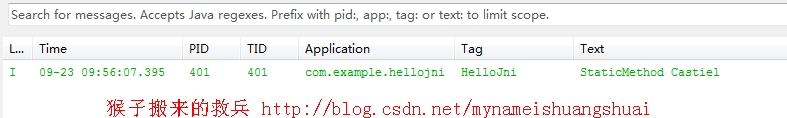 Android NDK學習筆記9-JNI調用Java方法
Android NDK學習筆記9-JNI調用Java方法
與域一樣,java中有兩類方法:實例方法和靜態方法。JNI提供訪問兩類方法的函數,例如:public class JavaClass {// 實例方法private St
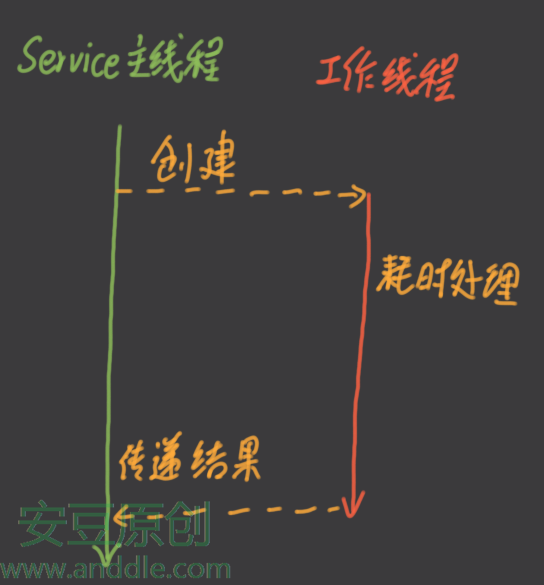 四大組件之Service(四)-Service的線程、工作線程、權限及系統Service
四大組件之Service(四)-Service的線程、工作線程、權限及系統Service
第5節 Service的線程和工作線程剛開始使用Service的時候,常常會有一個誤區:認為這個Service運行於應用中一個單獨的線程。其實Service組件和其他組件
 android圖片處理之圖像模糊
android圖片處理之圖像模糊
這篇文章將給大家介紹android圖片處理的高效做法,大家有需求的時候可以參考一下。首先我要說明一下本實例中實現的效果(我還不會制作gif圖,如果誰會的話,希望可以教一下