編輯:關於Android編程
在cantk-runtime中直接使用的webview,通過JAVA擴展接口把Canvas的2d Context的API定向到JNI,通過OpenGL來圖形加速,渲染速度大大提高。後來測試發現在大部分手機上都很正常,但是在有的老手機上速度不穩定,出現突然卡頓的情況。經過研究發現原因是老版本的webkit裡沒有requestAnimationFrame這個接口(或類似接口),用setTimeout來模擬的requestAnimationFrame非常不穩定。
為了解決這個問題,我們決定像其它Runtime一樣集成Google V8 JS引擎,自己模擬一個webview出來。架構也相當簡單,上面用GLSurfaceView,在JNI裡使用Google V8 JS引擎來JS代碼,在onDrawFrame裡去執行requestAnimationFrame注冊的函數,經過測試性能相當穩定。
Google V8 JS引擎在缺省情況下用起來非常順手,它自帶的例子拿來就可以用,比如:
int main(int argc, char* argv[]) {
v8::V8::InitializeICU();
v8::Platform* platform = v8::platform::CreateDefaultPlatform();
v8::V8::InitializePlatform(platform);
v8::V8::Initialize();
v8::V8::SetFlagsFromCommandLine(&argc, argv, true);
ShellArrayBufferAllocator array_buffer_allocator;
v8::V8::SetArrayBufferAllocator(&array_buffer_allocator);
v8::Isolate* isolate = v8::Isolate::New();
run_shell = (argc == 1);
int result;
{
v8::Isolate::Scope isolate_scope(isolate);
v8::HandleScope handle_scope(isolate);
v8::Handle context = CreateShellContext(isolate);
if (context.IsEmpty()) {
fprintf(stderr, Error creating context
);
return 1;
}
v8::Context::Scope context_scope(context);
result = RunMain(isolate, argc, argv);
if (run_shell) RunShell(context);
}
v8::V8::Dispose();
v8::V8::ShutdownPlatform();
delete platform;
return result;
}
但是我需要在onSurfaceCreated做初始化的工作,在onDrawFrame裡去執行JS。一個看似簡單的改東卻遇到了麻煩:Isolate::GetCurrent()返回值為空。第一次接觸V8,對裡面的概念理解不深,以為Isolate::Scope和HandleScope一樣,在作用范圍結束時釋放Isolate,我希望onSurfaceCreated調用完成後Isolate對象還活著,在onDrawFrame還可以使用,所以去掉v8::Isolate::Scope isolate_scope(isolate)這行代碼,但是結果Isolate::GetCurrent()返回值還是為空。
網上沒有找到類似的應用場景,於是去看V8的代碼。發現Isolate::Scope的功能並不是想的那樣。在Isolate::Scope的構造函數裡調用Isolate::Enter把參數指定的isolate設置成當前的isolate(放在線程局部存儲裡的),在Isolate::Scope的析構函數調用Isolate::Exit恢復前一個isolate。只有在這個范圍內Isolate::GetCurrent()才有效。
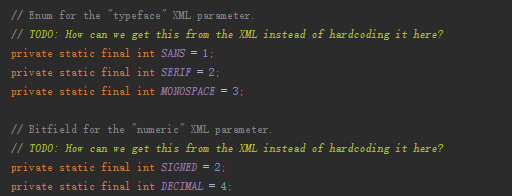 TextView源碼解析(一)-----繪制過程
TextView源碼解析(一)-----繪制過程
簡介看段Android官方的簡介Class OverviewDisplays text to the user and optionally allows them to
 安卓動畫系列之屬性動畫實現跳起落下圓圈運動
安卓動畫系列之屬性動畫實現跳起落下圓圈運動
最近看了淘寶手機端的有些頁面是類似下面這個小球的加載效果。後來了解了下,淘寶是直接一個gif圖片實現效果的,這當然是最簡單的方法。為了加深了解屬性動畫,這次就做個類似的效
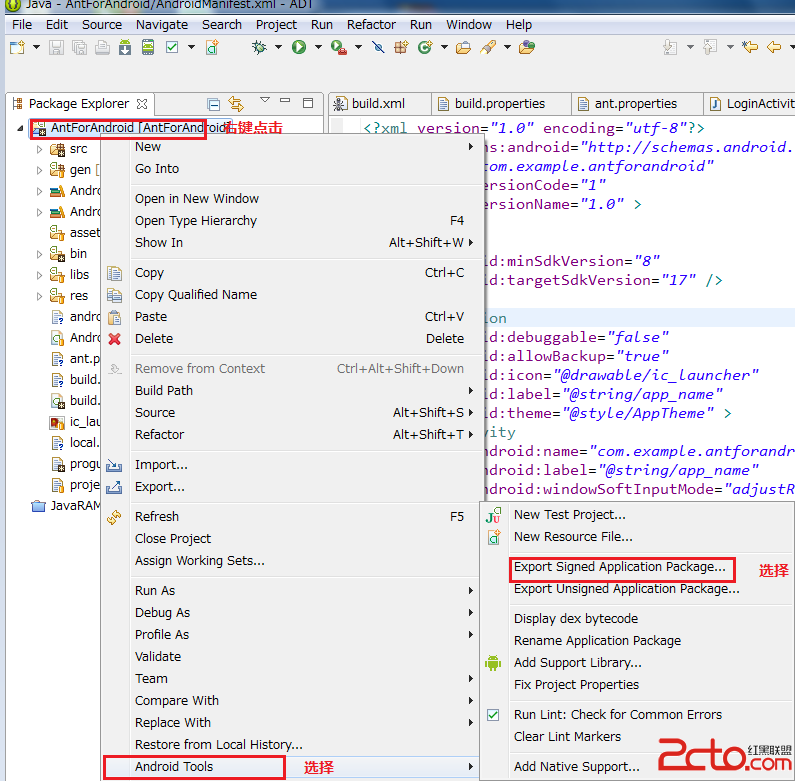 Android 生成keystore,兩種方式
Android 生成keystore,兩種方式
一、eclipse 中生成android keystore 建立任意一個android項目(例如:AntForAndroid) Export Signed Appl
 Android MotionEvent詳解
Android MotionEvent詳解
我們已經了解了android觸摸事件傳遞機制,接著我們再來研究一下與觸摸事件傳遞相關的幾個比較重要的類,比如MotionEvent。我們今天就來詳細說明一下這個類的各方面