編輯:關於Android編程
AIDL (Android Interface Definition Language) is similar to other IDLs you might have worked with. It allows you to define the programming interface that both the client and service agree upon in order to communicate with each other using interprocess communication (IPC).
AIDL(android接口定義語言)與IDLs類似,他主要是定義客戶端與服務器統一的編程接口以便讓客戶端與服務器端跨進程通信(IPC)。
Note: Using AIDL is necessary only if you allow clients from different applications to access your service for IPC and want to handle multithreading in your service. If you do not need to perform concurrent IPC across different applications, you should create your interface by implementing a Binder or, if you want to perform IPC, but do not need to handle multithreading, implement your interface using a Messenger.
如果clients要從不同應用跨進程訪問service,在service中處理多線程操作。我們才會使用AIDL。如果不需要跨進程,我們可以創建實現Binder的接口,如果我們需要跨進程通信,但是不需要處理多線程操作,那麼,我們可以使用Messager.
To create a bounded service using AIDL, follow these steps:
This file defines the programming interface with method signatures.
The Android SDK tools generate an interface in the Java programming language, based on your .aidl file. This interface has an inner abstract class named Stub that extends Binder and implements methods from your AIDL interface. You must extend the Stub class and implement the methods.
Implement a Service and override onBind() to return your implementation of the Stub class.
我以官方文檔和另外一個樣例,寫了一個Demo來說明如何實現aidl的使用。
(1)客戶端
(2)服務端
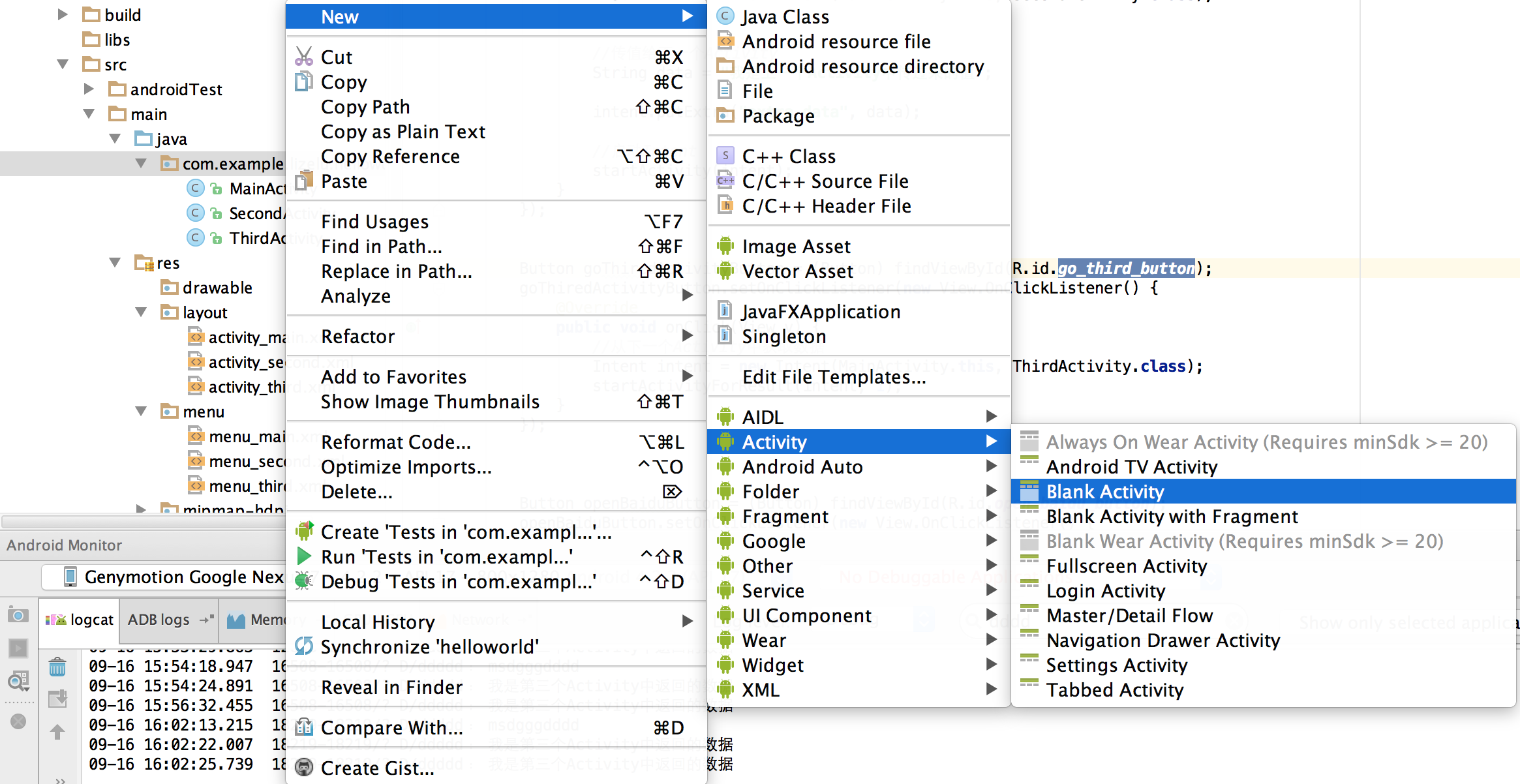 Android開發中Activity創建跳轉及傳值的方法
Android開發中Activity創建跳轉及傳值的方法
在Android系統的江湖中有四大組件:活動(Activity), 服務(Service), 廣播接收器(Broadcast Reciver)和內容提供者(Content
 Android提高之BLE開發Android手機搜索iBeacon基站
Android提高之BLE開發Android手機搜索iBeacon基站
前面文章講述了Android手機與BLE終端之間的通信,而最常見的BLE終端應該是蘋果公司倡導的iBeacon基站。iBeacon技術基於BLE,它的特點是通過廣播對外發
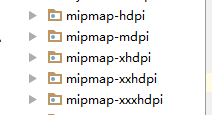 Android之機型適配
Android之機型適配
在軟件開發的過程中,為了讓軟件在不同的場景下都可以使用,所以機型適配是不可或缺並且非常重要耗時的一個環節。一:機型適配需要考慮的幾個方面:1,Android的版本2.手機
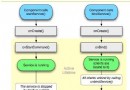 Android Activity 與Service進行數據交互詳解
Android Activity 與Service進行數據交互詳解
①從設計的角度來講:Android的Activity的設計與Web頁面非常類似,從頁面的跳轉通過連接,以及從頁面的定位通過URL,從每個頁面的獨立封裝等方面都可以看出來,
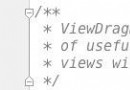 [FastDev4Android框架開發]神器ViewGragHelper完全解析,媽媽再也不擔心我自定義ViewGroup滑動View操作啦~(三十三)
[FastDev4Android框架開發]神器ViewGragHelper完全解析,媽媽再也不擔心我自定義ViewGroup滑動View操作啦~(三十三)
(一).前言:這幾天正在更新錄制實戰項目,整體框架是采用仿照