編輯:關於Android編程
下面是我的Androidstudio中的一些配置。
build.gradle(module)文件中的配置:
apply plugin: 'com.android.application'
apply plugin: 'android-apt'
def AAVersion = '3.3.2'
android {
compileSdkVersion 22
buildToolsVersion 22.0.1
defaultConfig {
applicationId lzl.edu.com.firstannitation
minSdkVersion 22
targetSdkVersion 22
versionCode 1
versionName 1.0
}
buildTypes {
release {
minifyEnabled false
proguardFiles getDefaultProguardFile('proguard-android.txt'), 'proguard-rules.pro'
}
}
}
dependencies {
compile fileTree(dir: 'libs', include: ['*.jar'])
apt org.androidannotations:androidannotations:$AAVersion
compile org.androidannotations:androidannotations-api:$AAVersion
}
apt {
arguments {
androidManifestFile variant.outputs[0].processResources.manifestFile
// if you have multiple outputs (when using splits), you may want to have other index than 0
// you should set your package name here if you are using different application IDs
// resourcePackageName lzl.edu.com.firstannitation
// You can set optional annotation processing options here, like these commented options:
// logLevel 'INFO'
// logFile '/var/log/aa.log'
}
}
build.gradle(project)文件中的配置
// Top-level build file where you can add configuration options common to all sub-projects/modules.
buildscript {
repositories {
jcenter()
mavenCentral()
}
dependencies {
classpath 'com.android.tools.build:gradle:1.2.3'
classpath 'com.neenbedankt.gradle.plugins:android-apt:1.4'
// NOTE: Do not place your application dependencies here; they belong
// in the individual module build.gradle files
}
repositories {
mavenCentral()
mavenLocal()
}
}
allprojects {
repositories {
jcenter()
}
}
在AndroidStudio中將這個配置好之後,然後在AndroidManifest.xml文件中:這裡主要是將
android:name=lzl.edu.com.firstannitation.MainActivity 改為了 android:name=lzl.edu.com.firstannitation.MainActivity_
然後就可以在Activity中使用這個開發框架了。
package lzl.edu.com.firstannitation;
import android.app.Activity;
import android.os.Bundle;
import android.widget.TextView;
import org.androidannotations.annotations.AfterViews;
import org.androidannotations.annotations.EActivity;
import org.androidannotations.annotations.ViewById;
@EActivity(R.layout.activity_main)
public class MainActivity extends Activity {
@ViewById(R.id.textview1)
TextView textView1;
@Override
protected void onCreate(Bundle savedInstanceState) {
super.onCreate(savedInstanceState);
}
@AfterViews
void afterViews(){
textView1.setText(你好,上海!);
}
}
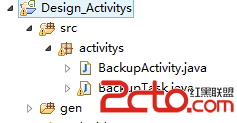 Android技術精髓-BackupActivity
Android技術精髓-BackupActivity
Android技術精髓-BackupActivity 首先介紹下今天主題BackupActivity功能:在Android應用UI activity 中繼承Asy
 android各種對話框總結筆記
android各種對話框總結筆記
確定取消對話框(帶圖標) //(上下文,主題) new AlertDialog.Builder(this, AlertDialog.THEME_DEVICE
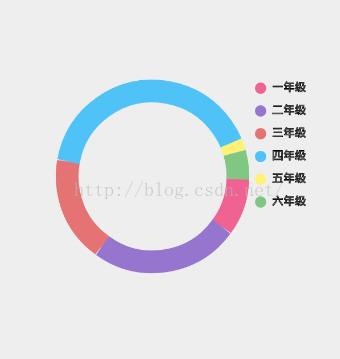 Android自定義View——彩色圓環統計圖
Android自定義View——彩色圓環統計圖
效果圖: 步驟一:分析變量信息 //-------------必須給的數據相關------------- private String[
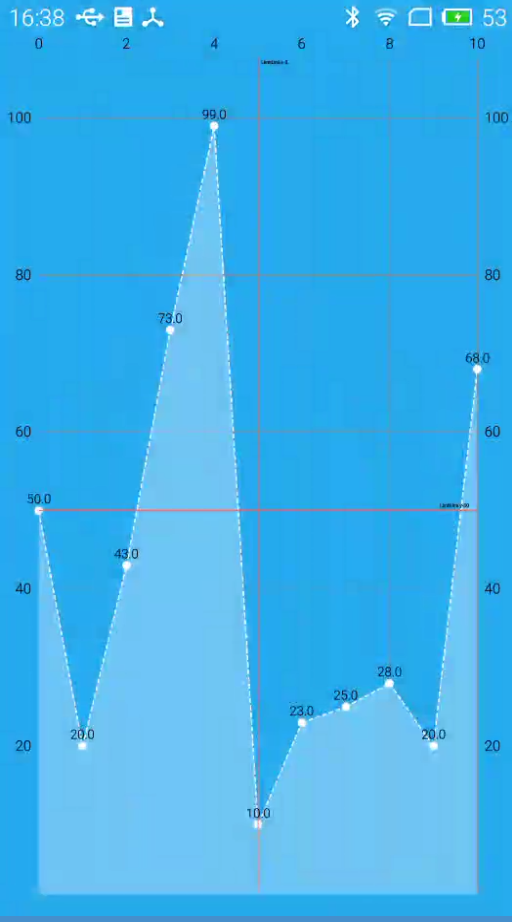 MPAndroidChart系列源碼解讀(五)
MPAndroidChart系列源碼解讀(五)
本篇主要是LineChart實戰相關知識和簡單的源碼剖析,相關源碼沒有,自己動手實踐學習才是最有效的方法。LineChart Simple運行效果圖個人感官覺得某些屬性設