編輯:關於Android編程
啥也不說看圖:
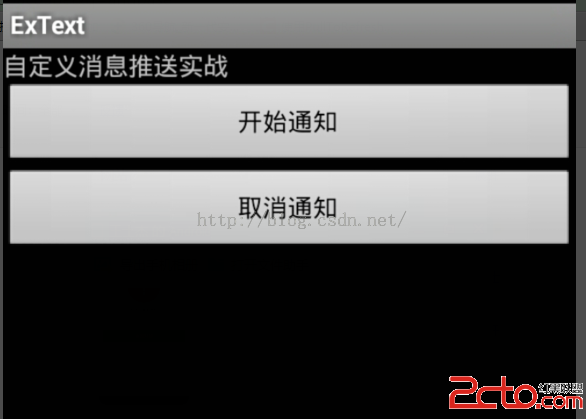
點擊後效果:
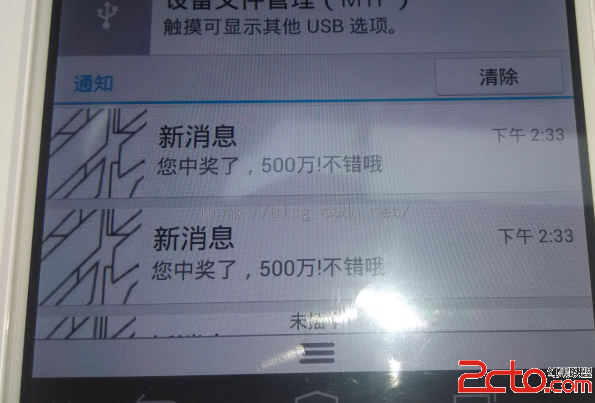
代碼:主方法:
package com.text.ac;
import java.util.Calendar;
import android.app.Activity;
import android.app.AlarmManager;
import android.app.Notification;
import android.app.NotificationManager;
import android.app.PendingIntent;
import android.content.Context;
import android.content.Intent;
import android.os.Bundle;
import android.os.SystemClock;
import android.view.View;
import android.view.View.OnClickListener;
import android.widget.Button;
/**
*
* @author Hardi
*
*/
public class TextActivity extends Activity {
Button button;
Button buttonstop;
@Override
public void onCreate(Bundle savedInstanceState) {
super.onCreate(savedInstanceState);
setContentView(R.layout.main);
button = (Button)findViewById(R.id.button);
buttonstop=(Button)findViewById(R.id.titlebutton);
button.setOnClickListener(new OnClickListener() {
@Override
public void onClick(View arg0) {
Intent intent = new Intent();
// 設置Action屬性
intent.setAction(com.text.ac.action.MY_SERVICE);
// 啟動該Service
startService(intent);
// startService(new Intent(ExTextActivity.this, MessageService.class));
}
});
buttonstop.setOnClickListener(new OnClickListener() {
@Override
public void onClick(View arg0) {
Intent intent = new Intent();
// 設置Action屬性
intent.setAction(com.text.ac.action.MY_SERVICE);
// 關閉該Service
stopService(intent);
}
});
}
}
package com.text.ac;
import android.app.Notification;
import android.app.NotificationManager;
import android.app.PendingIntent;
import android.app.Service;
import android.content.Context;
import android.content.Intent;
import android.os.IBinder;
import android.widget.Toast;
public class MessageService extends Service {
//獲取消息線程
private MessageThread messageThread = null;
//點擊查看
private Intent messageIntent = null;
private PendingIntent messagePendingIntent = null;
//通知欄消息
private int messageNotificationID = 1000;
private Notification messageNotification = null;
private NotificationManager messageNotificatioManager = null;
public IBinder onBind(Intent intent) {
return null;
}
@Override
public void onCreate() {
//初始化
messageNotification = new Notification();
messageNotification.icon = R.drawable.ic_hehe;
messageNotification.tickerText = 新消息;
messageNotification.defaults = Notification.DEFAULT_SOUND;
messageNotificatioManager = (NotificationManager)getSystemService(Context.NOTIFICATION_SERVICE);
//點擊跳轉的activity
messageIntent = new Intent(this, TextActivity.class);
messagePendingIntent = PendingIntent.getActivity(this,0,messageIntent,0);
//開啟線程
messageThread = new MessageThread();
messageThread.isRunning = true;
messageThread.start();
Toast.makeText(MessageService.this, aaaa, Toast.LENGTH_LONG).show();
super.onCreate();
}
/**
* 從服務器端獲取消息
*
*/
class MessageThread extends Thread{
//運行狀態,下一步驟有大用
public boolean isRunning = true;
public void run() {
while(isRunning){
try {
//休息10分鐘
Thread.sleep(5000);
//獲取服務器消息
String serverMessage = getServerMessage();
if(serverMessage!=null&&!.equals(serverMessage)){
//更新通知欄
messageNotification.setLatestEventInfo(MessageService.this,新消息,您中獎了,500萬!+serverMessage,messagePendingIntent);
messageNotificatioManager.notify(messageNotificationID, messageNotification);
//每次通知完,通知ID遞增一下,避免消息覆蓋掉
messageNotificationID++;
}
} catch (InterruptedException e) {
e.printStackTrace();
}
}
}
}
@Override
public void onDestroy() {
// System.exit(0);
//或者,二選一,推薦使用System.exit(0),這樣進程退出的更干淨
messageThread.isRunning = false;
super.onDestroy();
}
/**
* 這裡以此方法為服務器Demo,僅作示例
* @return 返回服務器要推送的消息,否則如果為空的話,不推送
*/
public String getServerMessage(){
return 不錯哦;
}
}
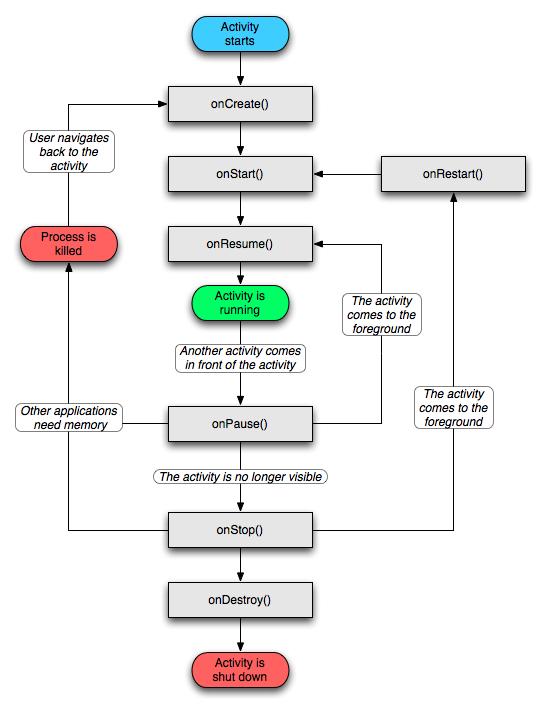 學習整理 — 從安卓源碼上看Activity
學習整理 — 從安卓源碼上看Activity
安卓開發的四大組件是Activity, service, broadcast receiver, 和content provider。作為業余的開發者,可能不需要太深入理
 Android ViewPager實現Banner循環播放
Android ViewPager實現Banner循環播放
問題的起源在項目裡,有時候需要實現一個圖片輪播的效果,用來展示Banner。同時,圖片能循環播放,下面還有一排小圓點來指示當前輪播到哪一頁了。如下圖:分析· 圖片的個數是
 Android - ToDoList(fragment) 詳解
Android - ToDoList(fragment) 詳解
ToDoList(fragment) 詳解 版權所有, 禁止轉載, 如有需要, 請站內聯系. Fragment(碎片) 可以靈活
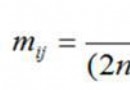 Android平台Camera實時濾鏡實現方法探討(九)--磨皮算法探討(一)
Android平台Camera實時濾鏡實現方法探討(九)--磨皮算法探討(一)
上一篇開頭提到了一些可用於磨皮的去噪算法,下面我們實現這些算法並且觀察效果,咱不考慮實時性的問題本文首先探討的首先是《基於局部均方差相關信息的圖像去噪及其在實時磨皮美容算