編輯:關於Android編程
Looper.java
Message.javaMessageQueue.java
Message.java
public final class Message implements Parcelable {
public int what; //消息種類
public int arg1; //低開銷的整型參數
public int arg2;
public Object obj; //Object型數據
public Messenger replyTo; //消息處理完後通知給發送者
/*package*/ int flags; //消息標記:正在使用和異步等
/*package*/ long when; //消息創建時的時間
/*package*/ Bundle data; //消息附帶的額外數據
/*package*/ Handler target; //消息接受者,處理者
/*package*/ Runnable callback; //優先使用回調處理來處理消息
/*package*/ Message next; //下一個消息,形成鏈表
private static Message sPool; //消息池中的頭消息
上面中的target,通常由重新實現的Handler子類的handleMessage函數來處理消息
public static Message obtain() { //獲取消息的函數,如果有消息的話則獲取出來m,鏈表指針移動一位,否則則返回一條空消息
synchronized (sPoolSync) {
if (sPool != null) {
Message m = sPool;
sPool = m.next;
m.next = null;
m.flags = 0; // clear in-use flag
sPoolSize--;
return m;
}
}
return new Message();
}
public void sendToTarget() { //發送消息給處理者
target.sendMessage(this); //調用Handler.java中的函數
}
}
MessageQueue.java
public final class MessageQueue {
Message mMessages; //當前要處理的消息
//當需要從鏈表中獲取一個消息時,就會調用next函數,若消息隊列中沒有消息,則會阻塞等待,通過調用nativePollOnce函數來完成
Message next() {...}
boolean enqueueMessage(Message msg, long when) { //按時間順序添加消息
if (msg.target == null) {
throw new IllegalArgumentException(Message must have a target.);
}
if (msg.isInUse()) {
throw new IllegalStateException(msg + This message is already in use.);
}
synchronized (this) {
if (mQuitting) {
IllegalStateException e = new IllegalStateException(
msg.target + sending message to a Handler on a dead thread);
Log.w(MessageQueue, e.getMessage(), e);
msg.recycle();
return false;
}
msg.markInUse();
msg.when = when;
Message p = mMessages;
boolean needWake;
if (p == null || when == 0 || when < p.when) {
// New head, wake up the event queue if blocked.
msg.next = p;
mMessages = msg;
needWake = mBlocked;
} else {
// Inserted within the middle of the queue. Usually we don't have to wake
// up the event queue unless there is a barrier at the head of the queue
// and the message is the earliest asynchronous message in the queue.
needWake = mBlocked && p.target == null && msg.isAsynchronous();
Message prev;
for (;;) {
prev = p;
p = p.next;
if (p == null || when < p.when) {
break;
}
if (needWake && p.isAsynchronous()) {
needWake = false;
}
}
msg.next = p; // invariant: p == prev.next
prev.next = msg;
}
// We can assume mPtr != 0 because mQuitting is false.
if (needWake) {
nativeWake(mPtr); //調用底層喚醒函數,管道喚醒
}
}
return true;
}
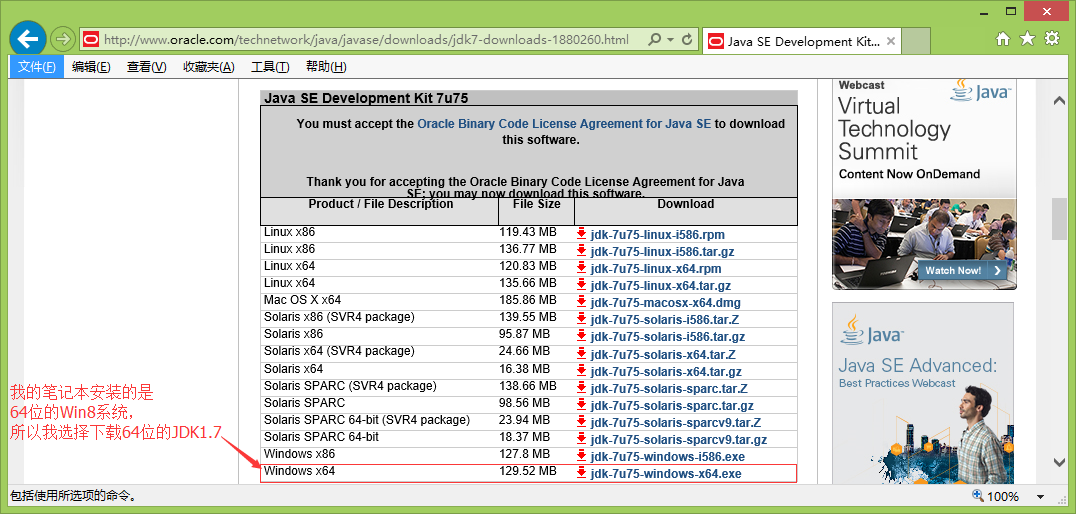 圖文詳解Android Studio搭建Android集成開發環境的過程
圖文詳解Android Studio搭建Android集成開發環境的過程
有很長一段時間沒有更新博客了,最近實在是太忙了,沒有時間去總結,現在終於可以有時間去總結一些Android上面的東西了,很久以前寫過這篇關於使用Android Studi
 Android PullToRefreshLayout下拉刷新控件的終結者
Android PullToRefreshLayout下拉刷新控件的終結者
說到下拉刷新控件,網上版本有很多,很多軟件也都有下拉刷新功能。有一個叫XListVie
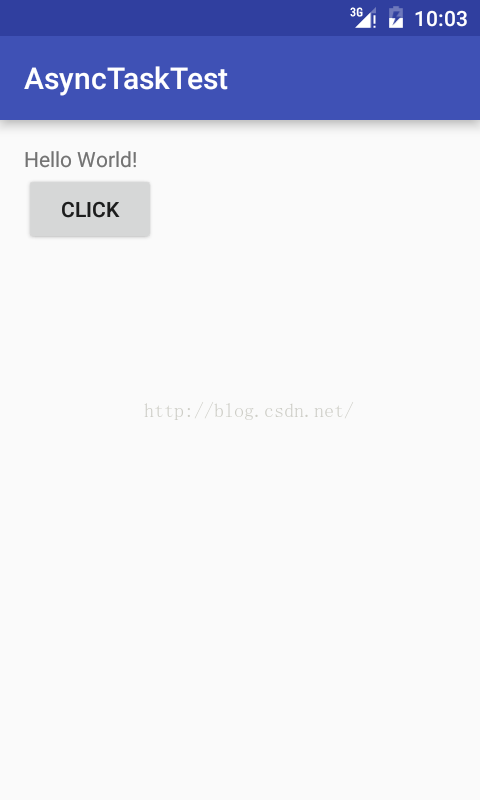 Android利用異步任務AsyncTask發送post請求獲取json數據
Android利用異步任務AsyncTask發送post請求獲取json數據
AsyncTask,是android提供的輕量級的異步類,可以直接繼承AsyncTask,在類中實現異步操作,並提供接口反饋當前異步執行的程度(可以通過接口實現UI進度更
 Android自定義控件 ----- 基本繪制流程,簡單控件的實現
Android自定義控件 ----- 基本繪制流程,簡單控件的實現
一、自定義控件(一) --- 自定義屬性TextView1,定義屬性,制作attrs.xml文件;屬性值:string,color,attr,array,bool,dec