編輯:關於Android編程
editText = (EditText) findViewById(R.id.edit_text);
editText.setFocusable(true);
editText.setFocusableInTouchMode(true);
editText.requestFocus();
InputMethodManager imm = imm.showSoftInput(
edtsearch_title, InputMethodManager.RESULT_SHOWN);
imm.toggleSoftInput(InputMethodManager.SHOW_FORCED, InputMethodManager.HIDE_IMPLICIT_ONLY);
//方法1:
((InputMethodManager) getSystemService(INPUT_METHOD_SERVICE))
.hideSoftInputFromWindow(
getCurrentFocus().getWindowToken(),
InputMethodManager.HIDE_NOT_ALWAYS);
//方法2:
InputMethodManager imm = (InputMethodManager) view.getContext()
.getSystemService(Context.INPUT_METHOD_SERVICE);
if (imm.isActive()) {
imm.hideSoftInputFromWindow(view.getApplicationWindowToken(),
0);
final RelativeLayout myLayout =
(RelativeLayout)findViewById(R.id.rootview);
myLayout.getViewTreeObserver().
addOnGlobalLayoutListener(new
ViewTreeObserver.OnGlobalLayoutListener() {
/**
* the result is pixels
*/
@Override
public void onGlobalLayout() {
Rect r = new Rect();
myLayout.getWindowVisibleDisplayFrame(r);
int screenHeight = myLayout.getRootView().getHeight();
int heightDifference = screenHeight - (r.bottom - r.top);
Log.e(Keyboard Size, Size: + heightDifference);
//boolean visible = heightDiff > screenHeight / 3;
}
});
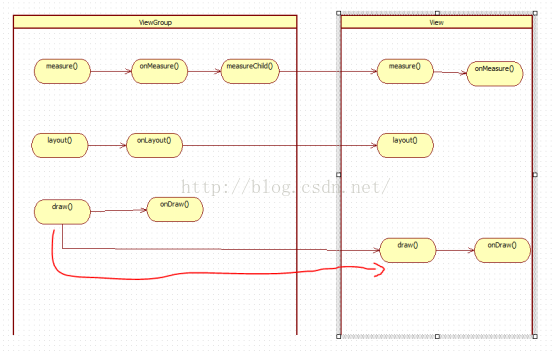 android自定義View原理分析
android自定義View原理分析
自定義view一.View的MeasureSpec1.MeasureSpec包SpecMode和SpecSize。其中SpecMode包括UNSPECIFIED:父容器不
 Android編程鬧鐘設置方法詳解
Android編程鬧鐘設置方法詳解
本文實例講述了Android編程鬧鐘設置方法。分享給大家供大家參考,具體如下:鬧鐘在生活中最常見了,在Android中可以通過AlarmManager來實現鬧鐘,Alar
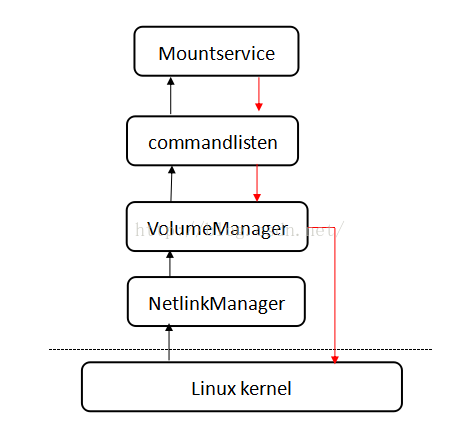 vold掛載管理
vold掛載管理
看了很長時間Vold存儲模塊的相關知識,也深入的研究一段時間的Android源碼,打算把自己看過的經驗之貼、參考資料和自己的一些見解,以帖子的形式發出來,供有興趣的同仁們
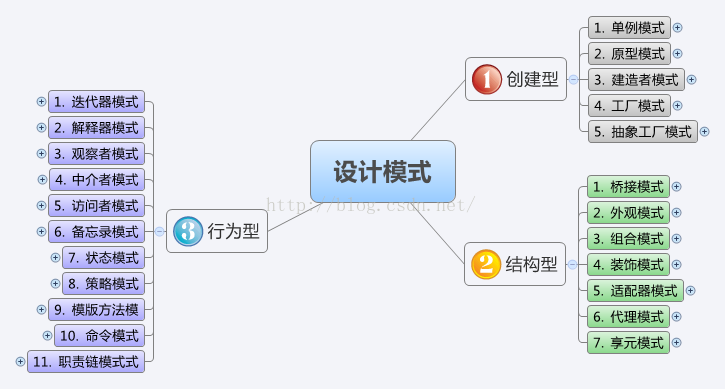 Aandroid開發中的設計模式實踐(一)
Aandroid開發中的設計模式實踐(一)
以文本和思維導圖的方式簡明扼要的介紹了GoF的23個經典設計模式,可當成學習設計模式的一個小手冊,偶爾看一下,說不定會對大師的思想精髓有新的領悟。GoF(“四