編輯:關於Android編程
public static boolean isTopActivy(String cmdName, Context context)
{
ActivityManager manager = (ActivityManager) context.getSystemService(Context.ACTIVITY_SERVICE);
List runningTaskInfos = manager.getRunningTasks(Integer.MAX_VALUE);
String cmpNameTemp = null;
if (null != runningTaskInfos)
{
cmpNameTemp = (runningTaskInfos.get(0).topActivity).toString();
}
if (null == cmpNameTemp)
{
return false;
}
return cmpNameTemp.equals(cmdName);
}
public static boolean isAppOnForeground(Context context)
{
ActivityManager activityManager = (ActivityManager) context.getSystemService(Context.ACTIVITY_SERVICE);
String packageName = context.getPackageName();
List appTask = activityManager.getRecentTasks(Integer.MAX_VALUE, 1);
if (appTask == null)
{
return false;
}
if (appTask.get(0).baseIntent.toString().contains(packageName))
{
return true;
}
return false;
}
private static ListgetAllTheLauncher(Context context) { List names = null; PackageManager pkgMgt = context.getPackageManager(); Intent it = new Intent(Intent.ACTION_MAIN); it.addCategory(Intent.CATEGORY_HOME); List ra = pkgMgt.queryIntentActivities(it, 0); if (ra.size() != 0) { names = new ArrayList (); } for (int i = 0; i < ra.size(); i++) { String packageName = ra.get(i).activityInfo.packageName; names.add(packageName); } return names; }
public static boolean isLauncherRunnig(Context context)
{
boolean result = false;
List names = getAllTheLauncher(context);
ActivityManager mActivityManager = (ActivityManager) context.getSystemService(Context.ACTIVITY_SERVICE);
List appList = mActivityManager.getRunningAppProcesses();
for (RunningAppProcessInfo running : appList)
{
if (running.importance == RunningAppProcessInfo.IMPORTANCE_FOREGROUND)
{
for (int i = 0; i < names.size(); i++)
{
if (names.get(i).equals(running.processName))
{
result = true;
break;
}
}
}
}
return result;
}
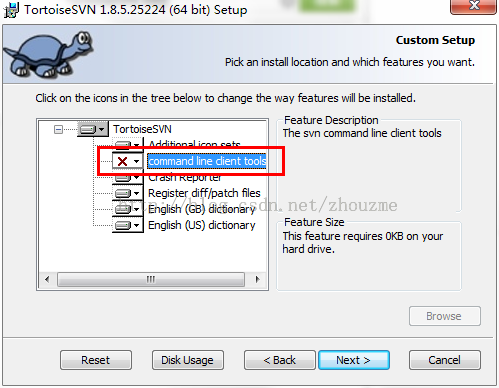 Android Studio與SVN版本控制程序的協作使用指南
Android Studio與SVN版本控制程序的協作使用指南
AndroidStudio 的SVN 安裝和使用方法與我以前用的其他IDE 都有很大差別,感覺特麻煩,網上相關資料很少,貌似現在 Git 比較流行,之前有用過 githu
 了解android7:shortcuts(快捷方式)
了解android7:shortcuts(快捷方式)
就在前幾天的一個晚上, Google召開了它的秋季發布會, 毫無懸念的宣布了它的最新手機品牌Pixel, 與此同時我的nexus設備也從親兒子降級成為干兒子. 不過還好G
 Android簡易實戰教程--第二十三話《絢麗的菜單項》
Android簡易實戰教程--第二十三話《絢麗的菜單項》
今天這篇稍微增強點代碼量,可能要多花上5分鐘喽。本篇完成一個稍微顯得絢麗的菜單項,模仿優酷選擇菜單。如果想對其中的任意一項實現點擊功能,自行加入即可。現在就一步一步做出這
 Android搜索框組件SearchView的基本使用方法
Android搜索框組件SearchView的基本使用方法
SearchView是android系統中內置的一個搜索框組件,可以很方便在添加在用戶界面之上,但是也帶來了一些問題,那就是searchview的UI是固定的,定制起來會