編輯:關於Android編程
1.靜態類部署方法:
layout.xml
android:layout_height="match_parent"
android:orientation="vertical" >
android:name="com.example.filedirtest.Fragment2"
android:layout_width="match_parent"
android:layout_height="wrap_content"
android:layout_weight="0.20" />
class:
import android.app.Fragment; //注意這裡導入的是此fragment
public static class Selffragment extends Fragment {
public Selffragment() {
}
@Override
public View onCreateView(LayoutInflater inflater, ViewGroup container,
Bundle savedInstanceState) {
// TODO Auto-generated method stub
View root=inflater.inflate(R.layout.prefrence_fragment, container,false);
return root;
}
}
2.動態創建:
fragment類:
public class ExampleFragment extends Fragment {
@Override
public View onCreateView(LayoutInflater inflater, ViewGroup container,
Bundle savedInstanceState) {
// TODO Auto-generated method stub
View rootView=inflater.inflate(R.layout.fragment_layout, container, false);
return rootView;
}
}
activity中創建;
ExampleFragment fragment = new ExampleFragment();
getSupportFragmentManager().beginTransaction()
.add(R.id.fragmentContainer, fragment).commit();
 使用ExpandableListView實現時間軸效果
使用ExpandableListView實現時間軸效果
不廢話,先上圖,看看效果 這是用ExpandableListView來實現時間軸效果,原理比較簡單,以月份為第一級,以天為第二級來實現的。
 Android研究之游戲開發碰撞檢測
Android研究之游戲開發碰撞檢測
游戲碰撞的大致可以分為這幾種類 1.主角與邊界的碰撞,限制主角不能走出手機屏幕外。 2.主角與物理層的碰撞,與地圖中的房子 桌子 椅子等
 android之GridView不同實現方式詳解
android之GridView不同實現方式詳解
1.利用SimpleAdapter適配器實現。 這裡以每一個網格中添加一張圖片和相應的文字說明為例: main.xml 因為除了添加圖片
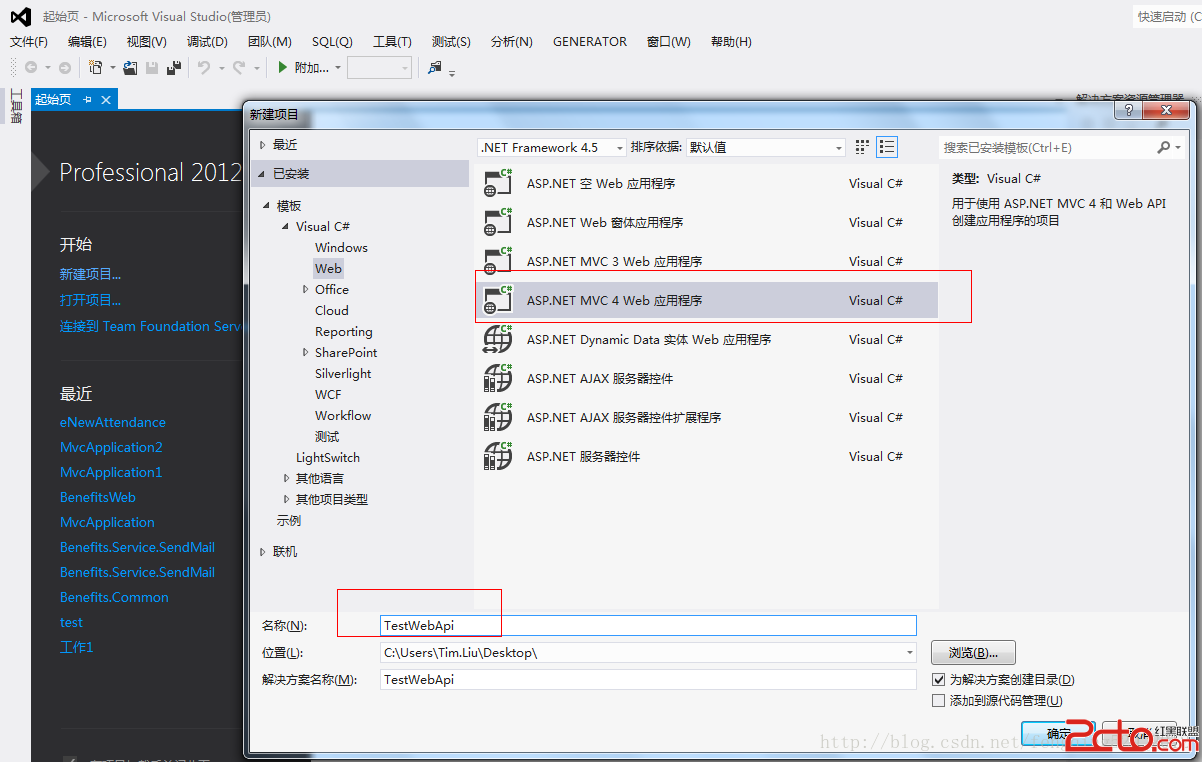 android移動開發學習筆記(二)神奇的Web API
android移動開發學習筆記(二)神奇的Web API
本次分兩個大方向去講解Web Api,1、如何實現Web Api?2、如何Android端如何調用Web Api?對於Web Api是什麼?有什麼優缺點?為什麼用WebA