編輯:關於Android編程
獲取屏幕信息:狀態欄高度、content大小
public void getScreenInfo(final Activity activity){
final View v = activity.getWindow().findViewById(Window.ID_ANDROID_CONTENT);
v.getViewTreeObserver().addOnPreDrawListener(new ViewTreeObserver.OnPreDrawListener() {
@Override
public boolean onPreDraw() {
Rect frame = new Rect();
activity.getWindow().getDecorView().getWindowVisibleDisplayFrame(frame);
int statusBarHeight = frame.top;
v.getViewTreeObserver().removeOnPreDrawListener(this);
Log.e("", "ScreenInfo===ContentVIew===Height:" + v.getHeight() + " Width:" + v.getWidth() + " Top:" + v.getTop() + " Left:" + v.getLeft()+" Bottom:"+v.getBottom()+" 狀態欄高度:"+statusBarHeight);
return true;
}
});
}
private static int widthPixels = 0;
private static int heightPixels = 0;
private static float density = 0;
public static DisplayMetrics getMetrics(Context context) {
DisplayMetrics metrics = new DisplayMetrics();
getWindowManager(context).getDefaultDisplay().getMetrics(metrics);
return metrics;
}
public static String getOrientation(Context context) {
switch (getWindowManager(context).getDefaultDisplay().getRotation()) {
case Surface.ROTATION_0:
return "portrait";
case Surface.ROTATION_90:
return "landscape";
case Surface.ROTATION_180:
return "reverse portrait";
default:
return "reverse landscape";
}
}
public static WindowManager getWindowManager(Context context) {
return (WindowManager) context.getSystemService(Context.WINDOW_SERVICE);
}
public static int getWidth(Context context) {
if (widthPixels == 0) {
widthPixels = getMetrics(context).widthPixels;
}
return widthPixels;
}
public static int getHeight(Context context) {
if (heightPixels == 0) {
ViewConfiguration.get(context).hasPermanentMenuKey();
heightPixels = getMetrics(context).heightPixels;
}
return heightPixels;
}
public static float getDensity(Context context) {
if (density == 0) {
density = getMetrics(context).density;
}
return density;
}
 分享Android仿刮獎效果控件
分享Android仿刮獎效果控件
本文實例為大家分享了Android刮刮卡效果控件,供大家參考,具體內容如下刮刮卡類: package com.reyo.view;import android.conte
 Android-Launcher開發之ShortCut(1)
Android-Launcher開發之ShortCut(1)
以下源碼來自Launcher2.3的例子 1.默認每個應用的主Activity都會自帶 ,表示該應用安裝到Launcher時點擊打開該Activity 2.
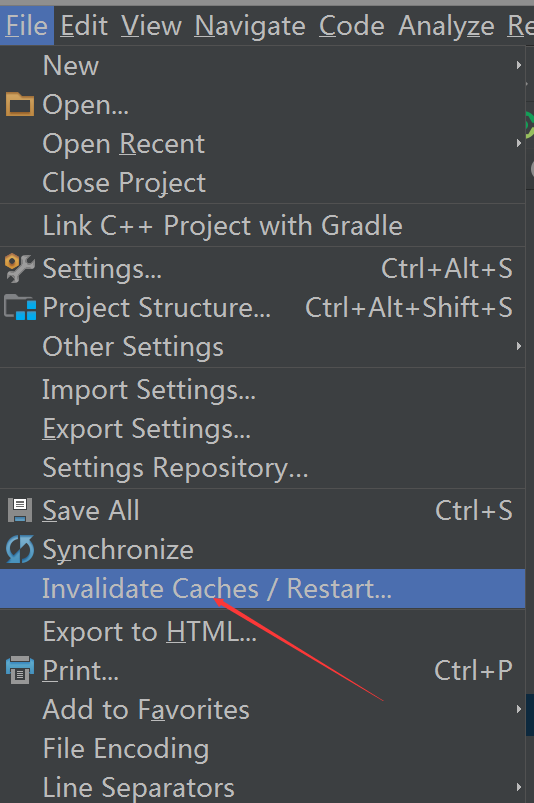 Android 混淆問題記錄can't find superclass or interface
Android 混淆問題記錄can't find superclass or interface
今天用了AS混淆項目,工程使用了fastjson解析數據,混淆出現以下問題:Warning:com.alibaba.fastjson.support.jaxrs.Fast
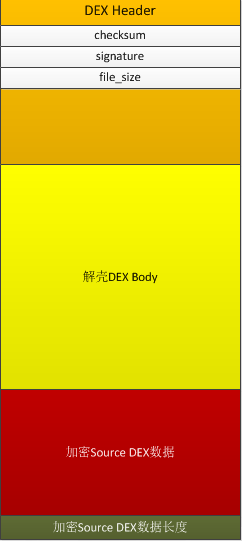 為Android的apk應用程序文件加殼以防止反編譯的教程
為Android的apk應用程序文件加殼以防止反編譯的教程
一、什麼是加殼?加殼是在二進制的程序中植入一段代碼,在運行的時候優先取得程序的控制權,做一些額外的工作。大多數病毒就是基於此原理。二、加殼作用加殼的程序可以有效阻止對程序