編輯:關於Android編程
我們可以使用Matrix 來放縮我們得到的Bitmap 從而使我們的BItmap適應我們的手機屏幕
首先我們得先獲取我們的手機屏幕的大小
WindowManager wm = (WindowManager) getContext().getSystemService( Context.WINDOW_SERVICE); int width = wm.getDefaultDisplay().getWidth(); int height = wm.getDefaultDisplay().getHeight();
public Bitmap resizeBitmap(Bitmap bitmap,int w,int h)
{
if(bitmap!=null)
{
int width = bitmap.getWidth();
int height = bitmap.getHeight();
int newWidth = w;
int newHeight = h;
float scaleWight = ((float)newWidth)/width;
float scaleHeight = ((float)newHeight)/height;
Matrix matrix = new Matrix();
matrix.postScale(scaleWight, scaleHeight);
Bitmap res = Bitmap.createBitmap(bitmap, 0,0,width, height, matrix, true);
return res;
}
else{
return null;
}
}
 小豬的Android入門之路 Day 4 - part 4
小豬的Android入門之路 Day 4 - part 4
小豬的Android入門之路 Day 4 - part 4 Android事件處理機制之——事件處理機制拾遺 ------------轉載請注明出處——coder-p
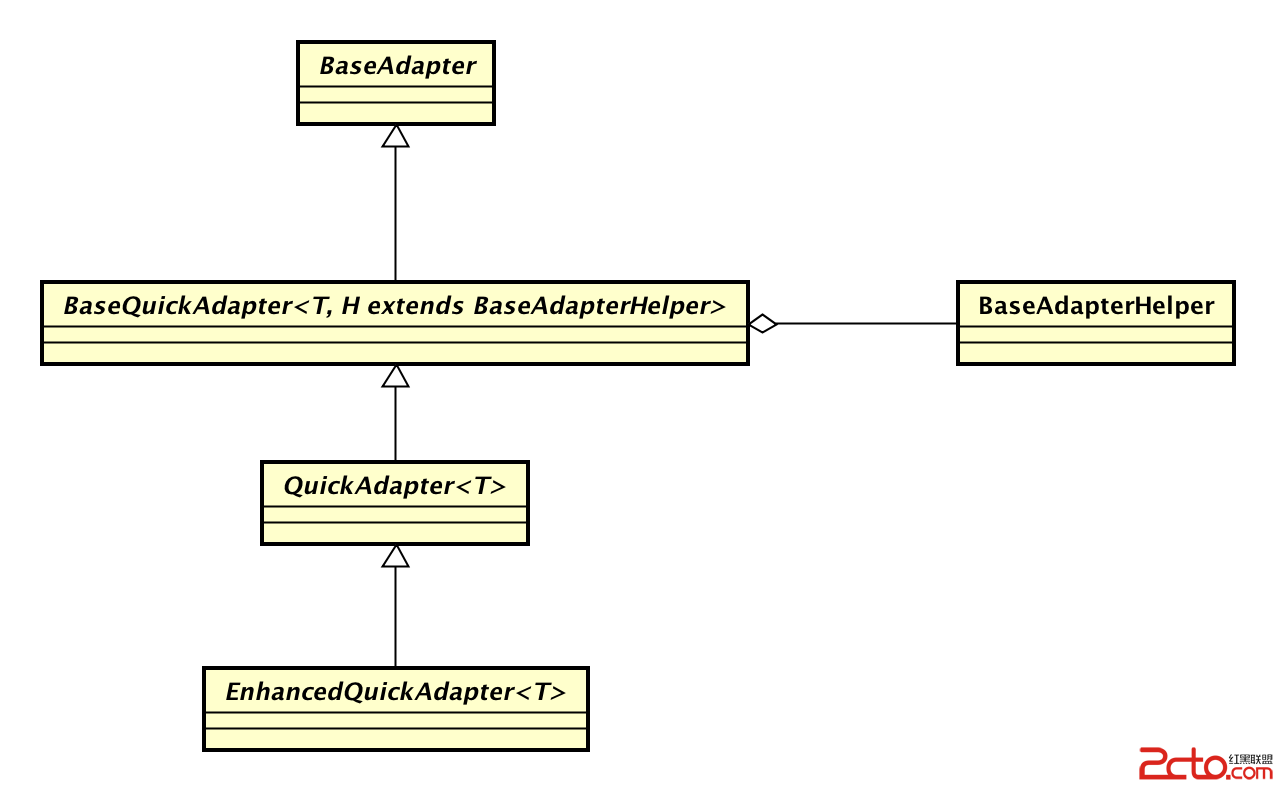 Android中的萬能適配器——base-adapter-helper解析
Android中的萬能適配器——base-adapter-helper解析
在Android開發中,我們經常會用到ListView、GridView,每次編碼的時候都需要為他們寫對應的Adapter,寫多了就感覺很煩躁了,因為基本的編程思想都是一
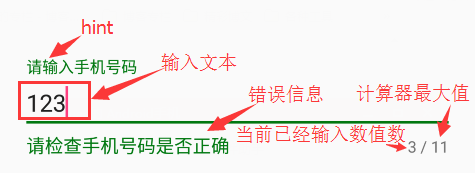 Android Design新控件之TextInputLayout(文本輸入布局)
Android Design新控件之TextInputLayout(文本輸入布局)
谷歌在推出Android5.0的同時推出了全新的設計Material Design,谷歌為了給我們提供更加規范的MD設計風格的控件,在2015年IO大會上推出了Desig
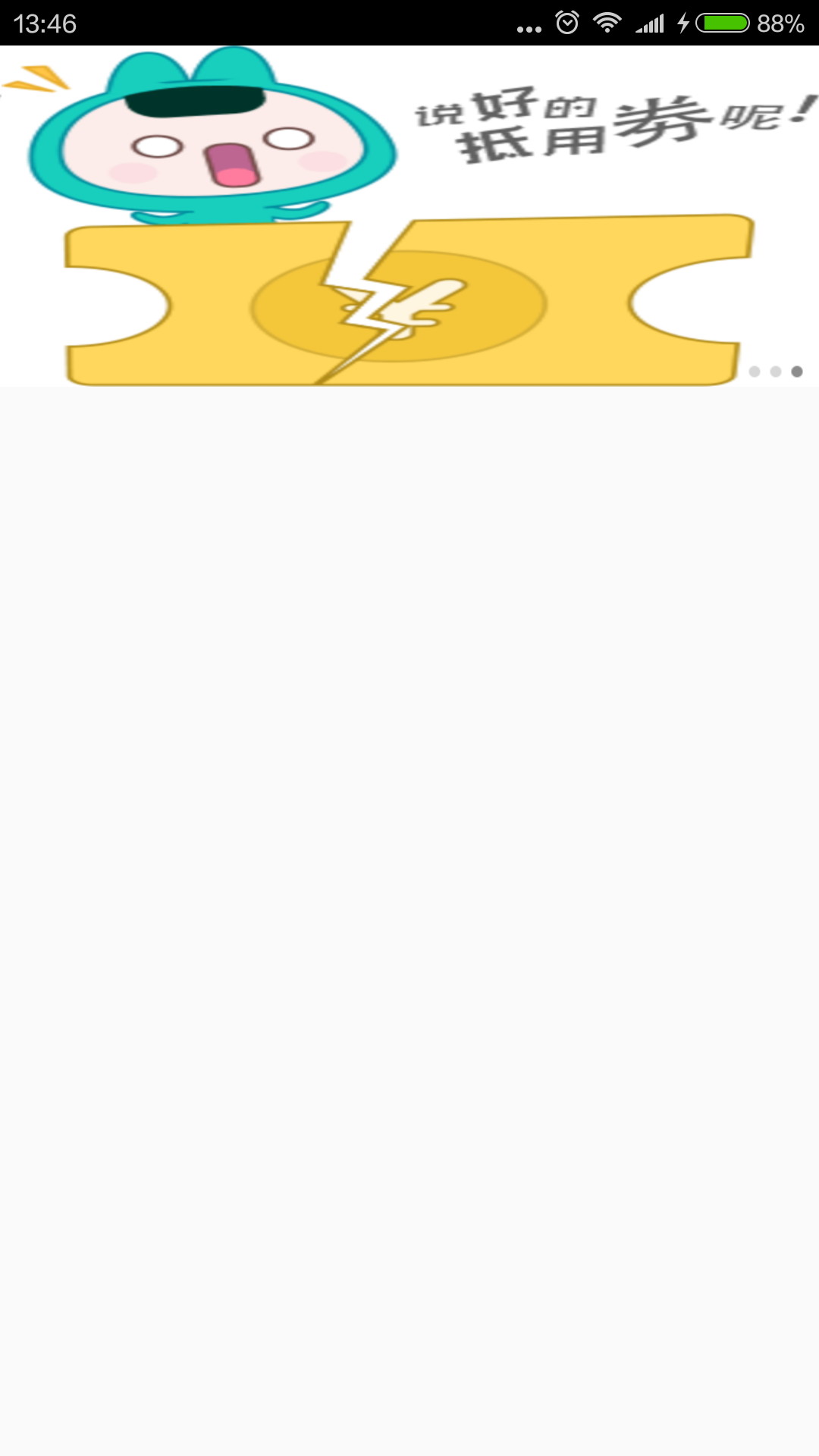 利用AbSlidingPlayView做一個廣告輪播效果
利用AbSlidingPlayView做一個廣告輪播效果
AbSlidingPlayView是AndBase框架中的功能之一,今天就來嘗試用AbSlidingPlayView來做一個好多類新聞app都會涉及到的,廣播輪播效果,能