編輯:關於Android編程
assets下經常可以放一些比較大的資源,對於這些資源我們如何訪問。
1.獲取AssetManager。
AssetManager am = getResources().getAssets();
2.利用AssetManager的open(String filePath)方法打開對應的輸入流。
InputStream is = am.open(assetsFileName);
public boolean saveToSDCard(String localFilePath, String fileName,
Bitmap bitmap) {
String extraPath = Environment.getExternalStorageDirectory().toString();
// 使用絕對路徑
extraPath = extraPath + "/" + "PaperCut"+"/"+localFilePath;
// String path = null;
File file = new File(extraPath);
if (!file.exists())
file.mkdirs();
try {
filePath = file.getPath() + "/" + fileName + ".png";
File newFile = new File(filePath);
if (newFile.exists()) {
Toast.makeText(getApplicationContext(), R.string.finishTips1, // 已經保存過啦親
Toast.LENGTH_SHORT).show();
return true;
}else {
FileOutputStream fileOutputStream = new FileOutputStream(filePath);
bitmap.compress(Bitmap.CompressFormat.PNG, 100, fileOutputStream);
// 另一種格式的結尾
// bitmap.compress(CompressFormat.PNG, 50, fileOutputStream);
fileOutputStream.flush();
fileOutputStream.close();
}
} catch (Exception e) {
e.printStackTrace();
// System.out.println(e.toString());
return false;
}
return true;
}
private Bitmap getImageFromAssetsFile(int position)
{
//Bitmap image = null;
Bitmap image = null;
String assetsFileName = null;
assetsFileName = "album/"+is.imageMyChooseName.get(position)+"/1.png";
//AssetManager從assets文件夾中獲取資源
AssetManager am = getResources().getAssets();
try
{
InputStream is = am.open(assetsFileName);
//從InputStream解碼生成image
image = BitmapFactory.decodeStream(is);
is.close();
}
catch (IOException e)
{
e.printStackTrace();
}
return image;
}
//調用
saveToSDCard("album","filePath"),getImageFromAssetsFile(position));
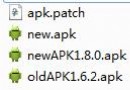 Android增量升級簡單實現(附源碼)
Android增量升級簡單實現(附源碼)
隨著現在手機硬件不斷的提升,分辨率提高手機的安裝包也是越來越大了。當年NOKIA,MOTO時代,一個手機APP如果有1MB那都是算大的,2MB已經不得了了。雖然網
 Android 一個改善的okHttp封裝庫
Android 一個改善的okHttp封裝庫
一、概述之前寫了篇Android OkHttp完全解析 是時候來了解OkHttp了,其實主要是作為okhttp的普及文章,當然裡面也簡單封裝了工具類,沒想到
 Android中onInterceptTouchEvent與onTouchEvent
Android中onInterceptTouchEvent與onTouchEvent
Hi,大家好,今天給大家分享一下Android中onInterceptTouchEvent與onTouchEvent,,記得樓主以前剛開始找工作的時候,被人問了關於And
 Android編程實現號碼歸屬地查詢的方法
Android編程實現號碼歸屬地查詢的方法
本文實例講述了Android編程實現號碼歸屬地查詢的方法。分享給大家供大家參考,具體如下:我們通過發送XML訪問 WebService就可以實現號碼的歸屬地查詢,我們可以