編輯:關於Android編程
很晚了,直播上代碼:
/**
* 獲取外網的IP(要訪問Url,要放到後台線程裡處理)
*
* @Title: GetNetIp
* @Description:
* @param @return
* @return String
* @throws
*/
public static String GetNetIp() {
URL infoUrl = null;
InputStream inStream = null;
String ipLine = "";
HttpURLConnection httpConnection = null;
try {
infoUrl = new URL("http://ip168.com/");
URLConnection connection = infoUrl.openConnection();
httpConnection = (HttpURLConnection) connection;
int responseCode = httpConnection.getResponseCode();
if (responseCode == HttpURLConnection.HTTP_OK) {
inStream = httpConnection.getInputStream();
BufferedReader reader = new BufferedReader(
new InputStreamReader(inStream, "utf-8"));
StringBuilder strber = new StringBuilder();
String line = null;
while ((line = reader.readLine()) != null)
strber.append(line + "\n");
Pattern pattern = Pattern
.compile("((?:(?:25[0-5]|2[0-4]\\d|((1\\d{2})|([1-9]?\\d)))\\.){3}(?:25[0-5]|2[0-4]\\d|((1\\d{2})|([1-9]?\\d))))");
Matcher matcher = pattern.matcher(strber.toString());
if (matcher.find()) {
ipLine = matcher.group();
}
}
} catch (MalformedURLException e) {
e.printStackTrace();
} catch (IOException e) {
e.printStackTrace();
} finally {
try {
inStream.close();
httpConnection.disconnect();
} catch (IOException e) {
e.printStackTrace();
}
}
return ipLine;
}
/**
* 獲取本地IP
*
* @return
*/
public static String getLocalIpAddress() {
try {
Enumeration en = NetworkInterface
.getNetworkInterfaces();
while (en.hasMoreElements()) {
NetworkInterface ni = en.nextElement();
Enumeration enIp = ni.getInetAddresses();
while (enIp.hasMoreElements()) {
InetAddress inet = enIp.nextElement();
if (!inet.isLoopbackAddress()
&& (inet instanceof Inet4Address)) {
return inet.getHostAddress().toString();
}
}
}
} catch (SocketException e) {
// TODO Auto-generated catch block
e.printStackTrace();
}
return "0";
}
 Android中SwipeBack實現右滑返回效果
Android中SwipeBack實現右滑返回效果
現在有很多App支持右滑返回,比如知乎,效果比較贊。於是自己對Activity和Fragment進行了繼承,派生出SwipeBackActivity和SwipeBackF
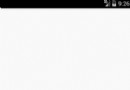 Android實現跟隨手指拖動並自動貼邊的View樣式(實例demo)
Android實現跟隨手指拖動並自動貼邊的View樣式(實例demo)
效果圖代碼/** * 根據手指拖動的當前位置,自動貼邊的View */public class DragView extends ImageView implements
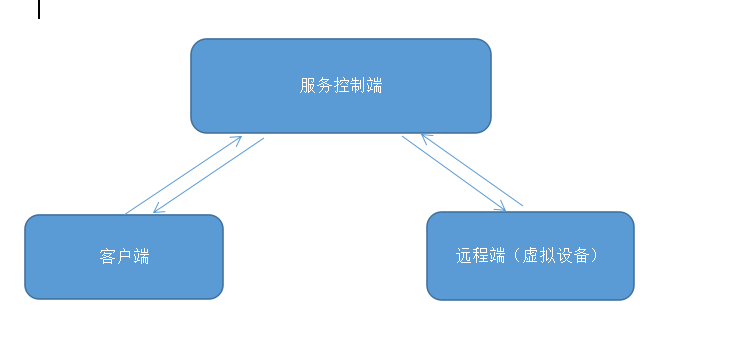 Android學習之介紹Binder的簡單使用
Android學習之介紹Binder的簡單使用
前言最近因為公司項目需求,需要遠程調度啟動客戶端輸入法輸入內容。這就是大致的需求流程,這篇首先講遠程與服務控制端通訊。首先控制服務端定義好一個Service,且在Serv
 注解框架---AndroidAnnotations
注解框架---AndroidAnnotations
AndroidAnnotations是一個開源框架,旨在加快Android開發的效率。通過使用它開放出來的注解api,你幾乎可以使用在任何地方, 大大的減少了無關痛癢的代