編輯:關於Android編程
1.使用內置Gallery應用程序選擇圖像:
package com.example.testphotoedit;
import java.io.FileNotFoundException;
import android.app.Activity;
import android.content.Intent;
import android.graphics.Bitmap;
import android.graphics.BitmapFactory;
import android.graphics.Canvas;
import android.graphics.Matrix;
import android.graphics.Paint;
import android.net.Uri;
import android.os.Bundle;
import android.view.Display;
import android.view.View;
import android.view.View.OnClickListener;
import android.widget.Button;
import android.widget.ImageView;
public class MainActivity extends Activity implements OnClickListener {
private ImageView chosenImageView,copyPicture;
private Button choosePicture;
private Uri imageFileUri;
@Override
protected void onCreate(Bundle savedInstanceState) {
super.onCreate(savedInstanceState);
setContentView(R.layout.fragment_main);
choosePicture = (Button) findViewById(R.id.button_chose);
chosenImageView = (ImageView) findViewById(R.id.chose_picture);
copyPicture=(ImageView) findViewById(R.id.copy_picture);
choosePicture.setOnClickListener(this);
}
@Override
public void onClick(View v) {
// TODO Auto-generated method stub
if (v.getId() == R.id.button_chose) {
Intent chooseIntent = new Intent(
Intent.ACTION_PICK,
android.provider.MediaStore.Images.Media.EXTERNAL_CONTENT_URI);//啟動Gallery應用程序
startActivityForResult(chooseIntent, 0);
}
}
/* (non-Javadoc)
* @see android.app.Activity#onActivityResult(int, int, android.content.Intent)
*
* 在返回的意圖數據中,返回選擇的圖像的URI
*/
@Override
protected void onActivityResult(int requestCode, int resultCode, Intent data) {
// TODO Auto-generated method stub
super.onActivityResult(requestCode, resultCode, data);
if (resultCode == RESULT_OK) {
imageFileUri = data.getData();
Display currentDisply = getWindowManager().getDefaultDisplay();
int dw = currentDisply.getWidth() / 2 - 100;
int dh = currentDisply.getHeight() / 2 - 100;
try {
BitmapFactory.Options bmpFactory = new BitmapFactory.Options();
bmpFactory.inJustDecodeBounds = true;//加載圖像的尺寸而非圖像本身
Bitmap bmp = BitmapFactory.decodeStream(getContentResolver()
.openInputStream(imageFileUri), null, bmpFactory);
int heightRatio = (int) Math.ceil(bmpFactory.outHeight
/ (float) dh);
int widthRatio = (int) Math.ceil(bmpFactory.outWidth
/ (float) dw);
if (heightRatio > 1 && widthRatio > 1) {
if (heightRatio > widthRatio) {
bmpFactory.inSampleSize = heightRatio;
} else {
bmpFactory.inSampleSize = widthRatio;
}
}
bmpFactory.inJustDecodeBounds = false;//加載真實的圖像
bmp = BitmapFactory.decodeStream(getContentResolver()
.openInputStream(imageFileUri), null, bmpFactory);
chosenImageView.setImageBitmap(bmp);
} catch (FileNotFoundException e) {
// TODO Auto-generated catch block
e.printStackTrace();
}
}
}
}
2.在位圖上繪制位圖
Bitmap alteredBitmap = Bitmap.createBitmap(bmp.getWidth(),bmp.getWidth(), bmp.getConfig()); Canvas canvas=new Canvas(alteredBitmap); Paint paint=new Paint(); canvas.drawBitmap(bmp, 0,0, paint); copyPicture.setImageBitmap(alteredBitmap);
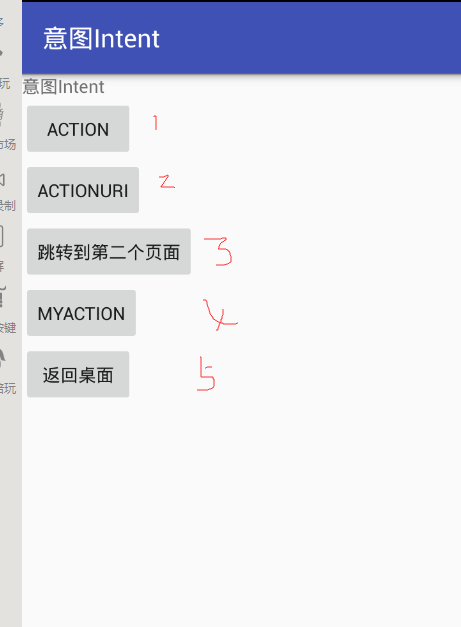 Android中的Intent和Intent-filter總結
Android中的Intent和Intent-filter總結
一.相關概念(一)基本概念Intent中文意思指”意圖”,按照Android的設計理念,Android使用Intent來封裝程序的”調
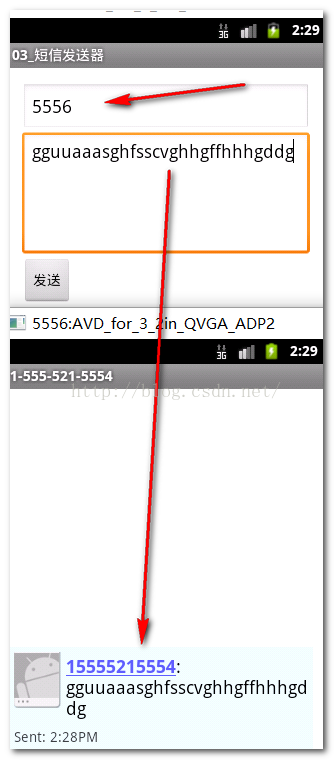 Android簡易實戰教程--第四話《最簡單的短信發送器》
Android簡易實戰教程--第四話《最簡單的短信發送器》
首先配置一個布局: 然後在activity中把發短信的代碼寫出來: package com.ydl.smssender;i
 【Android】Listview返回頂部,快速返回頂部的功能實現,詳解代碼。
【Android】Listview返回頂部,快速返回頂部的功能實現,詳解代碼。
首先給大家看一下我們今天這個最終實現的效果圖:我這裡只是單純的實現了ListView返回頂部的功能。具體效果大家可以適當地美化在實際項目中可以換圖標,去掉右側滾動條等。具
 研究稱 Android 4.4 比 iOS 7.1 更穩定
研究稱 Android 4.4 比 iOS 7.1 更穩定
根據Crittercism 發布的《移動體驗基准測試報告(需要注冊)》,研究人員在2582款設備上測試了106種操作系統和691個網絡運營商,結果顯示And