編輯:關於Android編程
mPop.setOutsideTouchable(true);//這裡設置顯示PopuWindow之後在外面點擊是否有效。如果為false的話,那麼點擊PopuWindow外面並不會關閉PopuWindow。當然這裡很明顯只能在Touchable下才能使用。
當有mPop.setFocusable(false);的時候,說明PopuWindow不能獲得焦點,即使設置設置了背景不為空也不能點擊外面消失,只能由dismiss()消失,但是外面的View的事件還是可以觸發,back鍵也可以順利dismiss掉。當設置為popuWindow.setFocusable(true);的時候,加上下面兩行設置背景代碼,點擊外面和Back鍵才會消失。
mPop.setFocusable(true);mPop.showAtLocation(findViewById(R.id.parent),
1、為PopupWindow的view布局,通過LayoutInflator獲取布局的view.如:
LayoutInflater
this.anchor.getContext().getSystemService(Context.LAYOUT_INFLATER_SERVICE);
View
2、顯示位置,可以有很多方式設置顯示方式
pop.showAtLocation(findViewById(R.id.ll2),
或者
pop.showAsDropDown(View anchor, int xoff, int yoff)
3、進出場動畫
pop.setAnimationStyle(R.style.PopupAnimation);
4、點擊PopupWindow區域外部,PopupWindow消失
this.window.setTouchInterceptor(new
@Override
public
if(event.getAction()
BetterPopupWindow.this.window.dismiss();
return
}
return
}
});
 Android SDK三種更新失敗及其解決方法
Android SDK三種更新失敗及其解決方法
最近在網上看Moto 360的圖片,真是帥,帥了又帥,比帥更帥。所以想研究下Android wear。更新Android SDK,居然失敗了三次。1.第一次失敗出現Fai
 ViewPager實現圖片輪播
ViewPager實現圖片輪播
圖片輪播幾乎是每個APP都會用到的功能,在這篇文章我用ViewPager實現一下這個功能。先看一下最後的效果支持左右兩邊圖片輪流滑動,並且兩秒自動滑動首先看布局文件
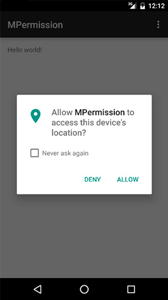 Android 6.0 運行時權限 處理
Android 6.0 運行時權限 處理
盡管Android正在被不斷開發,但Android 6.0是完全不同的,對於Android 6.0的幾個主要的變化,查看查看官網的這篇文章:http://develope
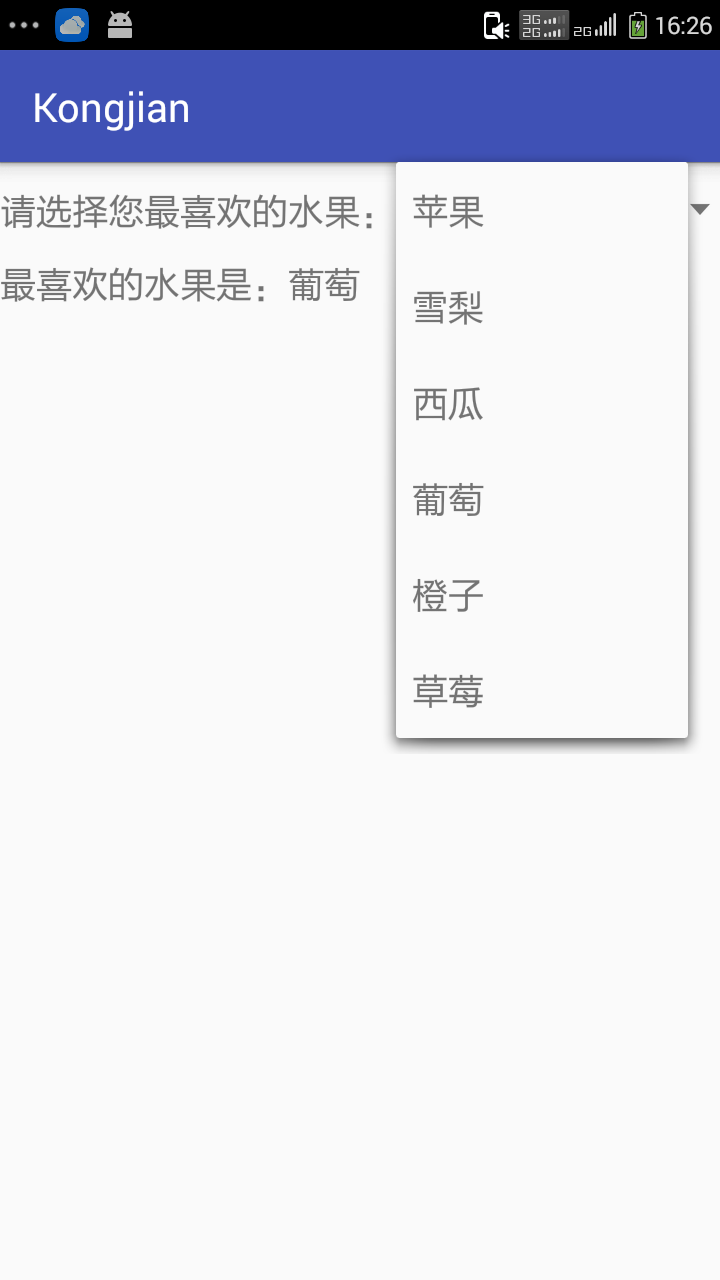 下拉列表,日期選擇器,時間選擇器,單項選擇,多項選擇
下拉列表,日期選擇器,時間選擇器,單項選擇,多項選擇
1.下拉列表Spinner 1.1.activity_main.xml Spinner是下拉列表的
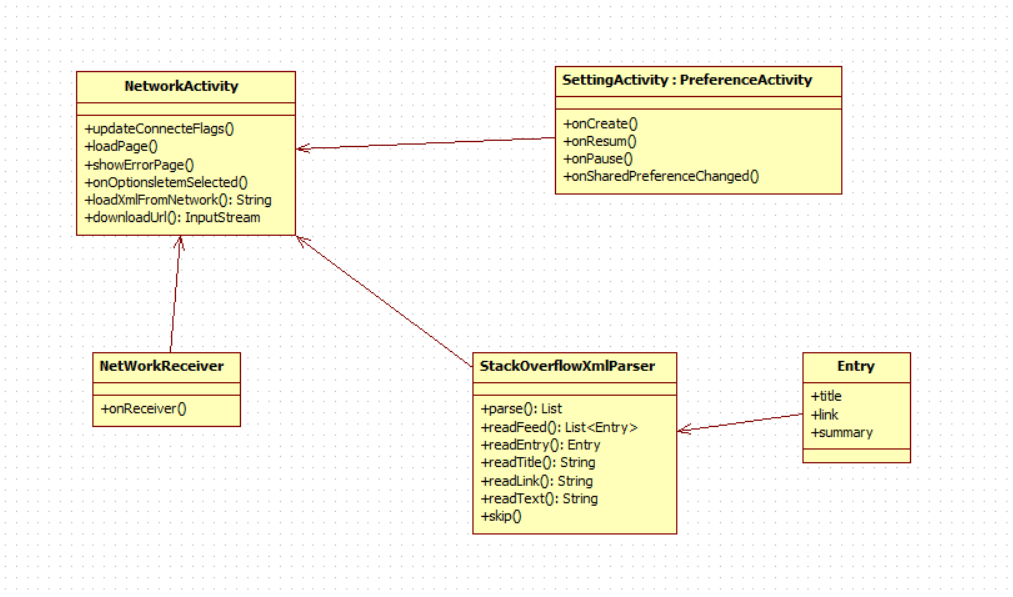 跟Google 學代碼 : Building Apps with Connectivity & the Cloud【Webapp Usage】
跟Google 學代碼 : Building Apps with Connectivity & the Cloud【Webapp Usage】
本文介紹本文是翻譯自Google 官方課程 Building Apps