編輯:關於Android編程
是在已知包名和類名的情況下常用的跳轉方法:
Intent mIntent = new Intent(); mIntent.setClassName(com.android.settings,com.android.settings.Settings); mContext.startActivity(mIntent);
我們也常這麼用:
Intent intent = new Intent(mContext, XXActivity.class); startActivity(intent);這是跳轉到當前應用的某個Activity,相信大家都十分熟悉,今天主要講的是如何使用隱式intent意圖跳轉
//創建一個隱式的 Intent 對象:Action 動作
Intent intent = new Intent();
//設置 Intent 的動作為清單中指定的action
intent.setAction(customer_action_here);
startActivity(intent);
//創建一個隱式的 Intent 對象:Category 類別 Intent intent = new Intent(); intent.setAction(customer_action_here); //添加與清單中相同的自定義category intent.addCategory(customer_category_here); startActivity(intent);
< activity android:name=.DataActivity>
< intent-filter>
< category android:name=android.intent.category.DEFAULT />
< data
android:scheme=content
android:host=com.example.intentdemo
android:port=8080
android:pathPattern=.*pdf
android:mimeType=text/plain/>
< /intent-filter>
< /activity>
//創建一個隱式的 Intent 對象,方法四:Date 數據 Intent intent = new Intent(); Uri uri = Uri.parse(content://com.example.intentdemo:8080/abc.pdf); //注:setData、setDataAndType、setType 這三種方法只能單獨使用,不可共用 //單獨以 setData 方法設置 URI //intent.setData(uri); //單獨以 seType 方法設置 Type //intent.setType(text/plain); //上面分步驟設置是錯誤的,要麼以 setDataAndType 方法設置 URI 及 mime type intent.setDataAndType(uri, text/plain); startActivity(intent);
//web浏覽器 Uri uri= Uri.parse(http://www.baidu.com); Intent intent = new Intent(Intent.ACTION_VIEW, uri); startActivity(intent);
//打開地圖查看經緯度 Uri uri = Uri.parse(geo:38.899533,-77.036476); Intent intent = new Intent(Intent.ACTION_VIEW, uri); startActivity(intent);
Uri uri = Uri.parse(tel:10086);
Intent intent = new Intent(Intent.ACTION_DIAL, uri);//注意區別於下面4.4的action
startActivity(intent);
Uri uri = Uri.parse(tel:15980665805);
Intent intent = new Intent(Intent.ACTION_CALL, uri);//注意區別於上面4.3的aciton
startActivity(intent);
Intent intent = new Intent(Intent.ACTION_VIEW);
intent.putExtra(sms_body, 這裡寫短信內容);
intent.setType(vnd.android-dir/mms-sms);
startActivity(intent);
Uri uri = Uri.parse(smsto:10086);//指定接收者
Intent intent = new Intent(Intent.ACTION_SENDTO, uri);
intent.putExtra(sms_body, 你這個黑心運營商);
startActivity(intent);
Intent intent = new Intent(Intent.ACTION_SENDTO);
intent.setData(Uri.parse(mailto:[email protected]));
intent.putExtra(Intent.EXTRA_SUBJECT, 這是標題);
intent.putExtra(Intent.EXTRA_TEXT, 這是內容);
startActivity(intent);
Intent intent = new Intent(Intent.ACTION_VIEW);
//Uri uri = Uri.parse(file:///sdcard/zhy.mp3);
Uri uri = Uri.parse(file:///sdcard/a.mp3);
intent.setDataAndType(uri, audio/mp3);
startActivity(intent);
Intent intent = new Intent();
intent.setAction(Intent.ACTION_WEB_SEARCH);
intent.putExtra(SearchManager.QUERY, android);
startActivity(intent);
 Android 實現對話框圓角功能
Android 實現對話框圓角功能
Android 實現自定義dialog圓角功能 剛接觸公司的Android項目,客戶畫好了界面,需求如下: 彈出的窗口是要四個圓角,並且標題欄顏色和下
 Android 自定義view仿支付寶咻一咻功能
Android 自定義view仿支付寶咻一咻功能
支付寶上有一個咻一咻的功能,就是點擊圖片後四周有水波紋的這種效果,今天也寫一個類似的功能。效果如下所示:思路:就是幾個圓的半徑不斷在變大,這個可以使用動畫縮放實現,還有透
 Android-基本控件(Ratingbar 實現)
Android-基本控件(Ratingbar 實現)
1.回顧上篇學習 Android 布局 優化的知識 ,和 SeekBar (可拖動 滾動條)的理解與學習2.重點(1)RatingBar 的實現(2)OnRatingBa
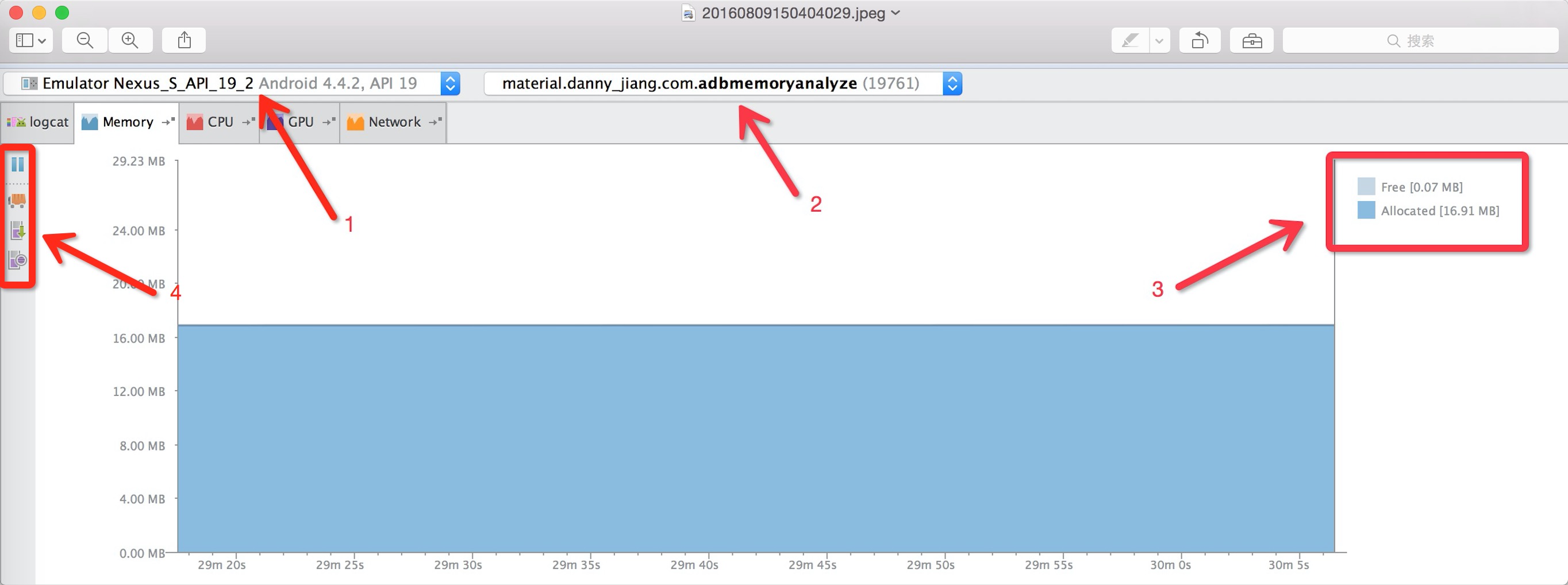 Android Studio和MAT結合使用來分析內存問題
Android Studio和MAT結合使用來分析內存問題
Android開發中時常會遇到內存洩漏的問題,而Android系統對單個App又有一定的內存限制,此值可以通過一下方式獲取:ActivityManager am = (A