編輯:關於Android編程
if (listAdapter == null || listAdapter.getCount() == 0) {
return;
}
int totalHeight = 0;
for (int i = 0; i < listAdapter.getCount(); i++) {
View listItem = listAdapter.getView(i, null, listView);
listItem.measure(0, 0);
totalHeight += listItem.getMeasuredHeight();
}
ViewGroup.LayoutParams params = listView.getLayoutParams();
params.height = totalHeight + (listView.getDividerHeight() * (listAdapter.getCount() - 1));
listView.setLayoutParams(params);
listView.clearFocus();
這個裡面有一個很重要的問題,在調用 listItem.measure(0, 0); 有些時候會報錯,根本原因在於 listitem 的布局;最外面布局采用 LinearLayout,在調用listItem.measure(0, 0)時,其實根本是調用 LinearLayout.measure 方法;同樣 RelativeLayout 布局也是一樣,但是,調用RelativeLayout .measure 方法 會報錯 。
解決辦法:
1.listitem 布局最外層 用LinearLayout。
2. listitem 布局最外層 依然采用 RelativeLayout 布局,自定義RelativeLayout 並重寫 onMeasure方法
@Override
protected void onMeasure (int widthMeasureSpec, int heightMeasureSpec){
int widthSize = MeasureSpec.getSize(widthMeasureSpec);
int heightSize = MeasureSpec.getSize(heightMeasureSpec);
// Restrict the aspect ratio to 1:1, fitting within original specified dimensions
int chosenDimension = Math.min(widthSize, heightSize);
widthMeasureSpec = MeasureSpec.makeMeasureSpec(chosenDimension, MeasureSpec.AT_MOST);
heightMeasureSpec = MeasureSpec.makeMeasureSpec(chosenDimension, MeasureSpec.AT_MOST);
getLayoutParams().height = chosenDimension;
getLayoutParams().width = chosenDimension;
super.onMeasure(widthMeasureSpec, heightMeasureSpec);
}
 小豬的Android入門之路 Day 7 part 4
小豬的Android入門之路 Day 7 part 4
小豬的Android入門之路 Day 7 part 4 Android的數據存儲與訪問之——ContentProvider(內容提供者)
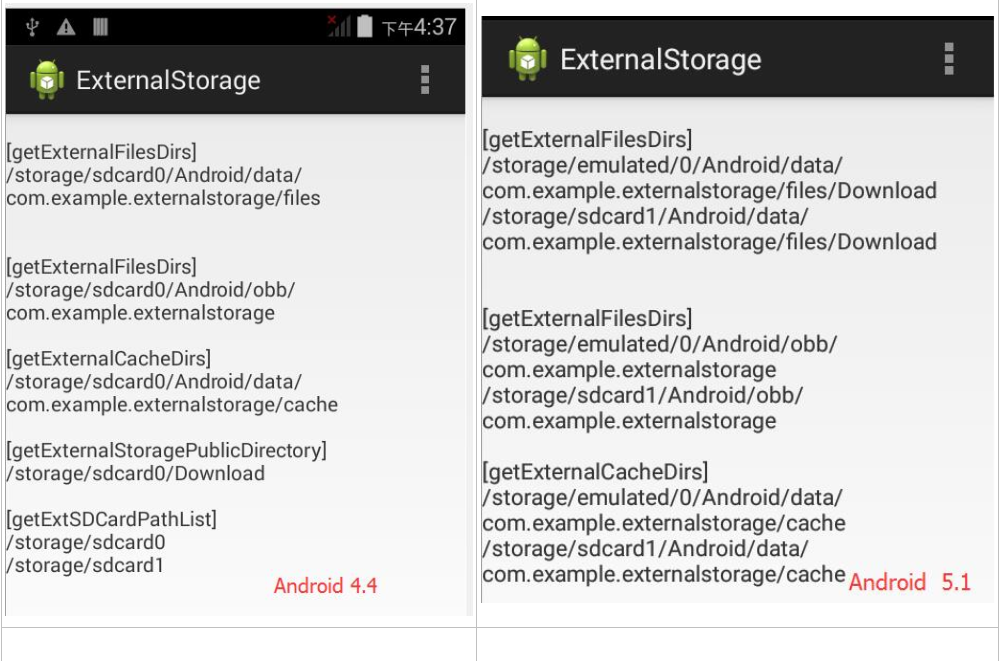 Android4.4新增函數訪問外部存儲
Android4.4新增函數訪問外部存儲
在Android 4.4系統中,外置存儲卡(SD卡)被稱為二級外部存儲設備(secondary storage),應用程序已無法往外置存儲卡(SD卡)寫入數據,並且WRI
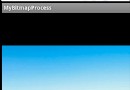 Android編程中圖片特效處理方法小結
Android編程中圖片特效處理方法小結
本文實例總結了Android編程中圖片特效處理方法。分享給大家供大家參考,具體如下:這裡介紹的Android圖片處理方法包括:轉換 - drawable To
 Android自動提示文本框(AutoCompleteTextView)
Android自動提示文本框(AutoCompleteTextView)
自動提示文本框(AutoCompleteTextView)可以加強用戶體驗,縮短用戶的輸入時間(百度的搜索框就是這個效果)。 首先,在xml中定義AutoComplete