編輯:關於Android編程
廢話不哆嗦,直接上代碼,反正也差不多沒人看,就自己記錄下咯
package com.example.testroundmenu;
import android.animation.ObjectAnimator;
import android.app.Activity;
import android.os.Bundle;
import android.view.View;
import android.view.View.OnClickListener;
import android.view.animation.RotateAnimation;
import android.widget.ImageView;
import android.widget.RelativeLayout;
import android.widget.Toast;
public class Main extends Activity {
//下標分別是從下到上,從左到右
private RelativeLayout rl_1, rl_2, rl_3;
private ImageView iv_rl1_home, iv_rl2_1, iv_rl2_2, iv_rl2_3, iv_rl3_1,
iv_rl3_2, iv_rl3_3, iv_rl3_4, iv_rl3_5, iv_rl3_6, iv_rl3_7;
private boolean isMidleMenuShow = true;
private boolean isOutMenuShow = true;
@Override
protected void onCreate(Bundle savedInstanceState) {
// TODO Auto-generated method stub
super.onCreate(savedInstanceState);
setContentView(R.layout.main);
initView();
}
private void initView() {
MyListener listener = new MyListener();
// 初始化控件,簡單起見,並沒有直接在xml中聲明點擊函數
rl_1 = (RelativeLayout) findViewById(R.id.rl_1);
rl_2 = (RelativeLayout) findViewById(R.id.rl_2);
rl_3 = (RelativeLayout) findViewById(R.id.rl_3);
iv_rl1_home = (ImageView) findViewById(R.id.iv_home);
iv_rl2_1 = (ImageView) findViewById(R.id.iv_search);
iv_rl2_2 = (ImageView) findViewById(R.id.iv_menu);
iv_rl2_3 = (ImageView) findViewById(R.id.iv_myyouku);
iv_rl3_1 = (ImageView) findViewById(R.id.iv_out_1);
iv_rl3_2 = (ImageView) findViewById(R.id.iv_out_2);
iv_rl3_3 = (ImageView) findViewById(R.id.iv_out_3);
iv_rl3_4 = (ImageView) findViewById(R.id.iv_out_4);
iv_rl3_5 = (ImageView) findViewById(R.id.iv_out_5);
iv_rl3_6 = (ImageView) findViewById(R.id.iv_out_6);
iv_rl3_7 = (ImageView) findViewById(R.id.iv_out_7);
// 添加點擊監聽
iv_rl1_home.setOnClickListener(listener);
iv_rl2_1.setOnClickListener(listener);
iv_rl2_2.setOnClickListener(listener);
iv_rl2_3.setOnClickListener(listener);
iv_rl3_1.setOnClickListener(listener);
iv_rl3_2.setOnClickListener(listener);
iv_rl3_3.setOnClickListener(listener);
iv_rl3_4.setOnClickListener(listener);
iv_rl3_5.setOnClickListener(listener);
iv_rl3_6.setOnClickListener(listener);
iv_rl3_7.setOnClickListener(listener);
}
/**
* @author kk_imgod imageview 的監聽函數
*/
public class MyListener implements OnClickListener {
@Override
public void onClick(View v) {
// TODO Auto-generated method stub
switch (v.getId()) {
case R.id.iv_home:
if (isMidleMenuShow) {
isMidleMenuShow = false;
animatrHiden(rl_2, 500);
//如果最外層的菜單還在顯示的話,那就一起隱藏
if(isOutMenuShow) {
animatrHiden(rl_3, 1000);
isOutMenuShow = false;
}
} else {
isMidleMenuShow = true;
animatrShow(rl_2, 500);
}
showToast(HOME);
break;
case R.id.iv_menu:
showToast(我的菜單);
if(isOutMenuShow) {
animatrHiden(rl_3, 1000);
isOutMenuShow = false;
} else {
animatrShow(rl_3, 1000);
isOutMenuShow = true;
}
break;
case R.id.iv_search:
showToast(我的搜索);
break;
case R.id.iv_myyouku:
showToast(我的優酷);
break;
case R.id.iv_out_1:
showToast(第一個);
break;
case R.id.iv_out_2:
showToast(第二個);
break;
case R.id.iv_out_3:
showToast(第三個);
break;
case R.id.iv_out_4:
showToast(第四個);
break;
case R.id.iv_out_5:
showToast(第五個);
break;
case R.id.iv_out_6:
showToast(第六個);
break;
case R.id.iv_out_7:
showToast(第七個);
break;
default:
break;
}
}
}
/**
* @param text
* 顯示吐司的文本
*/
public void showToast(String text) {
Toast.makeText(Main.this, text, Toast.LENGTH_SHORT).show();
}
/**
* 讓視圖動畫顯示出來,180-360度
*/
public void animatrShow(View view, long durction) {
ObjectAnimator objectAnimator = ObjectAnimator.ofFloat(view,
rotation, 180f, 360f );
//設置旋轉點
view.setPivotX(view.getWidth() / 2);
view.setPivotY(view.getHeight());
objectAnimator.setDuration(durction).start();
}
/**
* 讓視圖動畫隱藏起來 0-180度
*/
public void animatrHiden(View view, long durction) {
ObjectAnimator objectAnimator = ObjectAnimator.ofFloat(view,
rotation, 0f, 180f);
//設置動畫的旋轉點
view.setPivotX(view.getWidth() / 2);
view.setPivotY(view.getHeight());
objectAnimator.setDuration(durction).start();
}
//下面的這種隱藏和顯示動畫的效果是傳統動畫,沒有交互效果
/**
* @param view 0-180讓視圖隱藏
*/
public static void startAnimout(RelativeLayout view) {
// TODO Auto-generated method stub
RotateAnimation rotateAnimation = new RotateAnimation(0, 180,
view.getWidth() / 2, view.getHeight());
rotateAnimation.setDuration(500);
rotateAnimation.setFillAfter(true);
view.startAnimation(rotateAnimation);
}
/**
* @param view 180-360讓視圖出現
*/
public static void startAnimin(RelativeLayout view) {
// TODO Auto-generated method stub
RotateAnimation rotateAnimation = new RotateAnimation(180, 360,
view.getWidth() / 2, view.getHeight());
rotateAnimation.setDuration(500);
rotateAnimation.setFillAfter(true);
view.startAnimation(rotateAnimation);
}
}
關鍵性代碼:設置旋轉點
//設置旋轉點 view.setPivotX(view.getWidth() / 2); view.setPivotY(view.getHeight());
 Android圖像處理技術(實現Android中的PS)
Android圖像處理技術(實現Android中的PS)
今天我們接著上次講的內容,介紹另一種改變圖片色彩的方法:像素;今天通過一個例子來熟悉像素操作:實現圖片的 底片,懷舊,雕塑,這三種比較有意思的效果。首先,上圖,勾引一下你
 android-----View工作原理系列(二)
android-----View工作原理系列(二)
看過《Android開發藝術探索》View的繪制源碼之後,裡面在講解繪制最開始執行的方法是ViewRootImpl裡面的performTraversals,覺得有點費解,
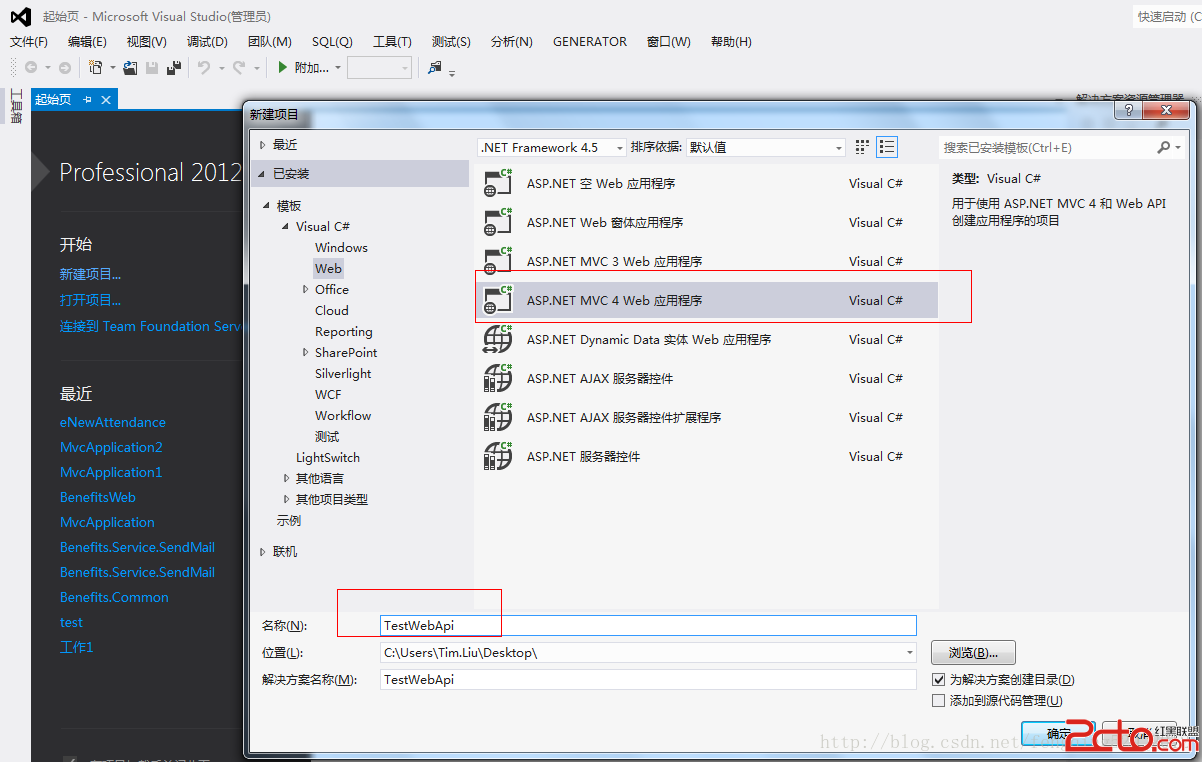 android移動開發學習筆記(二)神奇的Web API
android移動開發學習筆記(二)神奇的Web API
本次分兩個大方向去講解Web Api,1、如何實現Web Api?2、如何Android端如何調用Web Api?對於Web Api是什麼?有什麼優缺點?為什麼用WebA
 Android之基於XMPP協議即時通訊軟件(二)
Android之基於XMPP協議即時通訊軟件(二)
昨天給大家粗略的介紹了一下我那個簡單的項目:Android之基於XMPP協議即時通訊軟件(一) 從今天開始,就詳細展開的介紹設計思路,一是給自己做個總結,二