編輯:關於Android編程
在下載頁面下載最新的庫文件。將liblocSDK2.4.so文件拷貝到libs/armeabi目錄下。將locSDK2.4.jar文件拷貝到工程根目錄下,並在工程屬性->Java Build Path->Libraries中選擇“Add JARs”,選定locSDK2.4.jar,確定後返回。這樣您就可以在程序中使用百度定位API了。
為區分2.3版本service,需要將manifest file中的 intent filter聲明為com.baidu.location.service_v2.4 在application標簽中聲明service組件
聲明使用權限
此處需要注意:LocationClient類必須在主線程中聲明。需要Context類型的參數。
BDLocationListener接口有2個方法需要實現:
1.接收異步返回的定位結果,參數是BDLocation類型參數。
2.接收異步返回的POI查詢結果,參數是BDLocation類型參數。
設置定位參數包括:定位模式(單次定位,定時定位),返回坐標類型,是否打開GPS等等。eg:
發起定位請求。請求過程是異步的,定位結果在上面的監聽函數onReceiveLocation中獲取。
發起POI查詢請求。請求過程是異步的,定位結果在上面的監聽函數onReceivePoi中獲取。
位置提醒最多提醒3次,3次過後將不再提醒。 假如需要再次提醒,或者要修改提醒點坐標,都可通過函數SetNotifyLocation()來實現。
 安卓Android-X86 4.4休眠、關機常見問題解決
安卓Android-X86 4.4休眠、關機常見問題解決
Q:安卓Android-x86 4.4 VMware虛擬機休眠後怎麼喚醒?按一下右Alt鍵旁邊的菜單鍵就可以喚醒系統了。Q:安卓Android-x86 4.
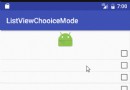 Android中ListView + CheckBox實現單選、多選效果
Android中ListView + CheckBox實現單選、多選效果
還是先來看看是不是你想要的效果:不廢話,直接上代碼,很簡單,代碼裡都有注釋1 單選public class SingleActivity extends AppCompa
 Android DIY之路 (一) 指定區域多圖片合成 放大 縮小 鏡像 旋轉 等
Android DIY之路 (一) 指定區域多圖片合成 放大 縮小 鏡像 旋轉 等
最近一直的工作是手機上的DIY操作,功能很多網上資料不多,將最近遇到的功能分解成模塊 今天介紹的是圖片(我這裡也可以是任意View 常見的還有Edittext需要這樣的功
 Android SweepGradient類介紹
Android SweepGradient類介紹
Android 顏色處理(八) SweepGradient 掃描/梯度渲染為什麼什麼叫掃描渲染呢? 相信大家都看過雷達掃描的效果,尤其是在安全軟件中. &nbs