編輯:關於Android編程
做開發肯定離不了數據,因為編程=算法+數據。做Android應用開發常用到的數據存儲方式有以下五種:
1 ,使用SharedPreferences存儲數據 2, 文件存儲數據 3 ,SQLite數據庫存儲數據 4 ,使用ContentProvider存儲數據 5, 網絡存儲數據 今天就簡單介紹下第一種存儲方式:使用SharedPreferences存儲數據。 ---------------------------使用SharedPreferences存儲數據-----------------------------------------------------
SharePreference 是一個輕量級的存儲機制。只能存儲一些基礎類型,以xml文件為載體。文件存放路徑為data/data/包名/share_prefs/文件名.xml存儲的時候類似於Map,key-Value值對。存放數據的時候需要調用到SharePreference接口的一個editor屬性,通過editor進行數據添加,移除等操作數據,而且必須調用editor的commit方法。
----------------存取數據操作----------------------------------
public class MainActivity extends Activity implements OnClickListener {
/**內容輸入框 */
private EditText inputEdt;
/**保存按鈕 */
private Button saveBtn;
/**SharedPreferences*/
private SharedPreferences mSharedPreferences;
/**Editor*/
private Editor mEditor;
private static final String SAVE_FILE_NAME = "save_spref";
private static final String SAVE_FILE_KEY = "save_key";
@Override
public void onCreate(Bundle savedInstanceState) {
super.onCreate(savedInstanceState);
setContentView(R.layout.activity_main);
findViewsById();
mSharedPreferences = getSharedPreferences(SAVE_FILE_NAME, MODE_PRIVATE);
mEditor = mSharedPreferences.edit();
/**如果要取得對應的值*/
String getContent = mSharedPreferences.getString(SAVE_FILE_KEY, "");
inputEdt.setText(getContent);
}
private void findViewsById() {
inputEdt = (EditText) findViewById(R.id.input_edt);
saveBtn = (Button) findViewById(R.id.save_btn);
saveBtn.setOnClickListener(this);
}
@Override
public void onClick(View v) {
if (v.getId() == R.id.save_btn) {
String content = inputEdt.getText().toString();
mEditor.putString(SAVE_FILE_KEY, content);
}
}
/**
* mSharedPreferences=getSharedPreferences(SAVE_FILE_NAME, MODE_PRIVATE);//
方法的第一個參數用於指定該文件的名稱,名稱不用帶後綴,後綴會由Android自動加上;
方法的第二個參數指定文件的操作模式,共有四種操作模式。
四種操作模式分別為:
1. MODE_APPEND: 追加方式存儲
2. MODE_PRIVATE: 私有方式存儲,其他應用無法訪問
3. MODE_WORLD_READABLE: 表示當前文件可以被其他應用讀取
4. MODE_WORLD_WRITEABLE: 表示當前文件可以被其他應用寫入
*/
}
 微信需要付費才能使用嗎? 微信是不是免費的
微信需要付費才能使用嗎? 微信是不是免費的
相信大家都聽說過微信即將要收費才能玩了,那麼今天小編就來給大家辟下謠吧! 目前騰訊正在與三大運營商悄然博弈。有消息稱,三大運營商有意
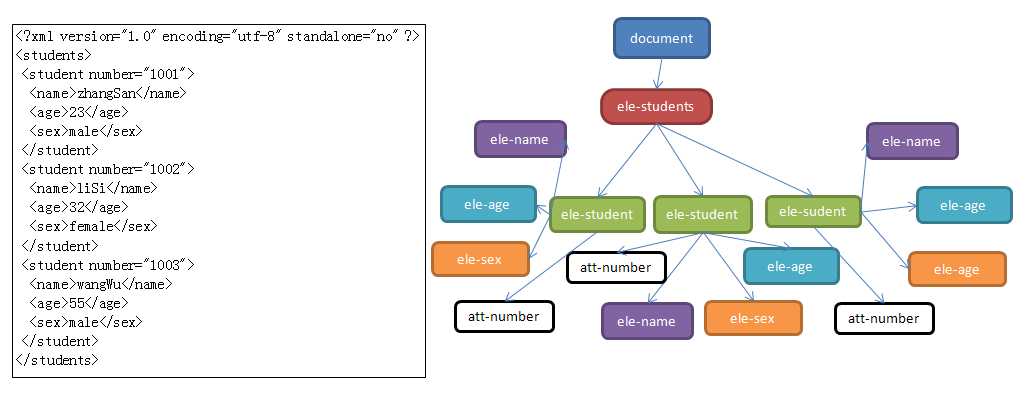 XML解析器
XML解析器
一、操作XML文檔概述1、如何操作XML文檔XML文檔也是數據的一種,對數據的操作也不外乎是“增刪改查”。也被大家稱之為“CRUD&r
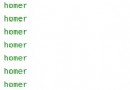 android監聽安裝和卸載示例
android監聽安裝和卸載示例
BroadcastReceiver 是系統全局廣播監聽類, 其主要方法是onReceive(),自定義的廣播類繼承於它並實現自己的onReceive()處理邏輯Broad
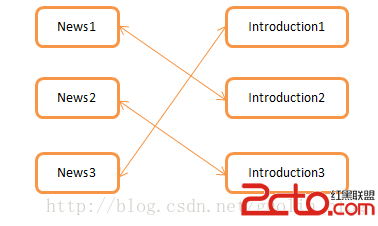 Android數據庫高手秘籍(四)——使用LitePal建立表關聯
Android數據庫高手秘籍(四)——使用LitePal建立表關聯
關聯關系的基礎知識 喜歡把所有的代碼都寫在一個類裡的程序員肯定是個新手。沒錯,任何一個像樣的程序都不可能僅僅只有一個類的,同樣地,任何一個像樣的數據庫也不可