編輯:關於Android編程
首先看報錯信息:
E/AndroidRuntime(12220): FATAL EXCEPTION: main
E/AndroidRuntime(12220): Process: gn.com.android.update, PID: 12220
E/AndroidRuntime(12220): android.app.RemoteServiceException: Bad notification posted from package gn.com.android.update: Couldn't expand RemoteViews for: StatusBarNotification(pkg=gn.com.android.update user=UserHandle{0} id=1 tag=null score=0 key=0|gn.com.android.update|1|null|10038: Notification(pri=0 contentView=gn.com.android.update/0x7f03000a vibrate=null sound=null defaults=0x0 flags=0x20 color=0x00000000 vis=PRIVATE))
E/AndroidRuntime(12220): at android.app.ActivityThread$H.handleMessage(ActivityThread.java:1580)
E/AndroidRuntime(12220): at android.os.Handler.dispatchMessage(Handler.java:106)
E/AndroidRuntime(12220): at android.os.Looper.loop(Looper.java:189)
E/AndroidRuntime(12220): at android.app.ActivityThread.main(ActivityThread.java:5532)
E/AndroidRuntime(12220): at java.lang.reflect.Method.invoke(Native Method)
E/AndroidRuntime(12220): at java.lang.reflect.Method.invoke(Method.java:372)
E/AndroidRuntime(12220): at com.android.internal.os.ZygoteInit$MethodAndArgsCaller.run(ZygoteInit.java:950)
E/AndroidRuntime(12220): at com.android.internal.os.ZygoteInit.main(ZygoteInit.java:745)
代碼如下:
通知欄定義布局中的一個控件這樣寫的:
android:layout_width="@android:dimen/notification_large_icon_width"
android:layout_height="@android:dimen/notification_large_icon_height"
android:scaleType="center"
android:clickable="true"
android:background="@*android:drawable/notify_panel_notification_icon_bg_tile"
android:src="@drawable/stat_sys_download_anim0"
/>
java中代碼這樣:
if (null == mNotification) {
mContentIntent = PendingIntent.getActivity(this, 0, new Intent(this, SettingUpdate.class), 0);
// new一個通知對象
mNotification = new Notification(R.drawable.stat_sys_download_anim0,
getString(R.string.notify_auto_update_title), System.currentTimeMillis());
mNotification.flags = Notification.FLAG_NO_CLEAR;
}
mNotification.icon = R.drawable.stat_sys_download_anim0;
解決方法:
把 android:src="@drawable/stat_sys_download_anim0" 這句話刪除掉,就沒有該問題了,就不報錯,但是顯示為黑色。初步估計是systemui問題, 現在不知道原因,請大神看到回復下,謝謝
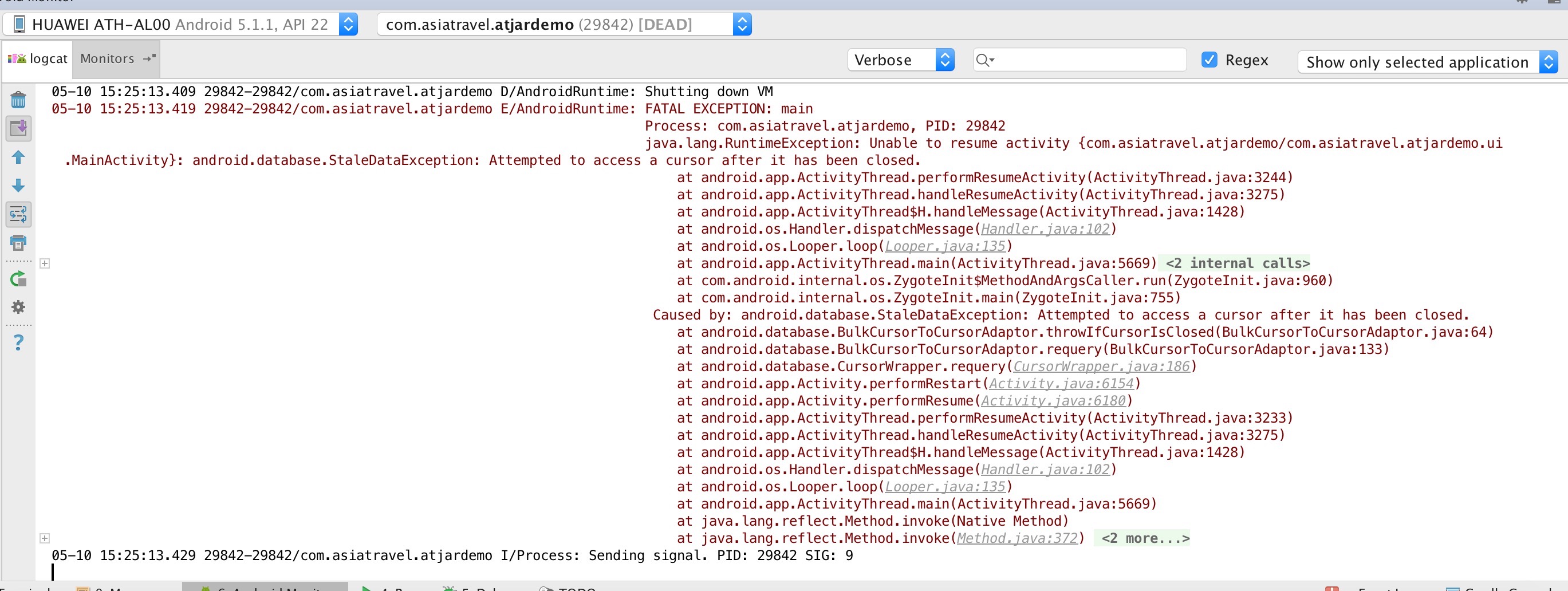 Android_LoaderManager獲取聯系人
Android_LoaderManager獲取聯系人
故事概況:小農在開發的時候隊長叫本人封裝一個工具類,直接調用就能調起系統通訊錄,選擇人員後,把電話號碼帶回到UI……..於是故事開始了&hel
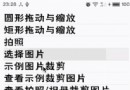 Android實用工具類-GrallyAndPhotoUtils圖片處理工具
Android實用工具類-GrallyAndPhotoUtils圖片處理工具
概述此類是用於簡便調用系統拍照及打開相冊選擇圖片.通用於多種機型.(親測魅族MX4,三星note 2,三星note 3)前言在執行拍照和打開相冊之前,我們需要注意一下.由
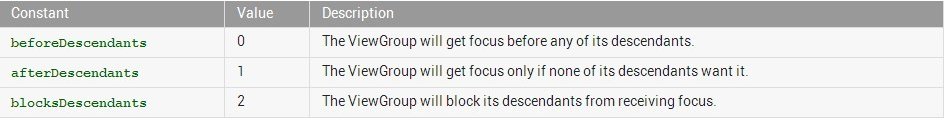 Android 中ListView點擊Item無響應問題的解決辦法
Android 中ListView點擊Item無響應問題的解決辦法
如果listitem裡面包括button或者checkbox等控件,默認情況下listitem會失去焦點,導致無法響應item的事件,最常用的解決辦法是在listitem
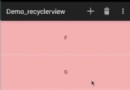 RecyclerView綜合解析
RecyclerView綜合解析
什麼是RecyclerView?RecyclerView其實就是一個在5.0推出的控件,可以用它來代替ListView和GridView,從這一點也能看出來它的特性和Li
 Notification(Notification的通知欄常駐、Notification的各種樣式、Notification點擊無效)
Notification(Notification的通知欄常駐、Notification的各種樣式、Notification點擊無效)
Android的Notification是android系統中很重要的一