編輯:關於Android編程
Frame Animation 表示幀動畫,是順序播放事先做好的圖像,跟電影類似,Android SDK提供了另外一個類AnimationDrawable來定義使用Frame Animation。
下面我們就來看看具體怎麼使用幀動畫吧。
首先在drawable目錄下新建一個frame.xml文件:
public void frameAnimation() throws FileNotFoundException {
TextView mTextView = (TextView) findViewById(R.id.tv);
mTextView.setBackgroundResource(R.drawable.frame);//把xml中設置好的幀動畫資源設置給控件
AnimationDrawable animDrawable = (AnimationDrawable) mTextView
.getBackground();//得到該控件的背景Drawable對象
Bitmap bitmap = BitmapFactory
.decodeStream(new FileInputStream(Environment
.getExternalStorageDirectory() + /Download/aaa.jpg));//在代碼中動態添加背景圖,也可以從服務器獲取到的輸入流動態添加
animDrawable.addFrame(new BitmapDrawable(null, bitmap), 2000);//設置持續時間
animDrawable.setAlpha(180);//設置圖片的透明度
animDrawable.setOneShot(false);//設置是否只運行一次,設置為true為循環運行
animDrawable.start();
}
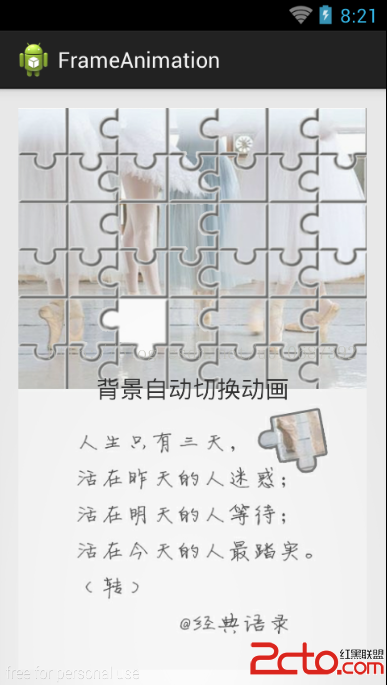

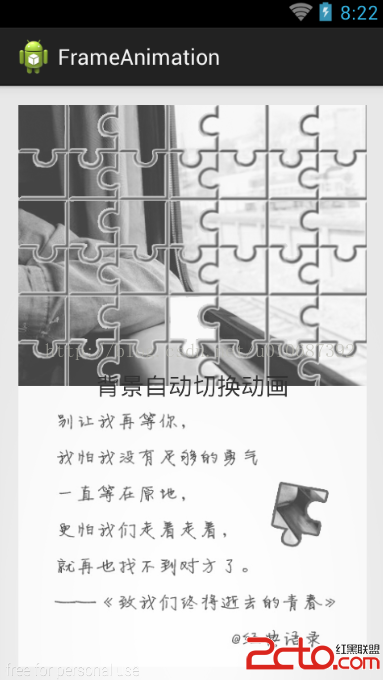
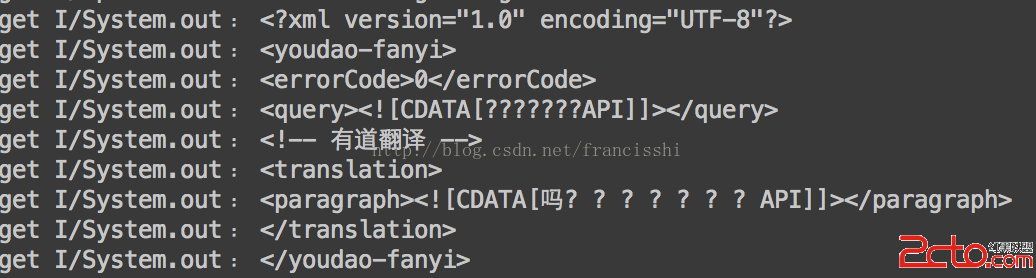 Android利用Get、Post 獲取網絡數據
Android利用Get、Post 獲取網絡數據
首先是Get: 布局很簡單,就一個按鈕,主要看一下MainActivity吧: package com.francis.httpget; import android
 Android通訊錄開發之刪除功能的實現方法
Android通訊錄開發之刪除功能的實現方法
無論是Android開發或者是其他移動平台的開發,ListView肯定是一個大咖,那麼對ListView的操作肯定是不會少的,上一篇博客介紹了如何實現全選和反選的功能,本
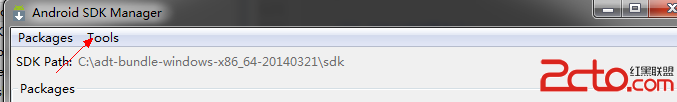 Android lollipop 更新問題
Android lollipop 更新問題
很多朋友都說lollipop出來想試用一下,結果在網官下載的android studio 都是20版本,也沒有看見更新到android 5.0。 我也在網上狂了一下,
 Android——Service總結
Android——Service總結
一、 Service簡介Service是android 系統中的四大組件之一(Activity、Service、BroadcastReceiver、ContentProv