編輯:關於Android編程
app應用是越來越人性化:界面優美,服務多樣化,操作還非常方便。比如我們在用app的時候,發現上面有比較的圖片想保存到手機,只要點一點app上提供的保存按鈕就可以了。那這個圖片保存到本地怎麼實現的呢?
保存圖片很簡單,方法如下:
/** 首先默認個文件保存路徑 */
private static final String SAVE_PIC_PATH=Environment.getExternalStorageState().equalsIgnoreCase(Environment.MEDIA_MOUNTED) ? Environment.getExternalStorageDirectory().getAbsolutePath() : /mnt/sdcard;//保存到SD卡
private static final String SAVE_REAL_PATH = SAVE_PIC_PATH+ /good/savePic;//保存的確切位置
下面就是保存的方法,傳入參數就可以了:
public static void saveFile(Bitmap bm, String fileName, String path) throws IOException {
String subForder = SAVE_REAL_PATH + path;
File foder = new File(subForder);
if (!foder.exists()) {
foder.mkdirs();
}
File myCaptureFile = new File(subForder, fileName);
if (!myCaptureFile.exists()) {
myCaptureFile.createNewFile();
}www.2cto.com
BufferedOutputStream bos = new BufferedOutputStream(new FileOutputStream(myCaptureFile));
bm.compress(Bitmap.CompressFormat.JPEG, 80, bos);
bos.flush();
bos.close();
}
這樣就保存好了,可是有的時候明明保存下來了,為什麼進入相冊時查看不到呢?反正我是遇到這樣的問題的,原來我們在保存成功後,還要發一個系統廣播通知手機有圖片更新,廣播如下:
Intent intent = new Intent(Intent.ACTION_MEDIA_SCANNER_SCAN_FILE);
Uri uri = Uri.fromFile(file);
intent.setData(uri);
context.sendBroadcast(intent);//這個廣播的目的就是更新圖庫,發了這個廣播進入相冊就可以找到你保存的圖片了!,記得要傳你更新的file哦
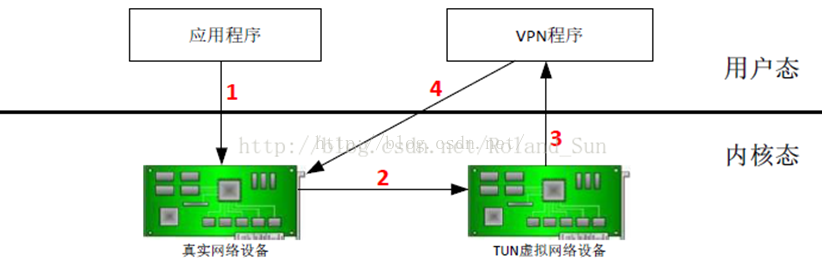 使用Android系統自帶的VpnService截取流量
使用Android系統自帶的VpnService截取流量
最近在做Android下的流量分析的一個功能,查閱了眾多資料,在手機不用Root的情況下,可以設置代理,對流量分析。也可以使用Android系統提供的VpnService
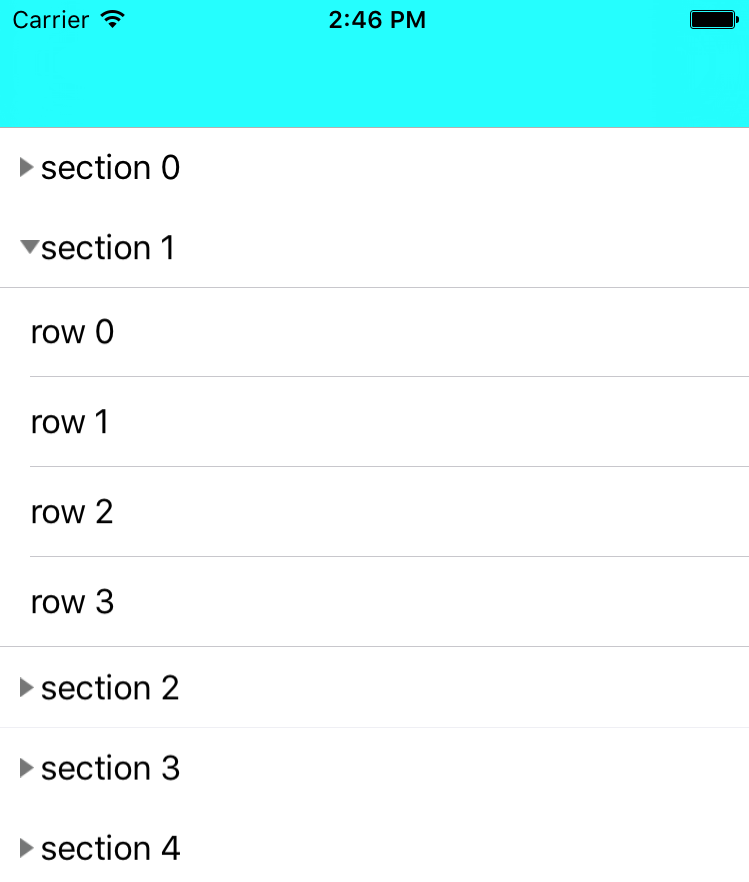 iOS開發中TableView類似QQ分組的折疊與展開效果
iOS開發中TableView類似QQ分組的折疊與展開效果
類似QQ分組的樣子,實現tableView的折疊與展開。其實要做這個效果我先想到的是在tableView中再嵌套多個tableView,這個想法實現起來就有點難了。所以還
 Android BLE學習筆記
Android BLE學習筆記
前言:本文主要描述Android BLE的一些基礎知識及相關操作流程,不牽扯具體的業務實現,其中提供了針對廣播包及響應包的解析思路,希望對正在或即將面臨Android B
 Android ActionBar應用一:ActionBar返回任意頁面和頂部搜索欄實現
Android ActionBar應用一:ActionBar返回任意頁面和頂部搜索欄實現
Action Bar是app應用頂部的一個方形區域,不一定總會顯示(如全屏Theme時),它屬於窗口的一部分,有點類似於windows的窗口的標題