編輯:關於Android編程
(1)使用數據庫mysql,腳本語言如下:
/* 用戶表*/ CREATE TABLE `usertbl` ( `id` int(11) NOT NULL AUTO_INCREMENT, `username` varchar(20) DEFAULT NULL, `password` varchar(20) DEFAULT NULL, `permission` int(11) DEFAULT NULL, PRIMARY KEY (`id`) ) DEFAULT CHARSET=gbk; /*餐桌表*/ CREATE TABLE `tabletbl` ( `id` int(11) NOT NULL AUTO_INCREMENT, `flag` int(11) DEFAULT '0' COMMENT '1:表示有人 0:表示空位', PRIMARY KEY (`id`) ) DEFAULT CHARSET=gbk; /*菜單分類表*/ CREATE TABLE `menutypetbl` ( `id` int(11) NOT NULL AUTO_INCREMENT, `name` varchar(20) DEFAULT NULL, PRIMARY KEY (`id`) )DEFAULT CHARSET=gbk; /*菜單表*/ CREATE TABLE `menutbl` ( `id` int(11) NOT NULL AUTO_INCREMENT, `tid` int(11) DEFAULT NULL, `name` varchar(20) DEFAULT NULL, `price` int(11) DEFAULT NULL, `description` varchar(20) DEFAULT NULL, PRIMARY KEY (`id`) )DEFAULT CHARSET=gbk; /* 訂單表*/ CREATE TABLE `ordertbl` ( `id` int(11) NOT NULL AUTO_INCREMENT, `ctime` varchar(20) DEFAULT NULL, `uid` int(11) DEFAULT NULL, `tid` int(11) DEFAULT NULL, `description` varchar(20) DEFAULT NULL, `personNum` int(11) DEFAULT NULL, `isPay` int(11) DEFAULT '0' COMMENT '0:未結算 1: 結算', PRIMARY KEY (`id`) )DEFAULT CHARSET=gbk; /* 訂單詳細表*/ CREATE TABLE `orderdetailtbl` ( `id` int(11) NOT NULL AUTO_INCREMENT, `oid` int(11) DEFAULT NULL, `mid` int(11) DEFAULT NULL, `num` int(11) DEFAULT NULL, `description` varchar(20) DEFAULT NULL, PRIMARY KEY (`id`) )DEFAULT CHARSET=gbk; INSERT INTO `usertbl` (`id`, `username`, `password`, `permission`) VALUES (1,'admin','123',NULL), (2,'tom','456',NULL); COMMIT; INSERT INTO `menutypetbl` (`id`, `name`) VALUES (1,'熱菜'), (2,'涼菜'), (3,'酒品'); COMMIT; INSERT INTO `menutbl` (`id`, `tid`, `name`, `price`, `description`) VALUES (1,1,'水煮魚',30,NULL), (2,1,'地三鮮',15,NULL), (3,2,'魚香肉絲',15,NULL), (4,2,'東北亂炖',30,NULL); COMMIT; INSERT INTO `tabletbl` (`id`, `flag`) VALUES (1,0), (2,0), (3,0), (4,0), (5,0), (6,0); COMMIT;
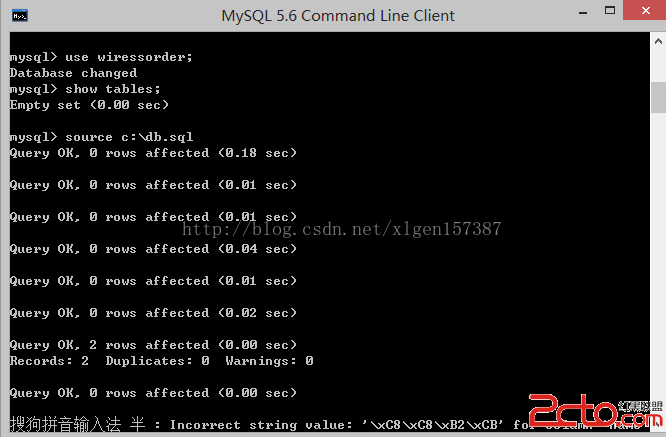
數據庫創建成功!
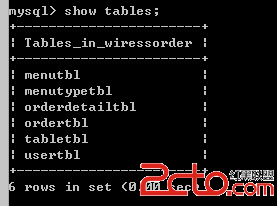
 Android基於ImageSwitcher實現圖片切換功能
Android基於ImageSwitcher實現圖片切換功能
左右切換圖片控件大家都用ViewPager, ViewFipper比較多吧,我之前也用ViewPager實現了,使用ViewPager實現左右循環滑動圖片,有興趣的可以去
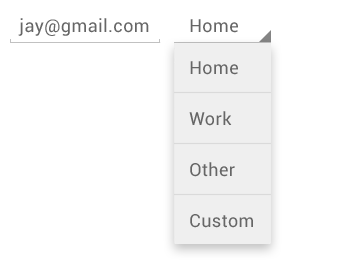 android Spinner控件詳解
android Spinner控件詳解
Spinner提供了從一個數據集合中快速選擇一項值的辦法。默認情況下Spinner顯示的是當前選擇的值,點擊Spinner會彈出一個包含所有可選值的dropdown菜單,
 Android自定義TextView實現文字傾斜效果
Android自定義TextView實現文字傾斜效果
前言由於Android自帶的TextView控件沒有提供傾斜的(我暫時沒有找到),我們可以自定義控件來實現,下面首先來看我們實現的效果圖。TextView文字傾斜其實實現
 Android開源工具項目集合
Android開源工具項目集合
最流行的android組件大全http://www.open-open.com/lib/view/open1409108030307.htmlAndroid開源項目分類匯