編輯:關於Android編程
本文將介紹android真機環境下如何獲取內置和外置SD卡路徑。
測試環境:三星Note3,其他手機待測試。。。
所需權限(AndroidManifest.xml文件裡)
package com.example.androidtest;
import java.io.BufferedReader;
import java.io.File;
import java.io.InputStream;
import java.io.InputStreamReader;
import java.util.ArrayList;
import java.util.List;
import android.os.Bundle;
import android.os.Environment;
import android.app.Activity;
import android.view.Menu;
public class MainActivity extends Activity {
@Override
protected void onCreate(Bundle savedInstanceState) {
super.onCreate(savedInstanceState);
setContentView(R.layout.activity_main);
StringBuilder log = new StringBuilder();
String inPath = getInnerSDCardPath();
log.append("內置SD卡路徑:" + inPath + "\r\n");
List extPaths = getExtSDCardPath();
for (String path : extPaths) {
log.append("外置SD卡路徑:" + path + "\r\n");
}
System.out.println(log.toString());
}
/**
* 獲取內置SD卡路徑
* @return
*/
public String getInnerSDCardPath() {
return Environment.getExternalStorageDirectory().getPath();
}
/**
* 獲取外置SD卡路徑
* @return 應該就一條記錄或空
*/
public List getExtSDCardPath()
{
List lResult = new ArrayList();
try {
Runtime rt = Runtime.getRuntime();
Process proc = rt.exec("mount");
InputStream is = proc.getInputStream();
InputStreamReader isr = new InputStreamReader(is);
BufferedReader br = new BufferedReader(isr);
String line;
while ((line = br.readLine()) != null) {
if (line.contains("extSdCard"))
{
String [] arr = line.split(" ");
String path = arr[1];
File file = new File(path);
if (file.isDirectory())
{
lResult.add(path);
}
}
}
isr.close();
} catch (Exception e) {
}
return lResult;
}
@Override
public boolean onCreateOptionsMenu(Menu menu) {
// Inflate the menu; this adds items to the action bar if it is present.
getMenuInflater().inflate(R.menu.activity_main, menu);
return true;
}
}
打印結果:
1. 插入一張外置SD卡後
內置SD卡路徑:/storage/emulated/0 外置SD卡路徑:/storage/extSdCard
2. 取出外置SD卡後
內置SD卡路徑:/storage/emulated/0
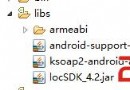 Android個人學習筆記-使用myeclipse快速創建webservice並在Android中調用(續)
Android個人學習筆記-使用myeclipse快速創建webservice並在Android中調用(續)
2、Android端webservice的調用package net.zmqc.service;import org.ksoap2.SoapEnvelope;import
 Android開發之使用ViewPager做引導頁面
Android開發之使用ViewPager做引導頁面
引導頁面相信大家都不會陌生,安裝了一個新的App後第一次打開,都會有類似下圖,相當於說明文檔 實現效果 程序目錄結構 在主layout裡main.
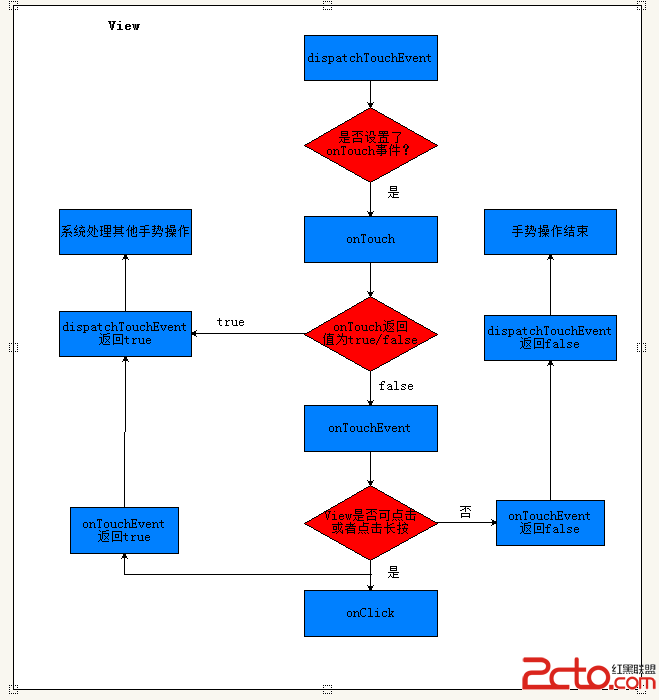 Android View 觸摸事件傳遞機制
Android View 觸摸事件傳遞機制
PS:以現在的眼光看以前寫的博客感覺寫的很爛,或許或一段時間再看現在的博客會有同樣的感覺。所以每時每刻都去學習,去發現和理解新的東西。引言由於之前寫的一篇關於Androi
 Android程序開發————ActionBar和ToolsBar
Android程序開發————ActionBar和ToolsBar
1. 什麼是ActionBar:Google在Android3.0以後,為了避免開發人員總是仿照iOS界面去開發,並且要與iOS界面去抗衡;同時,為了給用戶更多的空間,G