編輯:關於Android編程
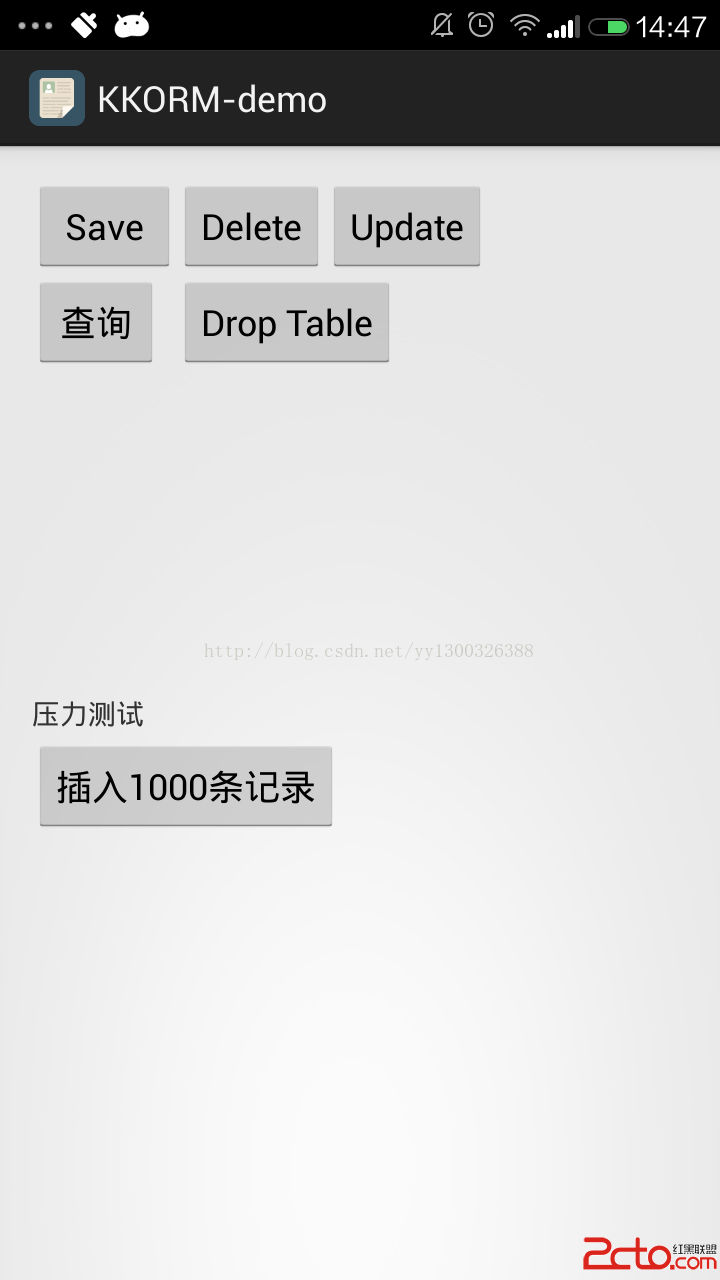
import android.annotation.SuppressLint;
//依賴注入配置
@SuppressLint(UseValueOf)
public class Entity {
/**
* 默認主鍵,自增。最好有id主鍵,便於debug和邏輯判斷。
*
* 暫不支持自定義主鍵
*/
int id;
public boolean base_boolean;
public double base_double;
public float base_float;
public int base_int;
public long base_long;
public Boolean mBoolean;
public Double mDouble;
public Float mFloat;
public Integer mInteger;
public Long mLong;
public String mString;
}
private DB db= DB.getInstance(mContext);
//依賴注入
@SuppressLint(UseValueOf)1.增加:
Entity entity = new Entity(); entity.base_boolean = true; entity.base_double = 10.2; entity.base_float = 9.1f; entity.base_int = 99; entity.base_long = System.currentTimeMillis(); entity.mBoolean = new Boolean(true); entity.mDouble = new Double(10.2); entity.mFloat = new Float(9.1); entity.mInteger = new Integer(99); entity.mLong = new Long(System.currentTimeMillis() / 1000); entity.mString = new String(test); db.save(entity);
Listlist = db.findAll(Entity.class); if (list != null && list.size() > 0) { Entity entity = list.get(0); db.delete(entity); }
//刪除所有 // db.deleteAll(Entity.class);
//按條件刪除 // db.deleteByWhere(Entity.class, );
Listlist = db.findAll(Entity.class); if (list.size() > 0) { Entity entity = list.get(0); entity.base_int = 23482374;
//按條件更新 // db.update(Entity, id=1); db.update(entity); }
Listlist = db.findAll(Entity.class); //條件查詢 //db.findAllByWhere(Entity.class, id=1);
db.dropTable(Entity.class);
// 開始事務。提高效率(不用事務,插入1000條數據可能要十幾秒,用事務可能不到1秒,具體要看類是否復制) db.beginTrancation();
for (int i = 0; i < 1000; i++) {
db.save(entity);
}
db.endTrancation();
 Android編寫文件浏覽器簡單實現
Android編寫文件浏覽器簡單實現
有時候我們保存文件總會用到文件浏覽器功能.那麼今天博主帶大家做一個。那麼開始,浏覽文件,我們就需要寫一個文件工具類。import java.io.File; import
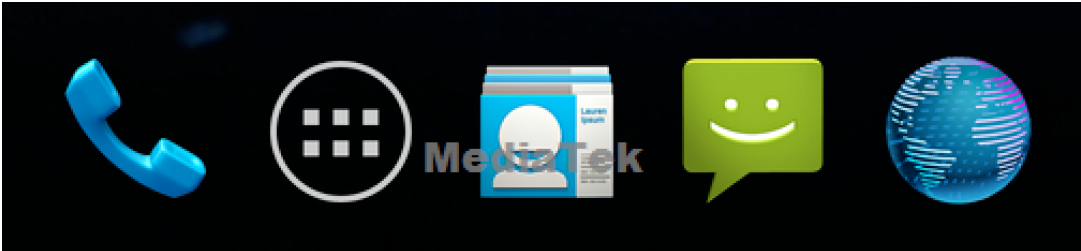 Android Launcher淺析(二)
Android Launcher淺析(二)
1,如何修改主菜單圖標的位置?[DESCRIPTION]默認主菜單圖標在中間,如何修改它的位置? Launcher3:DynamicGrid.java文件hotseatA
 Android 音樂播放器的實現(二)界面的實現
Android 音樂播放器的實現(二)界面的實現
寫程序的過程中,想法總會不斷地變,有時候會很糾結,到底做哪種效果好,怎麼做好呢? 就比如這個音樂播放器,我原來的想法是把列表頁面跟歌詞頁面放在同一個Activity中的兩
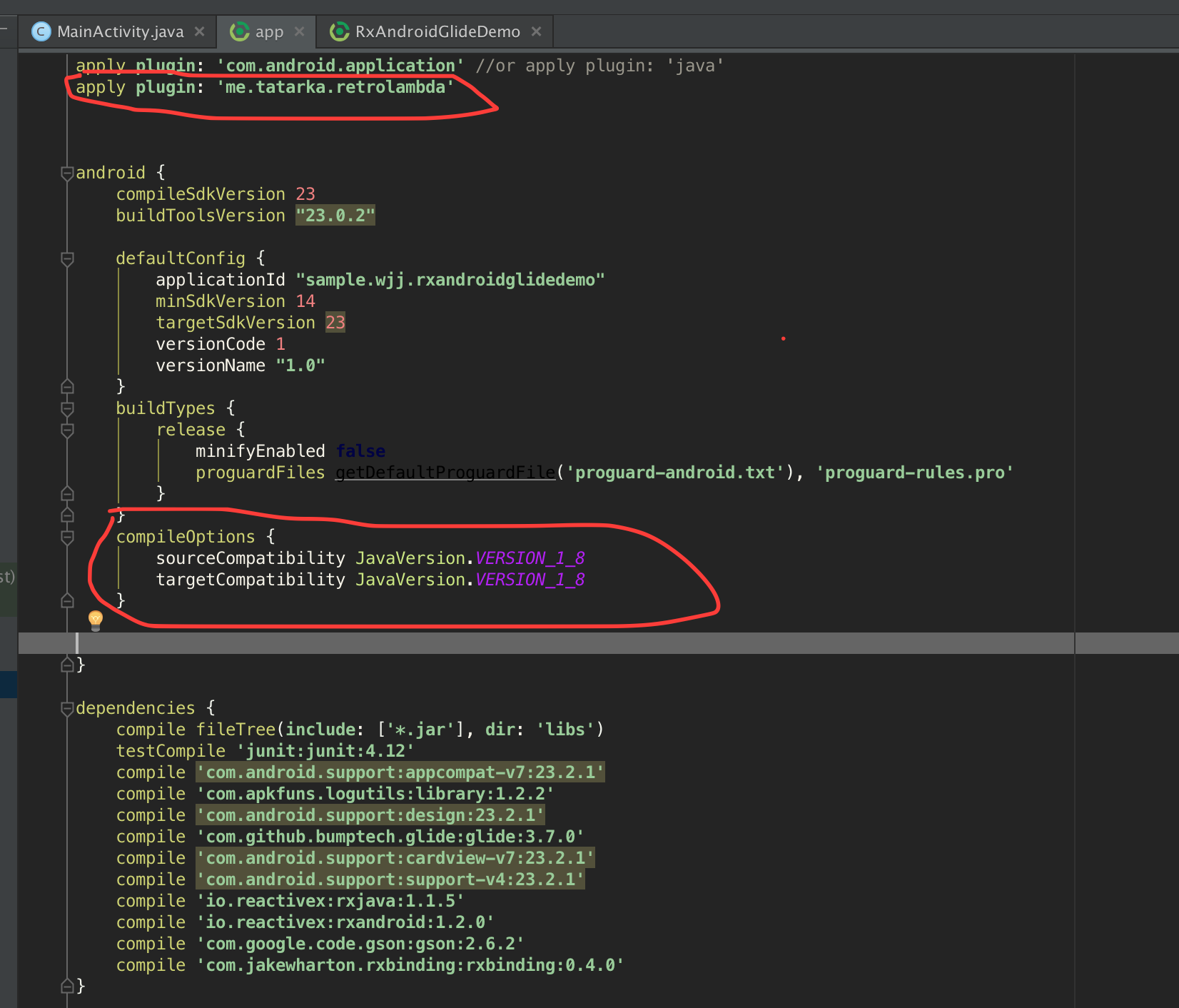 初涉Rx套餐 之RxBinding
初涉Rx套餐 之RxBinding
最近下班回家都在WOW,周末就爆肝,感覺人都要GO DIE了,昨天下午看了看RxBinding相關的功能感覺還是蠻強大的,所提供的API也是相當豐富(基本Rx套餐都是互通