編輯:關於Android編程
1、獲取資源的輸入流
假設資源位於assets目錄下:
Context.getAssets().open(“sample.txt”) ;
public void deepFile(Context ctxDealFile, String path) {
try {
String str[] = ctxDealFile.getAssets().list(path);
if (str.length > 0) {// 如果是目錄
File file = new File("/data/" + path);
file.mkdirs();
for (String string : str) {
path = path + "/" + string;
System.out.println("zhoulc:\t" + path);
// textView.setText(textView.getText()+"\t"+path+"\t");
deepFile(ctxDealFile, path);
path = path.substring(0, path.lastIndexOf('/'));
}
} else {// 如果是文件
InputStream is = ctxDealFile.getAssets().open(path);
FileOutputStream fos = new FileOutputStream(new File("/data/"
+ path));
byte[] buffer = new byte[1024];
int count = 0;
while (true) {
count++;
int len = is.read(buffer);
if (len == -1) {
break;
}
fos.write(buffer, 0, len);
}
is.close();
fos.close();
}
} catch (IOException e) {
// TODO Auto-generated catch block
e.printStackTrace();
}
}
2、具體例子
private void getBootUrl(Context
context) throws IOException {
Log.d(TAG, "getBootUrl() start");
InputStream is = null;
BufferedReader in = null;
try {
is = context.getAssets().open("ini/boot.ini");
in = new BufferedReader(new InputStreamReader(is));
} catch (IOException e1) {
e1.printStackTrace();
Log.d(TAG, e1.getMessage());
}
StringBuffer sb = new StringBuffer();
String temp = null;// 存放每行讀取的內容
int line = 1;
String[] sbStrs = new String[] {};// 以“=”為分隔符將string分割
try {
while ((temp = in.readLine()) != null) {
if (temp.contains("boot")) {
sb.append(temp.substring((temp.indexOf("t") + 2)) + " ");// 從“=”等分隔符以後截取子串保存,即只保存了boot和bootIp
line++;
// 讀取下一行
while ((temp = in.readLine()) != null) {
if (temp.contains("bootIP")) {
sb.append(temp.substring((temp.indexOf("P") + 2))
+ " ");// 從“=”等分隔符以後截取子串保存,即只保存了boot和bootIp
break;
} else {
line++;
}
}
break;
}
}
in.close();
is.close();
} catch (IOException e) {
e.printStackTrace();
bootUrl = "";
Log.d(TAG, e.getMessage());
} finally {
if (in != null) {
in.close();
}
}
sbStrs = sb.toString().split(" ");
bootUrl = sbStrs[0];
bootIpUrl = sbStrs[1];
Log.d(TAG, "getBootUrl() end");
}
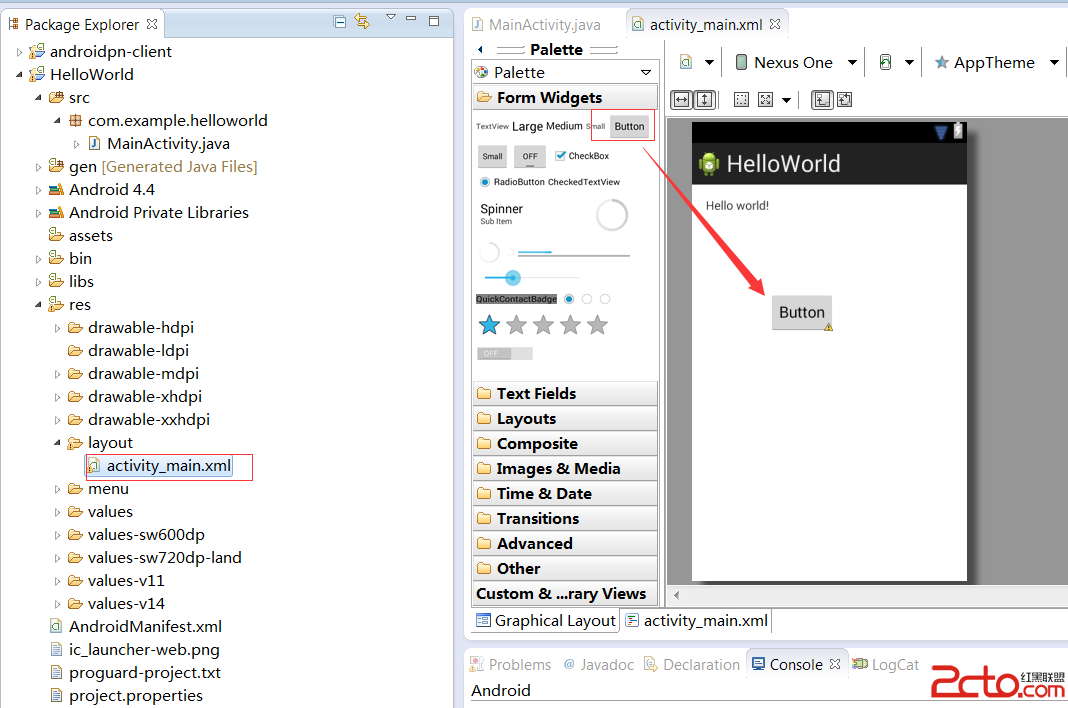 Android基礎:HelloWorld之Toast用法
Android基礎:HelloWorld之Toast用法
一:看程序 二:改布局: 1:在res資源下面,找到layout,打開activity_main.xml 在Graphical Layout視圖下面,可以自定義
 Android 游戲開發入門簡單示例
Android 游戲開發入門簡單示例
在Android系統上開發游戲是Android開發學習者所向往的,有成就感也有樂趣,還能取得經濟上的報酬。那怎樣開發Android游戲呢?下面介紹一個簡單的入
 Android 編程之入門開發文件夾管理器開發詳細講解-1
Android 編程之入門開發文件夾管理器開發詳細講解-1
在我們的手持設備中,一般都會自帶設備公司自己開發的文件管理系統、拍照系統之類的東東,今天我給大伙說說入門級開發的文件夾管理器,代碼贼少 總共就6個類吧,沒有
 Android自定義控件之廣告條滾動效果
Android自定義控件之廣告條滾動效果
在一些電子商務網站上經常能夠看到一些滾動的廣告條,許多軟件在首次使用時也有類似的廣告條,如圖:其實在github上有實現這種效果的控件,不過這東西做起來也是很簡單,我們今