編輯:關於Android編程
Android裡判斷是否可以上網,常用的是如下方法:
/**
* 檢測網絡是否連接
*
* @return
*/
private boolean isNetworkAvailable() {
// 得到網絡連接信息
ConnectivityManager manager = (ConnectivityManager) getSystemService(Context.CONNECTIVITY_SERVICE);
// 去進行判斷網絡是否連接
if (manager.getActiveNetworkInfo() != null) {
return manager.getActiveNetworkInfo().isAvailable();
}
return false;
}
* @author sichard
* @category 判斷是否有外網連接(普通方法不能判斷外網的網絡是否連接,比如連接上局域網)
* @return
*/
public static final boolean ping() {
String result = null;
try {
String ip = "www.baidu.com";// ping 的地址,可以換成任何一種可靠的外網
Process p = Runtime.getRuntime().exec("ping -c 3 -w 100 " + ip);// ping網址3次
// 讀取ping的內容,可以不加
InputStream input = p.getInputStream();
BufferedReader in = new BufferedReader(new InputStreamReader(input));
StringBuffer stringBuffer = new StringBuffer();
String content = "";
while ((content = in.readLine()) != null) {
stringBuffer.append(content);
}
Log.d("------ping-----", "result content : " + stringBuffer.toString());
// ping的狀態
int status = p.waitFor();
if (status == 0) {
result = "success";
return true;
} else {
result = "failed";
}
} catch (IOException e) {
result = "IOException";
} catch (InterruptedException e) {
result = "InterruptedException";
} finally {
Log.d("----result---", "result = " + result);
}
return false; 詳解Android開發中Activity的四種launchMode
詳解Android開發中Activity的四種launchMode
Activity棧主要用於管理Activity的切換。當使用Intent跳轉至某個目標Activity,需要根據目標Activity的加載模式來加載。Activity一共
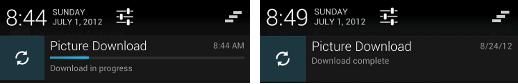 Android官方開發文檔Training系列課程中文版:通知用戶之在通知中顯示進度
Android官方開發文檔Training系列課程中文版:通知用戶之在通知中顯示進度
原文地址:http://android.xsoftlab.net/training/notify-user/display-progress.html通知中包含了一個進度
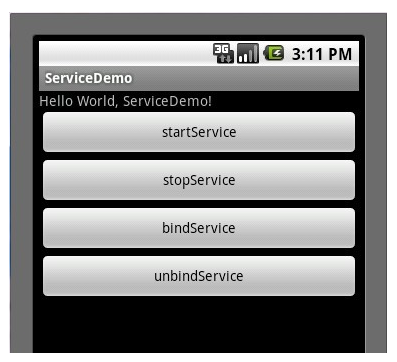 Android Service生命周期及用法
Android Service生命周期及用法
Service概念及用途:Android中的服務,它與Activity不同,它是不能與用戶交互的,不能自己啟動的,運行在後台的程序,如果我們退出應用時,Service進程
 如何制作音樂播放器 -- 播放音樂(上)
如何制作音樂播放器 -- 播放音樂(上)
第7節 播放音樂音樂播放列表也准備好了,我們來播放音樂吧。完成後效果如下,實現音樂的播放,我們需要播放界面和音樂服務兩個方面的合作。7.1 MusicService前面我