編輯:關於Android編程
下面來談談notification,這個notification一般用在電話,短信,郵件,鬧鐘鈴聲,在手機的狀態欄上就會出現一個小圖標,提示用戶處理這個通知,這時手從上方滑動狀態欄就可以展開並處理這個快訊。已添加的Notification.Builder,使其更容易構建通知。notification是一種讓你的應用程序在沒有開啟情況下或在後台運行警示用戶。它是看不見的程序組件(Broadcast Receiver,Service和不活躍的Activity)警示用戶有需要注意的事件發生的最好途徑。
先來區分以下狀態欄和狀態條的區別:
1、狀態條就是手機屏幕最上方的一個條形狀的區域;
在狀態條有好多信息量:比如usb連接圖標,手機信號圖標,電池電量圖標,時間圖標等等;
2、狀態欄就是手從狀態條滑下來的可以伸縮的view;
在狀態欄中一般有兩類(使用FLAG_標記):
(1)正在進行的程序;
(2)是通知事件;
快速創建一個Notification的步驟簡單可以分為以下四步:
第一步:通過getSystemService()方法得到NotificationManager對象;
Java代碼

第二步:對Notification的一些屬性進行設置比如:內容,圖標,標題,相應notification的動作進行處理等等;
Java代碼

第三步:通過NotificationManager對象的notify()方法來執行一個notification的消息;
Java代碼

第四步:通過NotificationManager對象的cancel()方法來取消一個notificatioin的消息;
Java代碼
Notification.build構造Notification方法介紹:
void setLatestEventInfo(Context context , CharSequencecontentTitle,CharSequence contentText,PendingIntent contentIntent)
功能: 顯示在拉伸狀態欄中的Notification屬性,點擊後將發送PendingIntent對象
參數: context 上下文環境
contentTitle 狀態欄中的大標題
contentText 狀態欄中的小標題
contentIntent 點擊後將發送PendingIntent對象
說明:要是在Notification中加入圖標,在狀態欄和狀態條中顯示圖標一定要用這個方法,否則報錯!
NotificationManager類的常用方法:
通過獲取系統服務來獲取該對象:
NotificationManager mNotificationManager = (NotificationManager)getSystemService(Context.NOTIFICATION_SERVICE) ;
NotificationManager常用方法介紹:
public void cancelAll() 移除所有通知 (只是針對當前Context下的Notification)
public void cancel(int id) 移除標記為id的通知 (只是針對當前Context下的所有Notification)
public void notify(String tag ,int id, Notification notification) 將通知加入狀態欄, 標簽為tag,標記為id
public void notify(int id, Notification notification) 將通知加入狀態欄,,標記為id
Java代碼

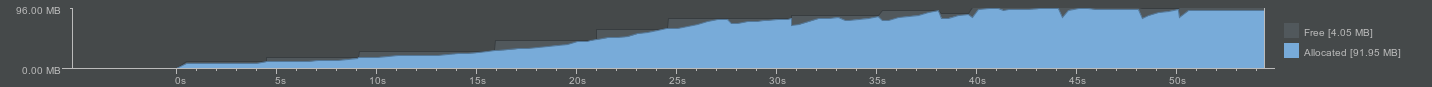 詳解Android_性能優化之ViewPager加載成百上千高清大圖oom解決方案
詳解Android_性能優化之ViewPager加載成百上千高清大圖oom解決方案
一、背景最近做項目需要用到選擇圖片上傳,類似於微信、微博那樣的圖片選擇器,ContentResolver讀取本地圖片資源並用RecyclerView+Glide加載圖片顯
 Android自定義View(LineBreakLayout-自動換行的標簽容器)
Android自定義View(LineBreakLayout-自動換行的標簽容器)
??最近一段時間比較忙,都沒有時間更新博客,今天公司的事情忙完得空,繼續為我的自定義控件系列博客添磚加瓦。本篇博客講解的是標簽自動換行的布局容器,正好前一陣子有個項目中需
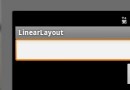 Android 五大布局方式詳解
Android 五大布局方式詳解
Android中常用的5大布局方式有以下幾種:線性布局(LinearLayout):按照垂直或者水平方向布局的組件。幀布局(FrameLayout):組件從屏幕左上方布局
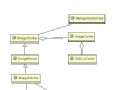 Android學習筆記 - BitmapFun解析
Android學習筆記 - BitmapFun解析
如果圖片資源是靜態的,當我們要在View上顯示圖片時,只需要簡單的將圖片賦值給ImageView就可以了,但如果需要浏覽網絡上的圖片時該如何做呢?有可能圖片很大,有可能網