編輯:關於Android編程
接下來我們看看android\vendor\qcom\opensource\fm\fmapp2\src\com\caf\fmradio\PresetList.java
定義一個List列表List
同步電台數量
public synchronized int getStationCount(){
return mPresetList.size();
}
獲得電台名字
public synchronized String getStationName(int stationNum){
String name = "";
if (mPresetList.size() > stationNum){
name = mPresetList.get(stationNum).getName();
}
return name;
}
獲取電台頻率
public synchronized int getStationFrequency(int stationNum){
int frequency = 102100;
if (mPresetList.size() > stationNum){
frequency = mPresetList.get(stationNum).getFrequency();
}
return frequency;
}
設置電台頻率
public synchronized void setStationFrequency(int stationNum, int frequency){
PresetStation mStation = mPresetList.get(stationNum);
mStation.setFrequency(frequency);
}
設置電台名字
public synchronized void setStationName(int stationNum, String name){
PresetStation mStation = mPresetList.get(stationNum);
mStation.setName(name);
}
通過ID得到電台
public synchronized PresetStation getStationFromIndex(int index){
int totalPresets = mPresetList.size();
PresetStation station = null;
if (index < totalPresets) {
station = mPresetList.get(index);
}
return station;
}
通過頻率得到電台
public synchronized PresetStation getStationFromFrequency(int frequency){
int totalPresets = mPresetList.size();
for (int presetNum = 0; presetNum < totalPresets; presetNum++ ) {
PresetStation station = mPresetList.get(presetNum);
if (station != null) {
if(frequency == station.getFrequency()) {
return station;
}
}
}
return null;
}
添加電台名字和頻率
public synchronized PresetStation addStation(String name, int freq){
PresetStation addStation = new PresetStation(name, freq);
if(addStation != null) {
mPresetList.add(addStation);
}
return addStation;
}
添加電台
public synchronized PresetStation addStation(PresetStation station){
PresetStation addStation = null;
if(station != null) {
addStation = new PresetStation (station);
mPresetList.add(addStation);
}
return addStation;
}
刪除電台
public synchronized void removeStation(int index){
int totalPresets = mPresetList.size();
if((index >= 0) && (index < totalPresets))
{
mPresetList.remove(index);
}
}
清除調頻列表
public synchronized void clear(){
mPresetList.clear();
}
/ *如果用戶選擇一個新電台在這個列表中,將調用這個函數來更新列表。
* /
public synchronized boolean setSelectedStation(PresetStation selectStation){
int totalPresets = mPresetList.size();
if (selectStation != null) {
for (int presetNum = 0; presetNum < totalPresets; presetNum++ ) {
PresetStation station = mPresetList.get(presetNum);
if (station != null) {
if(selectStation.getFrequency() == station.getFrequency()) {
if(selectStation.getName().equalsIgnoreCase(station.getName())) {
mCurrentStation = presetNum;
return true;
}
}
}
}
}
return false;
}
/ *檢查是否有相同電台存在在列表中
* /
public synchronized boolean sameStationExists(PresetStation compareStation){
int totalPresets = mPresetList.size();
if (compareStation != null) {
for (int presetNum = 0; presetNum < totalPresets; presetNum++ ) {
PresetStation station = mPresetList.get(presetNum);
if (station != null) {
if(compareStation.getFrequency() == station.getFrequency()) {
return true;
}
}
}
}
return false;
}
/ *如果用戶在這個列表中選擇一個新電台,將調用這個例程
*更新列表。
* /
public synchronized boolean setSelectedStation(int stationIndex){
boolean foundStation = false;
int totalPresets = mPresetList.size();
if (stationIndex < totalPresets) {
mCurrentStation = stationIndex;
foundStation = true;
}
return foundStation;
}
選擇電台
public synchronized void selectStation(PresetStation selectStation){ int totalPresets = mPresetList.size(); if (selectStation != null) { for (int presetNum = 0; presetNum < totalPresets; presetNum++ ) { PresetStation station = mPresetList.get(presetNum); if (station != null) { if(selectStation.getFrequency() == station.getFrequency()) { mCurrentStation = presetNum; return; } } } } }
獲取選擇的站
public synchronized PresetStation getSelectedStation(){
int totalPresets = mPresetList.size();
PresetStation station = null;
if (mCurrentStation < totalPresets) {
station = mPresetList.get(mCurrentStation);
}
return station;
}
選擇下一個電台
public synchronized PresetStation selectNextStation(){
int totalPresets = mPresetList.size();
PresetStation station = null;
if(totalPresets > 0) {
mCurrentStation ++;
if ( (mCurrentStation) >= totalPresets) {
mCurrentStation =0;
}
station = mPresetList.get(mCurrentStation);
}
return station;
}
選擇上一個電台
public synchronized PresetStation selectPrevStation(){
int totalPresets = mPresetList.size();
PresetStation station = null;
if(totalPresets > 0) {
mCurrentStation --;
if ( mCurrentStation < 0) {
mCurrentStation = totalPresets-1;
}
station = mPresetList.get(mCurrentStation);
}
return station;
}
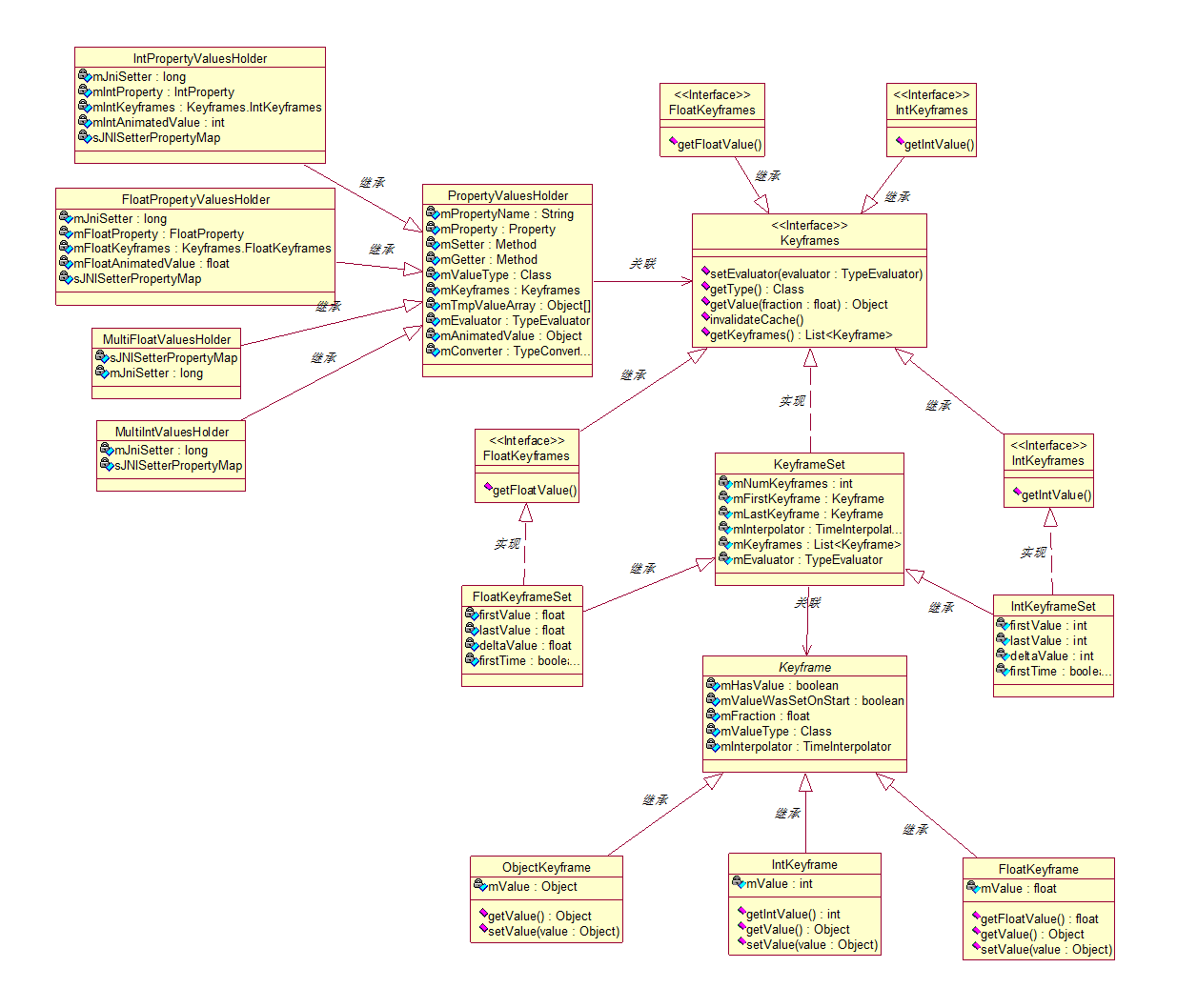 Android屬性動畫ValueAnimator源碼簡單分析
Android屬性動畫ValueAnimator源碼簡單分析
Android開發的過程中經常要用到屬性動畫,經常都是網上扒下來看下怎麼用,但是經常不知道為什麼要這麼用,手一哆嗦一不小心就點到源碼裡面去了。我們就來看看Android屬
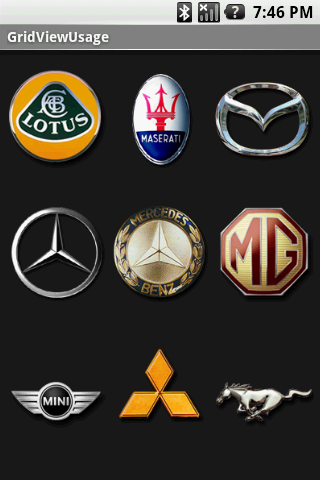 Android應用開發中使用GridView網格布局的代碼示例
Android應用開發中使用GridView網格布局的代碼示例
基本布局演示1. 定義包含GridView 的 main.xmk<?xml version=1.0 encoding=utf-8?><L
 BlueStacks安卓模擬器屏幕窗口大小的調整方法
BlueStacks安卓模擬器屏幕窗口大小的調整方法
BlueStacks安卓模擬器屏幕窗口大小的調整方法,使用過BlueStacks安卓模擬器的朋友都知道,這款安卓模擬器非常好用,占用資源很少,但是有個缺點是
 Android Studio設置主題與字體大小圖文教程
Android Studio設置主題與字體大小圖文教程
一、Android Studio 主題的設置1.1 設置Android Studio 自帶的主題及包名字體大小1.2 導入第三方主題:下載了第三方的主題,然後執行:Fil