編輯:關於Android編程
系統啟動時,會在SystemServer中創建一個WifiService的對象,並把這個對象保存在系統服務中
wifi = new WifiService(context); ServiceManager.addService(Context.WIFI_SERVICE, wifi);
public WifiService(Context context) {
mContext = context;
mInterfaceName = SystemProperties.get("wifi.interface", "wlan0");
mWifiStateMachine = new WifiStateMachine(mContext, mInterfaceName);
mWifiStateMachine.enableRssiPolling(true);
mBatteryStats = BatteryStatsService.getService();
mAppOps = (AppOpsManager)context.getSystemService(Context.APP_OPS_SERVICE);
mNotificationController = new WifiNotificationController(mContext, mWifiStateMachine);
mTrafficPoller = new WifiTrafficPoller(mContext, mInterfaceName);
mSettingsStore = new WifiSettingsStore(mContext);
HandlerThread wifiThread = new HandlerThread("WifiService");
wifiThread.start();
mClientHandler = new ClientHandler(wifiThread.getLooper());
mWifiStateMachineHandler = new WifiStateMachineHandler(wifiThread.getLooper());
mWifiController = new WifiController(mContext, this, wifiThread.getLooper());
mWifiController.start();
mBatchedScanSupported = mContext.getResources().getBoolean(
R.bool.config_wifi_batched_scan_supported);
registerForScanModeChange();
mContext.registerReceiver(
new BroadcastReceiver() {
@Override
public void onReceive(Context context, Intent intent) {
///M: modify for timing issue to access Settings.Global.AIRPLANE_MODE_ON
boolean isAirplaneModeOn = intent.getBooleanExtra("state", false);
SXlog.i(TAG, "ACTION_AIRPLANE_MODE_CHANGED isAirplaneModeOn="+isAirplaneModeOn);
if (mSettingsStore.handleAirplaneModeToggled(isAirplaneModeOn)) {
mWifiController.sendMessage(CMD_AIRPLANE_TOGGLED);
}
}
},
new IntentFilter(Intent.ACTION_AIRPLANE_MODE_CHANGED));
// Adding optimizations of only receiving broadcasts when wifi is enabled
// can result in race conditions when apps toggle wifi in the background
// without active user involvement. Always receive broadcasts.
registerForBroadcasts();
///M:
initializeExtra();
}
WifiController(Context context, WifiService service, Looper looper) {
super(TAG, looper);
mContext = context;
mWifiStateMachine = service.mWifiStateMachine;
mSettingsStore = service.mSettingsStore;
mLocks = service.mLocks;
mAlarmManager = (AlarmManager)mContext.getSystemService(Context.ALARM_SERVICE);
Intent idleIntent = new Intent(ACTION_DEVICE_IDLE, null);
mIdleIntent = PendingIntent.getBroadcast(mContext, IDLE_REQUEST, idleIntent, 0);
///M: add plugin
mWifiFwkExt = MediatekClassFactory.createInstance(IWifiFwkExt.class, mContext);
addState(mDefaultState);
addState(mApStaDisabledState, mDefaultState);
addState(mStaEnabledState, mDefaultState);
addState(mDeviceActiveState, mStaEnabledState);
addState(mDeviceInactiveState, mStaEnabledState);
addState(mScanOnlyLockHeldState, mDeviceInactiveState);
addState(mFullLockHeldState, mDeviceInactiveState);
addState(mFullHighPerfLockHeldState, mDeviceInactiveState);
addState(mNoLockHeldState, mDeviceInactiveState);
addState(mStaDisabledWithScanState, mDefaultState);
addState(mApEnabledState, mDefaultState);
addState(mEcmState, mDefaultState);
if (mSettingsStore.isScanAlwaysAvailable()) {
setInitialState(mStaDisabledWithScanState);
Log.e("dd","mStaDisabledWithScanState");
} else {
setInitialState(mApStaDisabledState);
Log.e("dd","mApStaDisabledState");
}
setLogRecSize(100);
setLogOnlyTransitions(false);
IntentFilter filter = new IntentFilter();
filter.addAction(ACTION_DEVICE_IDLE);
filter.addAction(WifiManager.NETWORK_STATE_CHANGED_ACTION);
mContext.registerReceiver(
new BroadcastReceiver() {
@Override
public void onReceive(Context context, Intent intent) {
String action = intent.getAction();
if (action.equals(ACTION_DEVICE_IDLE)) {
sendMessage(CMD_DEVICE_IDLE);
} else if (action.equals(WifiManager.NETWORK_STATE_CHANGED_ACTION)) {
mNetworkInfo = (NetworkInfo) intent.getParcelableExtra(
WifiManager.EXTRA_NETWORK_INFO);
}
}
},
new IntentFilter(filter));
initializeAndRegisterForSettingsChange(looper);
}讓我們回到WifiService的構造方法中,倒數第二行有個registerForBroadcasts方法
private void registerForBroadcasts() {
IntentFilter intentFilter = new IntentFilter();
intentFilter.addAction(Intent.ACTION_SCREEN_ON);
intentFilter.addAction(Intent.ACTION_USER_PRESENT);
intentFilter.addAction(Intent.ACTION_SCREEN_OFF);
intentFilter.addAction(Intent.ACTION_BATTERY_CHANGED);
intentFilter.addAction(WifiManager.NETWORK_STATE_CHANGED_ACTION);
intentFilter.addAction(BluetoothAdapter.ACTION_CONNECTION_STATE_CHANGED);
intentFilter.addAction(TelephonyIntents.ACTION_EMERGENCY_CALLBACK_MODE_CHANGED);
mContext.registerReceiver(mReceiver, intentFilter);
}這個方法注冊了一個廣播,那我們看看接收到注冊的這些action後,會有哪些處理
private final BroadcastReceiver mReceiver = new BroadcastReceiver() {
@Override
public void onReceive(Context context, Intent intent) {
String action = intent.getAction();
SXlog.d(TAG, "onReceive, action:" + action);
if (action.equals(Intent.ACTION_SCREEN_ON)) {
mWifiController.sendMessage(CMD_SCREEN_ON);
} else if (action.equals(Intent.ACTION_USER_PRESENT)) {
mWifiController.sendMessage(CMD_USER_PRESENT);
} else if (action.equals(Intent.ACTION_SCREEN_OFF)) {
mWifiController.sendMessage(CMD_SCREEN_OFF);
} else if (action.equals(Intent.ACTION_BATTERY_CHANGED)) {
int pluggedType = intent.getIntExtra("plugged", 0);
mWifiController.sendMessage(CMD_BATTERY_CHANGED, pluggedType, 0, null);
} else if (action.equals(BluetoothAdapter.ACTION_CONNECTION_STATE_CHANGED)) {
int state = intent.getIntExtra(BluetoothAdapter.EXTRA_CONNECTION_STATE,
BluetoothAdapter.STATE_DISCONNECTED);
mWifiStateMachine.sendBluetoothAdapterStateChange(state);
} else if (action.equals(TelephonyIntents.ACTION_EMERGENCY_CALLBACK_MODE_CHANGED)) {
boolean emergencyMode = intent.getBooleanExtra("phoneinECMState", false);
mWifiController.sendMessage(CMD_EMERGENCY_MODE_CHANGED, emergencyMode ? 1 : 0, 0);
}
}
};當接收到的廣播為ACTION_SCREEN_ON時,利用mWifiController對象發送一個CMD_SCREEN_ON消息,此時,mWifiController狀態機的狀態為mApStaDisabledState狀態,我們看看這個狀態實現類的processMessage方法
@Override
public boolean processMessage(Message msg) {
SXlog.d(TAG, getName() + msg.toString() + "\n");
switch (msg.what) {
case CMD_WIFI_TOGGLED:
case CMD_AIRPLANE_TOGGLED:
Log.e("dd","1");
///M: add WifiIpoOff@{
boolean wifiIpoOff = (msg.arg1==1) ? true: false;
boolean ipoStateChange= false;
if(mWifiIpoOff!=wifiIpoOff) ipoStateChange=true;
mWifiIpoOff = wifiIpoOff;
if(wifiIpoOff ==true){
SXlog.d(TAG,"ipooff don't enable wifi\n");
break;
}
if (mSettingsStore.isWifiToggleEnabled()) {
//@}
if (doDeferEnable(msg)) {
if (mHaveDeferredEnable) {
// have 2 toggles now, inc serial number an ignore both
mDeferredEnableSerialNumber++;
}
mHaveDeferredEnable = !mHaveDeferredEnable;
break;
}
if (mDeviceIdle == false) {
Log.e("dd","4");
transitionTo(mDeviceActiveState);
} else {
checkLocksAndTransitionWhenDeviceIdle();
}
///M: check scan always avaliable only when ipo change from ipo on to off
}else if (ipoStateChange ==true && mSettingsStore.isScanAlwaysAvailable() && mSettingsStore.isAirplaneModeOn()==false ) {
SXlog.d(TAG,"ipoStateChange = "+ipoStateChange + "isAirplaneModeOn= "+mSettingsStore.isAirplaneModeOn());
transitionTo(mStaDisabledWithScanState);
}
break;
case CMD_SCAN_ALWAYS_MODE_CHANGED:
if (mSettingsStore.isScanAlwaysAvailable()) {
transitionTo(mStaDisabledWithScanState);
}
break;
case CMD_SET_AP:
if (msg.arg1 == 1) {
mWifiStateMachine.setHostApRunning((WifiConfiguration) msg.obj,
true);
transitionTo(mApEnabledState);
}
break;
case CMD_DEFERRED_TOGGLE:
if (msg.arg1 != mDeferredEnableSerialNumber) {
log("DEFERRED_TOGGLE ignored due to serial mismatch");
break;
}
log("DEFERRED_TOGGLE handled");
sendMessage((Message)(msg.obj));
break;
default:
return NOT_HANDLED;
}
return HANDLED;
}@Override
public boolean processMessage(Message msg) {
SXlog.d(TAG, getName() + msg.toString() + "\n");
switch (msg.what) {
case CMD_SCREEN_ON:
mAlarmManager.cancel(mIdleIntent);
mScreenOff = false;
mDeviceIdle = false;
Log.e("dd","mDeviceIdle = false;");
///M: @{
mWifiStateMachine.setDeviceIdle(mDeviceIdle);
///@}
updateBatteryWorkSource();
break;
case CMD_SCREEN_OFF:
mScreenOff = true;
/*
* Set a timer to put Wi-Fi to sleep, but only if the screen is off
* AND the "stay on while plugged in" setting doesn't match the
* current power conditions (i.e, not plugged in, plugged in to USB,
* or plugged in to AC).
*/
if (!shouldWifiStayAwake(mPluggedType)) {
//Delayed shutdown if wifi is connected
if (mNetworkInfo.getDetailedState() ==
NetworkInfo.DetailedState.CONNECTED) {
if (DBG) Slog.d(TAG, "set idle timer: " + mIdleMillis + " ms");
///M: modify to use Exact alarm for accuracy
mAlarmManager.setExact(AlarmManager.RTC_WAKEUP,
System.currentTimeMillis() + mIdleMillis, mIdleIntent);
} else {
sendMessage(CMD_DEVICE_IDLE);
}
}
break;
case CMD_DEVICE_IDLE:
mDeviceIdle = true;
///M: @{
mWifiStateMachine.setDeviceIdle(mDeviceIdle);
///@}
updateBatteryWorkSource();
break;
case CMD_BATTERY_CHANGED:
/*
* Set a timer to put Wi-Fi to sleep, but only if the screen is off
* AND we are transitioning from a state in which the device was supposed
* to stay awake to a state in which it is not supposed to stay awake.
* If "stay awake" state is not changing, we do nothing, to avoid resetting
* the already-set timer.
*/
int pluggedType = msg.arg1;
if (DBG) Slog.d(TAG, "battery changed pluggedType: " + pluggedType);
if (mScreenOff && shouldWifiStayAwake(mPluggedType) &&
!shouldWifiStayAwake(pluggedType)) {
long triggerTime = System.currentTimeMillis() + mIdleMillis;
if (DBG) Slog.d(TAG, "set idle timer for " + mIdleMillis + "ms");
mAlarmManager.set(AlarmManager.RTC_WAKEUP, triggerTime, mIdleIntent);
}
mPluggedType = pluggedType;
break;
case CMD_SET_AP:
case CMD_SCAN_ALWAYS_MODE_CHANGED:
case CMD_LOCKS_CHANGED:
case CMD_WIFI_TOGGLED:
case CMD_AIRPLANE_TOGGLED:
case CMD_EMERGENCY_MODE_CHANGED:
break;
case CMD_USER_PRESENT:
mFirstUserSignOnSeen = true;
break;
case CMD_DEFERRED_TOGGLE:
log("DEFERRED_TOGGLE ignored due to state change");
break;
default:
throw new RuntimeException("WifiController.handleMessage " + msg.what);
}
return HANDLED;
}
}mDeviceIdle = false;稍後我們會用到這個flag,再一次回到WifiService的構造方法,其中有這麼一段代碼
mContext.registerReceiver(
new BroadcastReceiver() {
@Override
public void onReceive(Context context, Intent intent) {
///M: modify for timing issue to access Settings.Global.AIRPLANE_MODE_ON
boolean isAirplaneModeOn = intent.getBooleanExtra("state", false);
SXlog.i(TAG, "ACTION_AIRPLANE_MODE_CHANGED isAirplaneModeOn="+isAirplaneModeOn);
if (mSettingsStore.handleAirplaneModeToggled(isAirplaneModeOn)) {
mWifiController.sendMessage(CMD_AIRPLANE_TOGGLED);
}
}
},
new IntentFilter(Intent.ACTION_AIRPLANE_MODE_CHANGED)); @Override
public boolean processMessage(Message msg) {
SXlog.d(TAG, getName() + msg.toString() + "\n");
switch (msg.what) {
case CMD_WIFI_TOGGLED:
case CMD_AIRPLANE_TOGGLED:
Log.e("dd","1");
///M: add WifiIpoOff@{
boolean wifiIpoOff = (msg.arg1==1) ? true: false;
boolean ipoStateChange= false;
if(mWifiIpoOff!=wifiIpoOff) ipoStateChange=true;
mWifiIpoOff = wifiIpoOff;
if(wifiIpoOff ==true){
SXlog.d(TAG,"ipooff don't enable wifi\n");
break;
}
if (mSettingsStore.isWifiToggleEnabled()) {
//@}
if (doDeferEnable(msg)) {
if (mHaveDeferredEnable) {
// have 2 toggles now, inc serial number an ignore both
mDeferredEnableSerialNumber++;
}
mHaveDeferredEnable = !mHaveDeferredEnable;
break;
}
if (mDeviceIdle == false) {
Log.e("dd","4");
transitionTo(mDeviceActiveState);
} else {
checkLocksAndTransitionWhenDeviceIdle();
}
///M: check scan always avaliable only when ipo change from ipo on to off
}else if (ipoStateChange ==true && mSettingsStore.isScanAlwaysAvailable() && mSettingsStore.isAirplaneModeOn()==false ) {
SXlog.d(TAG,"ipoStateChange = "+ipoStateChange + "isAirplaneModeOn= "+mSettingsStore.isAirplaneModeOn());
transitionTo(mStaDisabledWithScanState);
}
break;
case CMD_SCAN_ALWAYS_MODE_CHANGED:
if (mSettingsStore.isScanAlwaysAvailable()) {
transitionTo(mStaDisabledWithScanState);
}
break;
case CMD_SET_AP:
if (msg.arg1 == 1) {
mWifiStateMachine.setHostApRunning((WifiConfiguration) msg.obj,
true);
transitionTo(mApEnabledState);
}
break;
case CMD_DEFERRED_TOGGLE:
if (msg.arg1 != mDeferredEnableSerialNumber) {
log("DEFERRED_TOGGLE ignored due to serial mismatch");
break;
}
log("DEFERRED_TOGGLE handled");
sendMessage((Message)(msg.obj));
break;
default:
return NOT_HANDLED;
}
return HANDLED;
}@Override
public void enter() {
Log.e("dd","StaEnabledState");
if (DBG) log(getName() + "\n");
mWifiStateMachine.setSupplicantRunning(true);
} public void setSupplicantRunning(boolean enable) {
if (enable) {
sendMessage(CMD_START_SUPPLICANT);
} else {
sendMessage(CMD_STOP_SUPPLICANT);
}
}
addState(mDefaultState);
addState(mInitialState, mDefaultState);
addState(mSupplicantStartingState, mDefaultState);
addState(mSupplicantStartedState, mDefaultState);
addState(mDriverStartingState, mSupplicantStartedState);
addState(mDriverStartedState, mSupplicantStartedState);
addState(mScanModeState, mDriverStartedState);
addState(mConnectModeState, mDriverStartedState);
addState(mL2ConnectedState, mConnectModeState);
addState(mObtainingIpState, mL2ConnectedState);
addState(mVerifyingLinkState, mL2ConnectedState);
addState(mCaptivePortalCheckState, mL2ConnectedState);
addState(mConnectedState, mL2ConnectedState);
addState(mDisconnectingState, mConnectModeState);
addState(mDisconnectedState, mConnectModeState);
addState(mWpsRunningState, mConnectModeState);
addState(mWaitForP2pDisableState, mSupplicantStartedState);
addState(mDriverStoppingState, mSupplicantStartedState);
addState(mDriverStoppedState, mSupplicantStartedState);
addState(mSupplicantStoppingState, mDefaultState);
addState(mSoftApStartingState, mDefaultState);
addState(mSoftApStartedState, mDefaultState);
addState(mTetheringState, mSoftApStartedState);
addState(mTetheredState, mSoftApStartedState);
addState(mUntetheringState, mSoftApStartedState);
setInitialState(mInitialState);
@Override
public boolean processMessage(Message message) {
if (DBG) log(getName() + message.toString() + "\n");
switch (message.what) {
case CMD_START_SUPPLICANT:
setWifiState(WIFI_STATE_ENABLING);
if (mWifiNative.loadDriver()) {
try {
mNwService.wifiFirmwareReload(mInterfaceName, "STA");
} catch (Exception e) {
loge("Failed to reload STA firmware " + e);
// continue
}
try {
// A runtime crash can leave the interface up and
// this affects connectivity when supplicant starts up.
// Ensure interface is down before a supplicant start.
mNwService.setInterfaceDown(mInterfaceName);
// Set privacy extensions
mNwService.setInterfaceIpv6PrivacyExtensions(mInterfaceName, true);
// IPv6 is enabled only as long as access point is connected since:
// - IPv6 addresses and routes stick around after disconnection
// - kernel is unaware when connected and fails to start IPv6 negotiation
// - kernel can start autoconfiguration when 802.1x is not complete
mNwService.disableIpv6(mInterfaceName);
} catch (RemoteException re) {
loge("Unable to change interface settings: " + re);
} catch (IllegalStateException ie) {
loge("Unable to change interface settings: " + ie);
}
/* Stop a running supplicant after a runtime restart
* Avoids issues with drivers that do not handle interface down
* on a running supplicant properly.
*/
mWifiMonitor.killSupplicant(mP2pSupported);
if(mWifiNative.startSupplicant(mP2pSupported)) {
if (DBG) log("Supplicant start successful");
mWifiMonitor.startMonitoring();
transitionTo(mSupplicantStartingState);
} else {
loge("Failed to start supplicant!");
}
} else {
loge("Failed to load driver");
}
break;
case CMD_START_AP:
if (mWifiNative.loadDriver()) {
setWifiApState(WIFI_AP_STATE_ENABLING);
transitionTo(mSoftApStartingState);
} else {
loge("Failed to load driver for softap");
}
///M: for Hotknot, enable wifi for p2p, sta mode should not connect@{
case WifiManager.SET_WIFI_DISCONNECT:
if(message.arg1 == 1){
mHotknotConnected.set(true);
}else{
mHotknotConnected.set(false);
}
sendMessage(M_CMD_UPDATE_BGSCAN);
break;
///@}
default:
return NOT_HANDLED;
}
return HANDLED;
}接收到CMD_START_SUPPLICANT消息後,首先會調用mWifiNative的loadDriver方法,loadDriver是一個本地方法,其作用是加載相應的Wifi驅動,如果驅動加載成功,會調用mWifiMonitor的startMonitoring方法,並且把當前的 狀態轉為mSupplicantStartingState狀態。我們來看看mWifiMonitor這個對象,mWifiMonitor是一個WifiMonitor對象,它負責從wpa_supplicant接收消息,運行在一個獨立的線程中。看看構造方法
public WifiMonitor(StateMachine wifiStateMachine, WifiNative wifiNative) {
if (DBG) Log.d(TAG, "Creating WifiMonitor");
mWifiNative = wifiNative;
mInterfaceName = wifiNative.mInterfaceName;
mWifiStateMachine = wifiStateMachine;
mMonitoring = false;
WifiMonitorSingleton.getMonitor().registerInterfaceMonitor(mInterfaceName, this);
}public void startMonitoring() {
WifiMonitorSingleton.getMonitor().startMonitoring(mInterfaceName);
}這裡調用WifiMonitor內部類WifiMonitorSingleton的startMonitoring方法
public synchronized void startMonitoring(String iface) {
WifiMonitor m = mIfaceMap.get(iface);
if (m == null) {
Log.e(TAG, "startMonitor called with unknown iface=" + iface);
return;
}
Log.d(TAG, "startMonitoring(" + iface + ") with mConnected = " + mConnected);
if (mConnected) {
m.mMonitoring = true;
m.mWifiStateMachine.sendMessage(SUP_CONNECTION_EVENT);
} else {
if (DBG) Log.d(TAG, "connecting to supplicant");
int connectTries = 0;
while (true) {
if (mWifiNative.connectToSupplicant()) {
m.mMonitoring = true;
m.mWifiStateMachine.sendMessage(SUP_CONNECTION_EVENT);
new MonitorThread(mWifiNative, this).start();
mConnected = true;
break;
}
if (connectTries++ < 5) {
try {
Thread.sleep(1000);
} catch (InterruptedException ignore) {
}
} else {
Log.d(TAG, "rmIfaceMap remove " + iface);
mIfaceMap.remove(iface);
///M:@{
if (!m.mInterfaceName.equals("ap0")) {
m.mWifiStateMachine.sendMessage(SUP_DISCONNECTION_EVENT);
}
///@}
Log.e(TAG, "startMonitoring(" + iface + ") failed! " );
break;
}
}
}
}public MonitorThread(WifiNative wifiNative, WifiMonitorSingleton wifiMonitorSingleton) {
super("WifiMonitor");
mWifiNative = wifiNative;
mWifiMonitorSingleton = wifiMonitorSingleton;
} public void run() {
//noinspection InfiniteLoopStatement
for (;;) {
String eventStr = mWifiNative.waitForEvent();
// Skip logging the common but mostly uninteresting scan-results event
if (DBG && eventStr.indexOf(SCAN_RESULTS_STR) == -1) {
Log.d(TAG, "Event [" + eventStr + "]");
}
String iface = "p2p0";
WifiMonitor m = null;
mStateMachine = null;
if (eventStr.startsWith("IFNAME=")) {
int space = eventStr.indexOf(' ');
if (space != -1) {
iface = eventStr.substring(7,space);
Log.d(TAG, "iface " + iface);
m = mWifiMonitorSingleton.getMonitor(iface);
if(m==null)Log.d(TAG, "hcan get mm " + iface);
if (m == null && iface.startsWith("p2p-")) {
// p2p interfaces are created dynamically, but we have
// only one P2p state machine monitoring all of them; look
// for it explicitly, and send messages there ..
m = mWifiMonitorSingleton.getMonitor("p2p0");
}
eventStr = eventStr.substring(space + 1);
}
} else {
///M: if ap0 exist, it could be hotspot event
m = mWifiMonitorSingleton.getMonitor("ap0");
if(m!=null){
if(m.mMonitoring){
//we find hotspot active
}else{
//try p2p0
m = mWifiMonitorSingleton.getMonitor("p2p0");
}
}else{
// events without prefix belong to p2p0 monitor
m = mWifiMonitorSingleton.getMonitor("p2p0");
}
}
if (m != null) {
if (m.mMonitoring) {
mStateMachine = m.mWifiStateMachine;
} else {
if (DBG) Log.d(TAG, "Dropping event because monitor (" + iface +
") is stopped");
continue;
}
}
if (mStateMachine != null) {
if (dispatchEvent(eventStr, m.mInterfaceName)) {
//M: when dispatchEvent=true means break from waitForEvent
//M: for hotspot clear hotspot data
if(m.mInterfaceName.equals("ap0")){
m.mMonitoring =false;
mWifiNative.closeSupplicantConnection();
Log.d(TAG, "ap0 get TEMINATING 1");
}
break;
}
} else {
if (DBG) Log.d(TAG, "Sending to all monitors because there's no interface id");
boolean done = false;
Iterator> it =
mWifiMonitorSingleton.mIfaceMap.entrySet().iterator();
while (it.hasNext()) {
Map.Entry e = it.next();
m = e.getValue();
mStateMachine = m.mWifiStateMachine;
if (dispatchEvent(eventStr,null)) {
done = true;
}
}
if (done) {
//M: for hotspot clear hotspot data
if(m.mInterfaceName.equals("ap0")){
m.mMonitoring =false;
mWifiNative.closeSupplicantConnection();
Log.d(TAG, "ap0 get TEMINATING 2");
}
// After this thread terminates, we'll no longer
// be connected to the supplicant
if (DBG) Log.d(TAG, "Disconnecting from the supplicant, no more events");
mWifiMonitorSingleton.mConnected = false;
break;
}
}
}
} while (it.hasNext()) {
Map.Entry e = it.next();
m = e.getValue();
mStateMachine = m.mWifiStateMachine;
if (dispatchEvent(eventStr,null)) {
done = true;
}
}
/* @return true if the event was supplicant disconnection */
private boolean dispatchEvent(String eventStr, String iface) {
if (!eventStr.startsWith(EVENT_PREFIX_STR)) {
if ((eventStr.startsWith(WPA_EVENT_PREFIX_STR) &&
0 < eventStr.indexOf(PASSWORD_MAY_BE_INCORRECT_STR))
///M:@{
|| (eventStr.startsWith(AUTHENTICATION_TIMEOUT_PREFIX_STR)
&& 0 < eventStr.indexOf(AUTHENTICATION_TIMEOUT_STR))) {
///@}
mStateMachine.sendMessage(AUTHENTICATION_FAILURE_EVENT);
} else if (eventStr.startsWith(WPS_SUCCESS_STR)) {
mStateMachine.sendMessage(WPS_SUCCESS_EVENT);
} else if (eventStr.startsWith(WPS_FAIL_STR)) {
handleWpsFailEvent(eventStr);
} else if (eventStr.startsWith(WPS_OVERLAP_STR)) {
mStateMachine.sendMessage(WPS_OVERLAP_EVENT);
} else if (eventStr.startsWith(WPS_TIMEOUT_STR)) {
mStateMachine.sendMessage(WPS_TIMEOUT_EVENT);
} else if (eventStr.startsWith(P2P_EVENT_PREFIX_STR)) {
handleP2pEvents(eventStr);
} else if (eventStr.startsWith(HOST_AP_EVENT_PREFIX_STR)) {
handleHostApEvents(eventStr, iface);
///M:@{
} else if (eventStr.startsWith(EAP_FAST_NEW_PAC_UPDATED)) {
mStateMachine.sendMessage(NEW_PAC_UPDATED_EVENT);
///M: whole chip reset fail
} else if (eventStr.startsWith(WHOLE_CHIP_RESET_FAIL_STRING)){
mStateMachine.sendMessage(WHOLE_CHIP_RESET_FAIL_EVENT);
/** M: NFC Float II @{ */
} else if (eventStr.startsWith(WPS_ER_ENROLLEE_ADD_STR)) {
mStateMachine.sendMessage(WPS_ER_ENROLLEE_ADD_EVENT, eventStr);
} else if (eventStr.startsWith(WPS_ER_AP_ADD_STR)) {
mStateMachine.sendMessage(WPS_ER_AP_ADD_EVENT, eventStr);
/** } */
}
///@}
else {
if (DBG) Log.w(TAG, "couldn't identify event type - " + eventStr);
}
return false;
}
String eventName = eventStr.substring(EVENT_PREFIX_LEN_STR);
int nameEnd = eventName.indexOf(' ');
if (nameEnd != -1)
eventName = eventName.substring(0, nameEnd);
if (eventName.length() == 0) {
if (DBG) Log.i(TAG, "Received wpa_supplicant event with empty event name");
return false;
}
/*
* Map event name into event enum
*/
int event;
if (eventName.equals(CONNECTED_STR))
event = CONNECTED;
else if (eventName.equals(DISCONNECTED_STR)) {
event = DISCONNECTED;
///M: add
handleP2pEvents(eventStr);
} else if (eventName.equals(STATE_CHANGE_STR))
event = STATE_CHANGE;
else if (eventName.equals(SCAN_RESULTS_STR))
event = SCAN_RESULTS;
else if (eventName.equals(LINK_SPEED_STR))
event = LINK_SPEED;
else if (eventName.equals(TERMINATING_STR))
event = TERMINATING;
else if (eventName.equals(DRIVER_STATE_STR))
event = DRIVER_STATE;
else if (eventName.equals(EAP_FAILURE_STR))
event = EAP_FAILURE;
else if (eventName.equals(ASSOC_REJECT_STR))
event = ASSOC_REJECT;
///M: @{
else if (eventName.equals(WAPI_NO_CERTIFICATION_STRING))
event = NO_CERTIFICATION;
///@}
else
event = UNKNOWN;
String eventData = eventStr;
if (event == DRIVER_STATE || event == LINK_SPEED)
eventData = eventData.split(" ")[1];
else if (event == STATE_CHANGE || event == EAP_FAILURE) {
int ind = eventStr.indexOf(" ");
if (ind != -1) {
eventData = eventStr.substring(ind + 1);
}
} else {
int ind = eventStr.indexOf(" - ");
if (ind != -1) {
eventData = eventStr.substring(ind + 3);
}
}
if (event == STATE_CHANGE) {
handleSupplicantStateChange(eventData);
} else if (event == DRIVER_STATE) {
handleDriverEvent(eventData);
} else if (event == TERMINATING) {
Log.d(TAG, "event == TERMINATING " );
/**
* Close the supplicant connection if we see
* too many recv errors
*/
if (eventData.startsWith(WPA_RECV_ERROR_STR)) {
if (++mRecvErrors > MAX_RECV_ERRORS) {
if (DBG) {
Log.d(TAG, "too many recv errors, closing connection");
}
} else {
return false;
}
}
// notify and exit
if(iface!=null && !iface.equals("ap0")){
mStateMachine.sendMessage(SUP_DISCONNECTION_EVENT);
}
Log.d(TAG, "Exit because of receiving terminating for " + getName() + ", id:" + getId());
return true;
} else if (event == EAP_FAILURE) {
if (eventData.startsWith(EAP_AUTH_FAILURE_STR)) {
mStateMachine.sendMessage(AUTHENTICATION_FAILURE_EVENT);
}
} else if (event == ASSOC_REJECT) {
mStateMachine.sendMessage(ASSOCIATION_REJECTION_EVENT);
} else {
handleEvent(event, eventData);
}
mRecvErrors = 0;
return false;
} void handleEvent(int event, String remainder) {
switch (event) {
case DISCONNECTED:
handleNetworkStateChange(NetworkInfo.DetailedState.DISCONNECTED, remainder);
break;
case CONNECTED:
handleNetworkStateChange(NetworkInfo.DetailedState.CONNECTED, remainder);
break;
case SCAN_RESULTS:
mStateMachine.sendMessage(SCAN_RESULTS_EVENT);
break;
///M: @{
case NO_CERTIFICATION:
mStateMachine.sendMessage(WAPI_NO_CERTIFICATION_EVENT);
break;
///@}
case UNKNOWN:
break;
}
}case WifiMonitor.SCAN_RESULTS_EVENT:
setScanResults();
if (mWifiFwkExt.hasCustomizedAutoConnect()) {
mShowReselectDialog = false;
Xlog.d(TAG, "SCAN_RESULTS_EVENT, mScanForWeakSignal:" + mScanForWeakSignal);
if (mScanForWeakSignal) {
showReselectionDialog();
}
mDisconnectNetworkId = INVALID_NETWORK_ID;
}
sendScanResultsAvailableBroadcast();
mScanResultIsPending = false;
break;private void sendScanResultsAvailableBroadcast() {
noteScanEnd();
Intent intent = new Intent(WifiManager.SCAN_RESULTS_AVAILABLE_ACTION);
intent.addFlags(Intent.FLAG_RECEIVER_REGISTERED_ONLY_BEFORE_BOOT);
intent.putExtra(IWifiFwkExt.EXTRA_SHOW_RESELECT_DIALOG_FLAG, mShowReselectDialog);
mContext.sendBroadcastAsUser(intent, UserHandle.ALL);
}
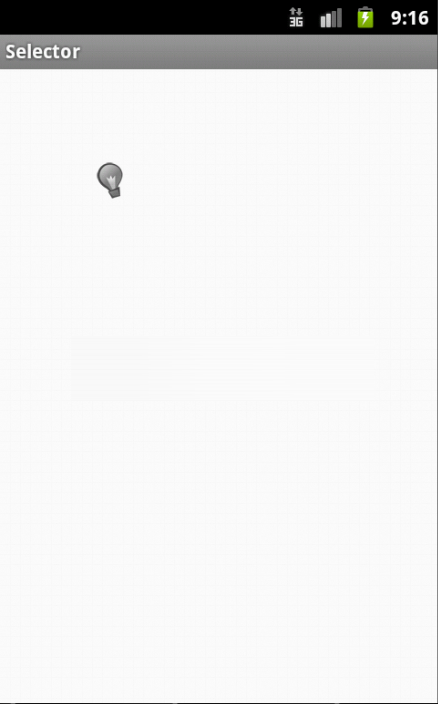 Android編程中selector背景選擇器用法實例分析
Android編程中selector背景選擇器用法實例分析
本文實例講述了Android編程中selector背景選擇器用法。分享給大家供大家參考,具體如下:在Android開發過程中,經常對某一View的背景在不同的狀態下,設置
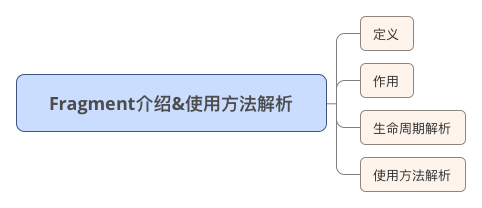 首頁-底部Tab導航(菜單欄)的實現:FragmentTabHost+ViewPager+Fragment
首頁-底部Tab導航(菜單欄)的實現:FragmentTabHost+ViewPager+Fragment
前言Android開發中使用底部菜單欄的頻次非常高,主要的實現手段有以下:- TabWidget- 隱藏TabWidget,使用RadioGroup和RadioButto
 Android :ViewPager+Fragment 實現頂部導航滑動效果
Android :ViewPager+Fragment 實現頂部導航滑動效果
我還不會gif,所以連圖表動態 可以滑動的 仔細看底下有滑動條的這是寒假做的一個APP的基本框架 將真啊 雖然效果都做出來了可是學長給了源碼啊 所以最近做第二遍!!希望每
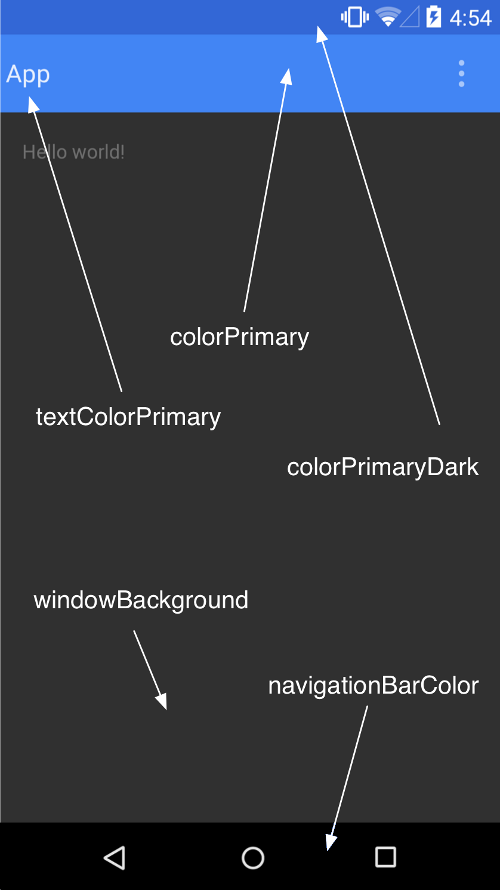 Android5.0 新特性學習總結
Android5.0 新特性學習總結
低版本android上實現Material design應用Android5.0版本,推出了Material Design的概念,這是在設計上Android的又一大突破。