編輯:關於Android編程
我想使用 ACTION_SEND 共享圖片+文字,我運行了下面的代碼,暫時只能共享圖片,無法共享文字,我如何才能共享?
private Uri imageUri;
private Intent intent;
imageUri = Uri.parse(android.resource:// + getPackageName()
+ /drawable/ + ic_launcher);
intent = new Intent();
intent.setAction(Intent.ACTION_SEND);
intent.putExtra(Intent.EXTRA_TEXT, Hello);
intent.putExtra(Intent.EXTRA_STREAM, imageUri);
intent.setType(image/*);
startActivity(intent);
//如何才能共享圖片?
你可以共享下面的代碼:
String shareBody = Here is the share content body;
Intent sharingIntent = new Intent(android.content.Intent.ACTION_SEND);
sharingIntent.setType(text/plain);
sharingIntent.putExtra(android.content.Intent.EXTRA_SUBJECT, Subject Here);
sharingIntent.putExtra(android.content.Intent.EXTRA_TEXT, shareBody);
startActivity(Intent.createChooser(sharingIntent, getResources().getString(R.string.share_using)));
所以你的全部代碼(圖片+文本)需要變成
private Uri imageUri; private Intent intent; imageUri = Uri.parse(android.resource:// + getPackageName() + /drawable/ + ic_launcher); intent = new Intent(Intent.ACTION_SEND); //text intent.putExtra(Intent.EXTRA_TEXT, Hello); //image intent.putExtra(Intent.EXTRA_STREAM, imageUri); //type of things intent.setType(*/*); //sending startActivity(intent);
把image/*替換成 with */*
更新:
Uri imageUri = Uri.parse(android.resource:// + getPackageName() + /drawable/ + ic_launcher); Intent shareIntent = new Intent(); shareIntent.setAction(Intent.ACTION_SEND); shareIntent.putExtra(Intent.EXTRA_TEXT, Hello); shareIntent.putExtra(Intent.EXTRA_STREAM, imageUri); shareIntent.setType(image/jpeg); shareIntent.addFlags(Intent.FLAG_GRANT_READ_URI_PERMISSION); startActivity(Intent.createChooser(shareIntent, send));
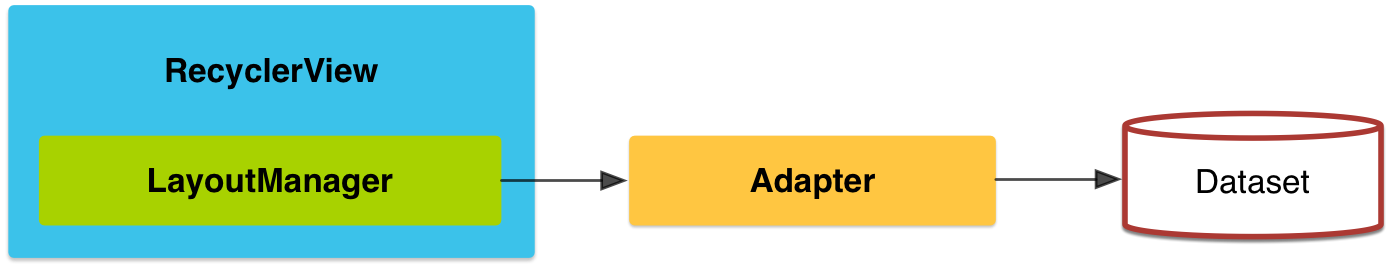 Android中的RecyclerView新組件初步上手指南
Android中的RecyclerView新組件初步上手指南
介紹RecyclerView是support-v7包中的新組件,是一個強大的滑動組件,與經典的ListView相比,同樣擁有item回收復用的功能,但是直接把viewho
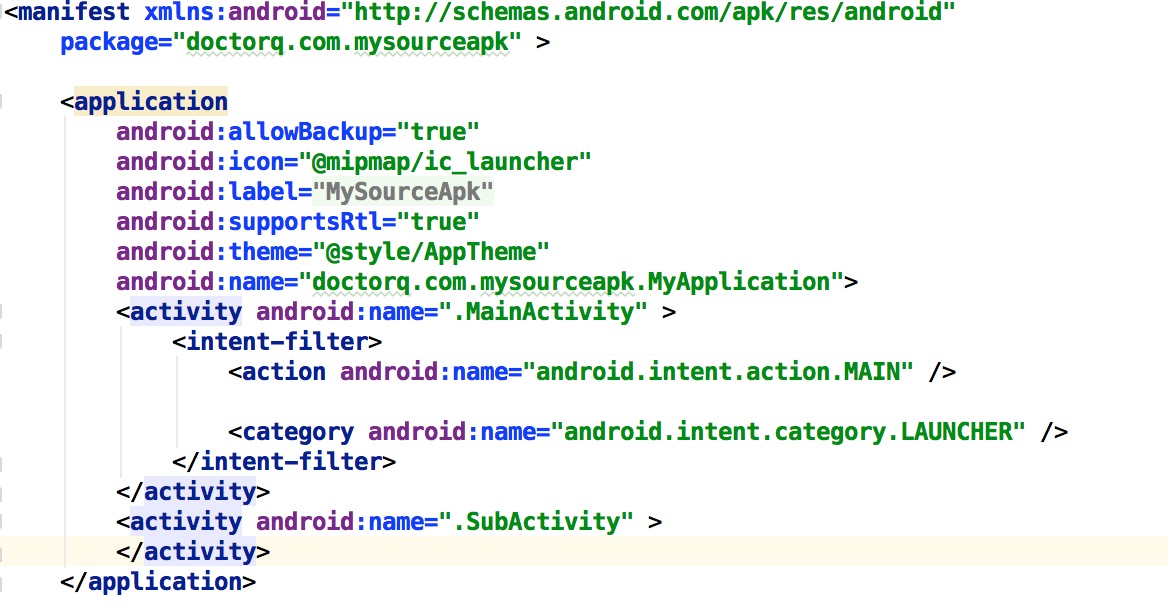 Android安全專項-Apk加固淺析
Android安全專項-Apk加固淺析
0x00原理部分我不獻丑了,上面3篇文章說的很清楚,我直接實戰,講述從0開始如何最終實現加固的整個過程,踩了不少坑。0x01第一步創建被加固Apk,就是你的源碼Apk。
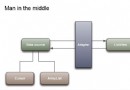 淺析Android之Adapter用法總結
淺析Android之Adapter用法總結
1.概念 Adapter是連接後端數據和前端顯示的適配器接口,是數據和UI(View)之間一個重要的紐帶。在常見的View(ListView,GridView)
 Android 自定義滾動類Tab標簽
Android 自定義滾動類Tab標簽
要求 Tab 標簽可以橫向滾動,標簽可選擇,並且在選擇的時候有標線下劃線。 分析 可繼承HorizontalScrollView 實現,然後裡面標簽ITem可可以是Tex