編輯:關於Android編程
本實例主要介紹通過WebView實現如何通過網頁設計UI(當網頁UI請求錯誤時,怎樣給用戶返回友好的界面)、如何利用WebView實現下載功能、以及通過cookie實現免登陸功能。
xml布局文件
public class MainActivity extends Activity implements OnClickListener{
private WebView mWebView;
private ImageButton mBackBtn, mRefreshBtn;
private TextView mUrlTv;
private Handler mHandler = new Handler(){
public void handleMessage(android.os.Message msg) {
String cookie = (String)msg.obj;
System.out.println(cookie);
CookieSyncManager.createInstance(MainActivity.this);
CookieManager cookieManager = CookieManager.getInstance();
cookieManager.setAcceptCookie(true);
cookieManager.setCookie(http://10.10.1.24/android%20web/vebview.php, cookie);
CookieSyncManager.getInstance().sync();
mWebView.loadUrl(http://10.10.1.24/android%20web/vebview.php);
};
};
@Override
protected void onCreate(Bundle savedInstanceState) {
super.onCreate(savedInstanceState);
setContentView(R.layout.activity_main);
mWebView = (WebView) findViewById(R.id.id_webview);
mBackBtn = (ImageButton) findViewById(R.id.id_back);
mRefreshBtn = (ImageButton) findViewById(R.id.id_refresh);
mUrlTv = (TextView) findViewById(R.id.id_url);
mBackBtn.setOnClickListener(this);
mRefreshBtn.setOnClickListener(this);
mWebView.loadUrl(http://what);
mWebView.setWebChromeClient(new WebChromeClient(){
/**
* 獲取html頁面標題
*/
@Override
public void onReceivedTitle(WebView view, String title) {
mUrlTv.setText(title);
super.onReceivedTitle(view, title);
}
});
mWebView.setWebViewClient(new WebViewClient(){
@Override
public boolean shouldOverrideUrlLoading(WebView view, String url) {
view.loadUrl(url);
return super.shouldOverrideUrlLoading(view, url);
}
/**
* 請求頁面錯誤處理
*/
@Override
public void onReceivedError(WebView view, int errorCode,
String description, String failingUrl) {
super.onReceivedError(view, errorCode, description, failingUrl);
mWebView.loadUrl(file:///android_asset/error.html);
}
});
/**
* 點擊了下載鏈接處理
* 是直接下載還是通過浏覽器下載
*/
mWebView.setDownloadListener(new MyDownLoadListener());
/**
* 通過WebView的cookie實現免登陸功能
*/
new HttpCookie(mHandler).start();
}
class MyDownLoadListener implements DownloadListener{
@Override
public void onDownloadStart(String url, String userAgent,
String contentDisposition, String mimetype, long contentLength) {
/**
* 點擊了下載鏈接時,並且下載文件為apk
* 開始下載文件
*/
if(url.endsWith(.apk)){
//new HttpThread(url).start();
Uri uri = Uri.parse(url);
Intent intent = new Intent(Intent.ACTION_VIEW, uri);
startActivity(intent);
}
}
}
@Override
public void onClick(View v) {
switch (v.getId()) {
case R.id.id_refresh:
mWebView.reload();
break;
case R.id.id_back:
finish();
break;
}
}
}
public class HttpThread extends Thread {
private String mUrl;
public HttpThread(String url) {
this.mUrl = url;
}
@Override
public void run() {
InputStream is = null;
FileOutputStream fos = null;
try {
URL httpUrl = new URL(mUrl);
HttpURLConnection conn = (HttpURLConnection) httpUrl.openConnection();
conn.setDoInput(true);
conn.setDoOutput(true);
conn.setConnectTimeout(5000);
File downloadFolder;
File downloadfile;
is = conn.getInputStream();
if(Environment.getExternalStorageState().equals(Environment.MEDIA_MOUNTED)){
downloadFolder = new File(Environment.getExternalStorageDirectory().getAbsolutePath() + File.separator + WebDownd);
if(!downloadFolder.exists()){
downloadFolder.mkdir();
}
downloadfile = new File(downloadFolder, test.apk);
fos = new FileOutputStream(downloadfile);
}
byte[] buffer = new byte[1024];
int len;
while ((len = is.read(buffer)) != -1) {
fos.write(buffer,0,len);
}
System.out.println(download sucess);
} catch (Exception e) {
e.printStackTrace();
}finally{
try {
if (is != null)
is.close();
if (fos != null)
fos.close();
} catch (IOException e) {
e.printStackTrace();
}
;
}
}
}
public class HttpCookie extends Thread {
private Handler mHandler;
public HttpCookie(Handler handler) {
this.mHandler = handler;
}
@Override
public void run() {
HttpClient client = new DefaultHttpClient();
HttpPost post = new HttpPost(http://10.10.1.24/android%20web/login.php);
List list = new ArrayList();
list.add(new BasicNameValuePair(name, zhangliang));
list.add(new BasicNameValuePair(pwd, 123));
try {
post.setEntity(new UrlEncodedFormEntity(list));
HttpResponse response = client.execute(post);
if(response.getStatusLine().getStatusCode() == 200){
AbstractHttpClient absClient = (AbstractHttpClient) client;
List cookies = absClient.getCookieStore().getCookies();
String ck = null;
for (Cookie cookie : cookies) {
System.out.println(cookie.getName() + cookie.getValue());
ck = cookie.getName() + = + cookie.getValue() + ;domain= + cookie.getDomain() + ;;
}
Message message = new Message();
message.obj = ck;
mHandler.sendMessage(message);
}
} catch (Exception e) {
e.printStackTrace();
}
}
}
以下部分是php後台代碼
登陸頁面
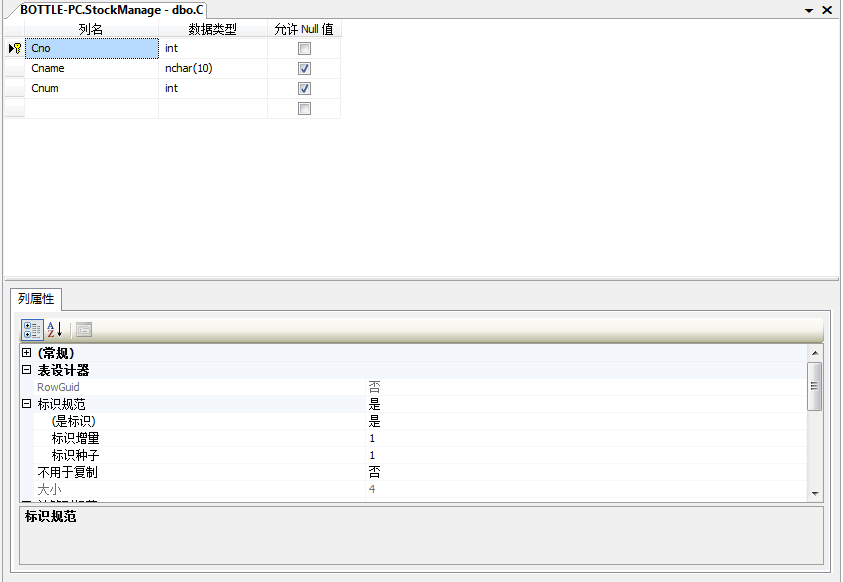 Android通過webservice連接SQLServer 詳細教程(數據庫+服務器+客戶端)
Android通過webservice連接SQLServer 詳細教程(數據庫+服務器+客戶端)
為了避免再次被說標題黨,這裡先說明些事情:第一,android沒法直接連接SQLServer,起碼我沒有發現方法,想想看,sqlserver安裝之後有多大,android
 淺談RecyclerView(完美替代ListView,GridView)
淺談RecyclerView(完美替代ListView,GridView)
Android RecyclerView 是Android5.0推出來的,導入support-v7包即可使用。個人體驗來說,RecyclerView絕對是一款功能強大的控
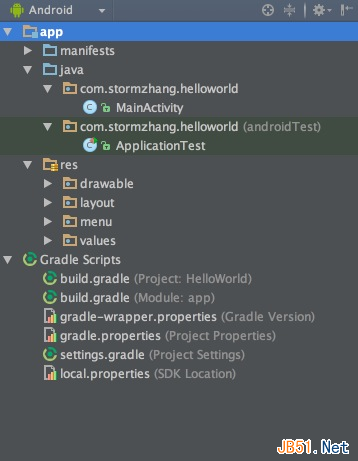 Android Studio使用教程(二):基本設置與運行
Android Studio使用教程(二):基本設置與運行
上面一篇博客,介紹了Studio的優點與1.0 RC的安裝與上手體驗,沒想到google的更新速度這麼快,已經出了RC 2版本,主要是修復一些bug。那麼今天就帶大家預覽
 Android開發技巧之ViewStub控件惰性裝載
Android開發技巧之ViewStub控件惰性裝載
在4.5.6節介紹過一個<include>標簽,該標簽可以在布局文件中引用另外一個布局文件,並可以覆蓋被引用布局文件根節點所有與布局相關的屬性,也就是以and