編輯:關於Android編程
上一篇文章百度地圖開發(一)中講述了如何申請百度APIKey及解決顯示空白網格的問題.該篇文章主要講述如何定位城市位置、定位自己的位置和進行城市興趣點POI(Point of Interest)搜索.那麼如何在百度地圖上定位某一個位置呢?
通過類GeoPoint可以定義經緯度,它存放著緯度值和經度值,通過getLastKnownLocation()方法可以獲取Location對象,再定位經緯度設置其為地圖中心即可顯示當前位置.
其中Geopoint(緯度值,經度值)以微度為單位,需要乘以10的6次方.核心代碼如下:
//通過網絡獲取當前位置 String provider = LocationManager.NeTWORK_PROVIDER; Location location = locationManager.getLastKnownLocation(provider); Geopoint point = new Geopoint((int)(location.getLatitude*1E6), (int)(location.getLongitude*1E6)); mMapController.setCenter(point);同樣的道理,如果知道了城市的經緯度就可以設置其為當前地圖中心,這樣就實現了定位城市位置的功能.那麼怎樣獲取城市的經緯度呢?
//初始化MKSearch
mMKSearch = new MKSearch();
mMKSearch.init(mBMapManager, new MySearchListener());
//搜索城市
mMKSearch.geocode(city, city);
//內部類實現MKSearchListener接口,實現異步搜索服務
public class MySearchListener implements MKSearchListener {
@Override
public void onGetAddrResult(MKAddrInfo result, int iError) {
//經緯度與地址搜索
...
mMapController.setCenter(result.geoPt);
}
}
其中百度地圖API搜索主要通過初始化MKSearch類,同時其結果監聽對象MKSearchListener類來實現一部搜索服務.在該類中有很多方法實現不同功能,其中onGetAddrResult()方法可以根據經緯度搜索地址信息,而我們需要實現的POI興趣點搜索是通過onGetPoiResult()實現的,同樣公交路線等搜索都可以通過它實現.
//內部類實現MKSearchListener接口,實現異步搜索服務
public class MySearchListener implements MKSearchListener {
//經緯度與地址搜索結果
public void onGetAddrResult(MKAddrInfo result, int iError) {
}
//POI搜索結果(范圍檢索、城市POI檢索、周邊檢索)
public void onGetPoiResult(MKPoiResult result, int type, int iError) {
}
//駕車路線搜索結果
public void onGetDrivingRouteResult(MKDrivingRouteResult result, int iError) {
}
//公交換乘路線搜索結果
public void onGetTransitRouteResult(MKTransitRouteResult result, int iError) {
}
//步行路線搜索結果
public void onGetWalkingRouteResult(MKWalkingRouteResult result, int iError) {
}
//獲取詳細信息
public void onGetBusDetailResult(MKBusLineResult arg0, int arg1) {
}
public void onGetPoiDetailSearchResult(int arg0, int arg1) {
}
public void onGetShareUrlResult(MKShareUrlResult arg0, int arg1,int arg2) {
}
public void onGetSuggestionResult(MKSuggestionResult arg0, int arg1) {
}
}
在android使用百度地圖中可以添加地圖覆蓋物,那麼什麼是覆蓋物呢?然後是MainActivity.java源碼
public class MainActivity extends Activity {
//BMapManager 對象管理地圖、定位、搜索功能
private BMapManager mBMapManager;
private MapView mapView = null; //地圖主控件
private MapController mMapController = null; //地圖控制
MKMapViewListener mMapListener = null; //處理地圖事件回調
private MKSearch mMKSearch; //定義搜索服務類
//搜索
private EditText keyWordEditText;
private EditText cityEditText;
private Button queryButton;
private static StringBuilder sb;
private MyLocationOverlay myLocationOverlay;
@Override
protected void onCreate(Bundle savedInstanceState) {
super.onCreate(savedInstanceState);
/**
* 創建對象BMapManager並初始化操作
* V2.3.1中init(APIKey,null) V2.4.1在AndroidManifest中賦值AK
* 注意 初始化操作在setContentView()前
*/
mBMapManager = new BMapManager(getApplication());
mBMapManager.init(null);
setContentView(R.layout.activity_main);
mapView = (MapView) findViewById(R.id.map_view);
cityEditText = (EditText) findViewById(R.id.city_edittext);
keyWordEditText = (EditText) findViewById(R.id.keyword_edittext);
queryButton = (Button) findViewById(R.id.query_button);
mMapController = mapView.getController(); //獲取地圖控制器
mMapController.enableClick(true); //設置地圖是否響應點擊事
mMapController.setZoom(16); //地圖縮放級別(3-19級) 級別越高信息越詳細
mapView.setBuiltInZoomControls(true); //顯示內置縮放控件
/**
* 獲取學校經緯度 設置地圖中心點
*/
GeoPoint point = new GeoPoint((int)(39.96703 * 1E6), (int)(116.323772 * 1E6));
mMapController.setCenter(point);
mapView.regMapViewListener(mBMapManager, new MKMapViewListener() {
/**
* 地圖移動完成時會回調此接口方法
*/
@Override
public void onMapMoveFinish() {
//Toast.makeText(MainActivity.this, 地圖移動, Toast.LENGTH_SHORT).show();
}
/**
* 地圖加載完畢回調此接口方法
*/
@Override
public void onMapLoadFinish() {
Toast.makeText(MainActivity.this, 地圖載入, Toast.LENGTH_SHORT).show();
}
/**
* 地圖完成帶動畫的操作(如: animationTo())後,此回調被觸發
*/
@Override
public void onMapAnimationFinish() {
}
/**
* 當調用過 mMapView.getCurrentMap()後,此回調會被觸發
* 可在此保存截圖至存儲設備
*/
@Override
public void onGetCurrentMap(Bitmap arg0) {
}
/**
* 點擊地圖上被標記的點回調此方法
*/
@Override
public void onClickMapPoi(MapPoi arg0) {
if (arg0 != null){
Toast.makeText(MainActivity.this, arg0.strText, Toast.LENGTH_SHORT).show();
}
}
});
/**
* 初始化MKSearch 調用城市和POI搜索
*/
mMKSearch = new MKSearch();
mMKSearch.init(mBMapManager, new MySearchListener());
queryButton.setOnClickListener(new OnClickListener() {
@Override
public void onClick(View v) {
mMapController = mapView.getController();
mMapController.setZoom(10);
sb = new StringBuilder(); //內容清空
//輸入正確城市關鍵字
String city = cityEditText.getText().toString().trim();
String keyWord = keyWordEditText.getText().toString().trim();
if(city.isEmpty()) { //默認城市設置為貴陽
city=貴陽;
}
//如果關鍵字為空只搜索城市 GEO搜索 geocode(adress,city) 具體地址和城市
if(keyWord.isEmpty()) {
mMKSearch.geocode(city, city);
}
else {
//搜索城市+關鍵字
mMKSearch.setPoiPageCapacity(10); //每頁返回POI數
mMKSearch.poiSearchInCity(city, keyWord);
}
}
});
}
@Override
protected void onResume() {
mapView.onResume();
if (mBMapManager != null) {
mBMapManager.start();
}
super.onResume();
}
@Override
protected void onDestroy() {
mapView.destroy();
if (mBMapManager != null) {
mBMapManager.destroy();
mBMapManager = null;
}
super.onDestroy();
}
@Override
protected void onPause() {
mapView.onPause();
if (mBMapManager != null) {
mBMapManager.stop();
}
super.onPause();
}
/**
* 內部類實現MKSearchListener接口,用於實現異步搜索服務
*/
public class MySearchListener implements MKSearchListener {
/**
* 根據經緯度搜索地址信息結果
* 同時mMKSearch.geocode(city, city)搜索城市返回至該函數
*
* @param result 搜索結果
* @param iError 錯誤號(0表示正確返回)
*/
@Override
public void onGetAddrResult(MKAddrInfo result, int iError) {
if (result == null) {
return;
}
StringBuffer sbcity = new StringBuffer();
sbcity.append(result.strAddr).append(
); //經緯度所對應的位置
mapView.getOverlays().clear(); //清除地圖上已有的所有覆蓋物
mMapController.setCenter(result.geoPt); //置為地圖中心
//添加原點並刷新
LocationData locationData = new LocationData();
locationData.latitude = result.geoPt.getLatitudeE6();
locationData.longitude = result.geoPt.getLongitudeE6();
myLocationOverlay = new MyLocationOverlay(mapView);
myLocationOverlay.setData(locationData);
mapView.getOverlays().add(myLocationOverlay);
mapView.refresh();
// 通過AlertDialog顯示地址信息
new AlertDialog.Builder(MainActivity.this)
.setTitle(顯示當前城市地圖)
.setMessage(sbcity.toString())
.setPositiveButton(關閉, new DialogInterface.OnClickListener() {
public void onClick(DialogInterface dialog, int whichButton) {
dialog.dismiss();
}
}).create().show();
}
/**
* POI搜索結果(范圍檢索、城市POI檢索、周邊檢索)
*
* @param result 搜索結果
* @param type 返回結果類型(11,12,21:poi列表 7:城市列表)
* @param iError 錯誤號(0表示正確返回)
*/
@Override
public void onGetPoiResult(MKPoiResult result, int type, int iError) {
if (result == null) {
return;
}
//獲取POI並顯示
mapView.getOverlays().clear();
PoiOverlay poioverlay = new PoiOverlay(MainActivity.this, mapView);
poioverlay.setData(result.getAllPoi()); //設置搜索到的POI數據
mapView.getOverlays().add(poioverlay); //興趣點標注在地圖上
mapView.refresh();
//設置其中一個搜索結果所在地理坐標為地圖的中心
if(result.getNumPois() > 0) {
MKPoiInfo poiInfo = result.getPoi(0);
mMapController.setCenter(poiInfo.pt);
}
//添加StringBuffer 遍歷當前頁返回的POI (默認只返回10個)
sb.append(共搜索到).append(result.getNumPois()).append(個POI
);
for (MKPoiInfo poiInfo : result.getAllPoi()) {
sb.append(名稱:).append(poiInfo.name).append(
);
}
// 通過AlertDialog顯示當前頁搜索到的POI
new AlertDialog.Builder(MainActivity.this)
.setTitle(搜索到的POI信息)
.setMessage(sb.toString())
.setPositiveButton(關閉, new DialogInterface.OnClickListener() {
public void onClick(DialogInterface dialog, int whichButton) {
dialog.dismiss();
}
}).create().show();
}
/**
* 駕車路線搜索結果
*
* @param result 搜索結果
* @param iError 錯誤號(0表示正確返回)
*/
@Override
public void onGetDrivingRouteResult(MKDrivingRouteResult result, int iError) {
}
/**
* 公交換乘路線搜索結果
*
* @param result 搜索結果
* @param iError 錯誤號(0表示正確返回)
*/
@Override
public void onGetTransitRouteResult(MKTransitRouteResult result, int iError) {
}
/**
* 步行路線搜索結果
*
* @param result 搜索結果
* @param iError 錯誤號(0表示正確返回)
*/
@Override
public void onGetWalkingRouteResult(MKWalkingRouteResult result, int iError) {
}
@Override
public void onGetBusDetailResult(MKBusLineResult arg0, int arg1) {
// TODO Auto-generated method stub
}
@Override
public void onGetPoiDetailSearchResult(int arg0, int arg1) {
// TODO Auto-generated method stub
}
@Override
public void onGetShareUrlResult(MKShareUrlResult arg0, int arg1, int arg2) {
// TODO Auto-generated method stub
}
@Override
public void onGetSuggestionResult(MKSuggestionResult arg0, int arg1) {
// TODO Auto-generated method stub
}
}
}
最後設置AndroidManifest.xml文件,主要是申請網絡權限和設置APIKey

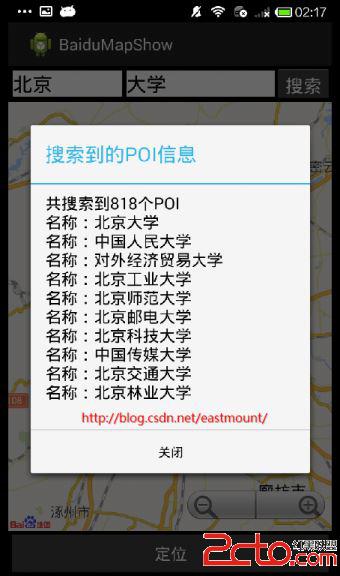
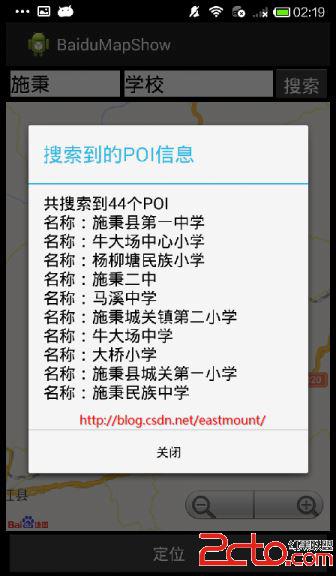
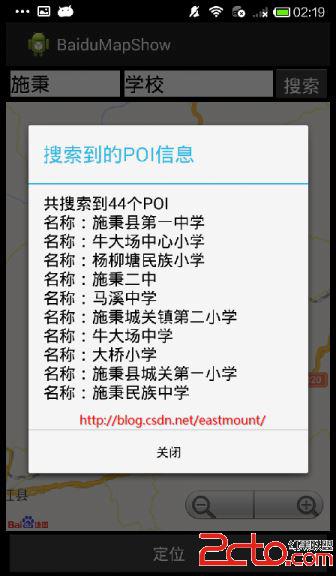
 最後希望文章對大家有所幫助,剛剛接觸android開發百度地圖,而且還是使用V2.4.1版本,同時搜索城市時沒有顯示覆蓋物不知道其原因.如果有錯誤或不足之處,還請海涵!建議大家看看官方文檔和百度提供的Demo.文章主要參考百度官方文檔、柳峰大神博客和《Android第一行代碼》.
最後希望文章對大家有所幫助,剛剛接觸android開發百度地圖,而且還是使用V2.4.1版本,同時搜索城市時沒有顯示覆蓋物不知道其原因.如果有錯誤或不足之處,還請海涵!建議大家看看官方文檔和百度提供的Demo.文章主要參考百度官方文檔、柳峰大神博客和《Android第一行代碼》.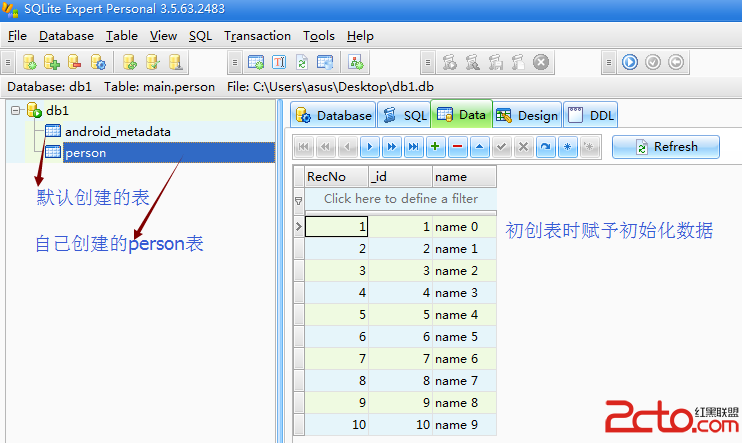 Android 數據存儲——SQLite實例、判斷數據庫中表是否存在
Android 數據存儲——SQLite實例、判斷數據庫中表是否存在
本文主要記錄一下Android SQLiteDatabase中如何判斷數據庫中表是否存在,以及測試SQLiteDatabase數據庫的基本操作。有關SQLite的詳細說明
 Android之——清理手機SD卡緩存
Android之——清理手機SD卡緩存
目前,市場上很多Android手機軟件都具有清理SD卡緩存的功能,比如360,金山等等。那麼這些軟件是如何實現清理sd卡緩存數據功能的呢?下面,我就給大家演示下,這些功能
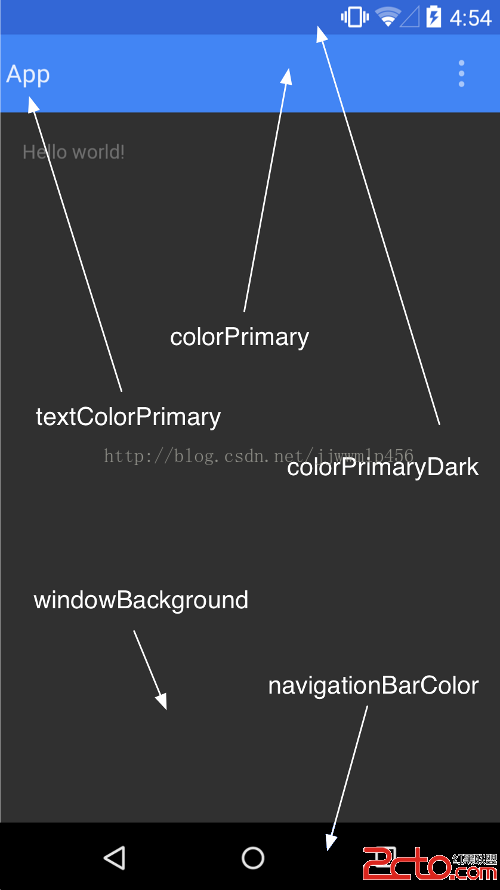 Android(Lollipop/5.0) Material Design(三) 使用Material主題
Android(Lollipop/5.0) Material Design(三) 使用Material主題
官網地址:https://developer.android.com/intl/zh-tw/training/material/theme.html 新的Material
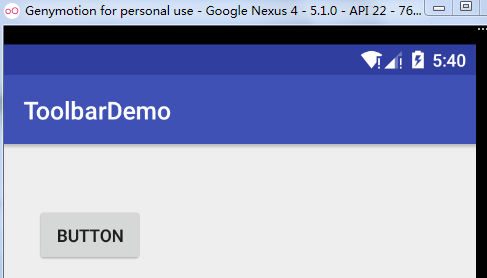 如何用Toolbar取代ActionBar
如何用Toolbar取代ActionBar
在 Android 3.0 開始,App Bar的功能逐漸被加入到 ActionBar中,而這個 ActionBar 被包含在 Theme 中,不過對於開發者來說,缺乏的
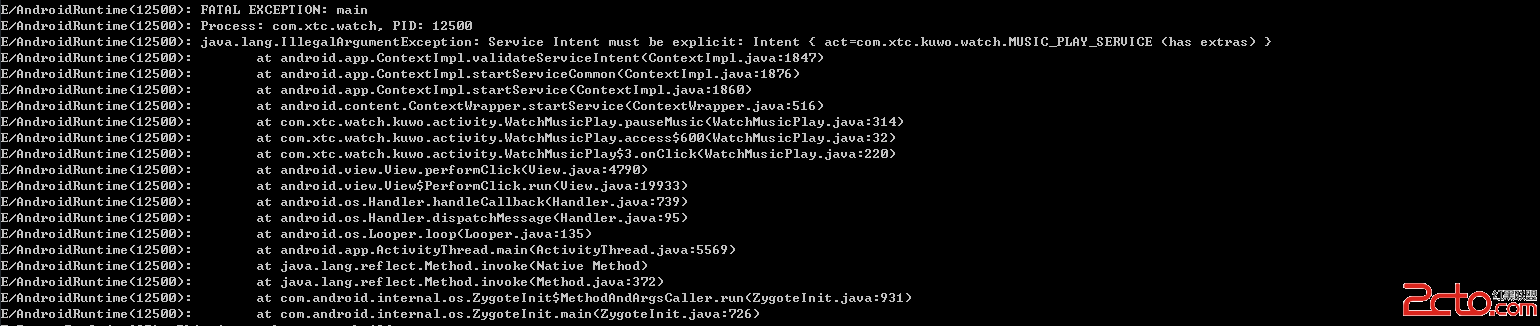 我的Android進階之旅------Android 5.0中出現警告的解決方法: Service Intent must be explicit:
我的Android進階之旅------Android 5.0中出現警告的解決方法: Service Intent must be explicit:
1.錯誤描述今天在Android4.4 的小米4手機上運行我的程序的時候