編輯:關於Android編程
/**
* 獲取ip
*
* @return
*/
public static String getLocalIPAddress() {
try {
for (Enumeration en = NetworkInterface
.getNetworkInterfaces(); en.hasMoreElements();) {
NetworkInterface intf = en.nextElement();
for (Enumeration enumIpAddr = intf
.getInetAddresses(); enumIpAddr.hasMoreElements();) {
InetAddress inetAddress = enumIpAddr.nextElement();
if (!inetAddress.isLoopbackAddress()
&& inetAddress instanceof Inet4Address) {
// return inetAddress.getAddress().toString();
return inetAddress.getHostAddress().toString();
}
}
}
} catch (SocketException ex) {
Log.e("BaseScanTvDeviceClient", "獲取本機IP false =" + ex.toString());
}
return null;
}
public static String getLocalIPAddress(Context context) {
WifiManager wifiManager = (WifiManager) context
.getSystemService(Context.WIFI_SERVICE);
WifiInfo wifiInfo = wifiManager.getConnectionInfo();
String ipAddress = FormatIP(wifiInfo.getIpAddress());
return ipAddress;
}
public static String FormatIP(int ip) {
return Formatter.formatIpAddress(ip);
}
// /獲取本機IP地址
public static String getLocalIpAddress(Context ctx) {
WifiManager wifiManager = (WifiManager) ctx
.getSystemService(android.content.Context.WIFI_SERVICE);
WifiInfo wifiInfo = wifiManager.getConnectionInfo();
int ipAddress = wifiInfo.getIpAddress();
try {
return InetAddress.getByName(
String.format("%d.%d.%d.%d", (ipAddress & 0xff),
(ipAddress >> 8 & 0xff), (ipAddress >> 16 & 0xff),
(ipAddress >> 24 & 0xff))).toString();
} catch (UnknownHostException e) {
return null;
}
}
// 獲取本機的物理地址
public static String getLocalMacAddress(Context ctx) {
WifiManager wifi = (WifiManager) ctx
.getSystemService(Context.WIFI_SERVICE);
WifiInfo info = wifi.getConnectionInfo();
return info.getMacAddress();
} 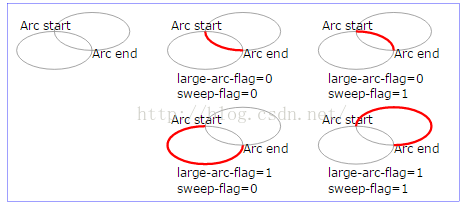 Android動畫總結系列(6)——矢量圖形與矢量動畫
Android動畫總結系列(6)——矢量圖形與矢量動畫
按照我一開始的打算,上面一篇文章應該是“Android動畫總結系列(5)——屬性動畫源碼分析”,不過屬性動畫源碼分析寫起來
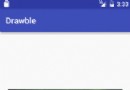 領略千變萬化的Android Drawable (二)
領略千變萬化的Android Drawable (二)
hello,上篇我們已經分析6種Drawable的使用方法,本篇咱們就繼續剩下的Drawable~,閒話莫多說,那就直接開始吧。7、TransitionDrawable很
 Android實現沉浸式狀態欄
Android實現沉浸式狀態欄
前段時間,項目中用到了沉浸式的狀態欄,在此記錄一下,代碼如下:package com.jackie.immersive; import android.os.Build
 android---UI---RecyclerView實現瀑布流(2)
android---UI---RecyclerView實現瀑布流(2)
前言:前面介紹了瀑布流的基本實現,實際上瀑布流還有一些事件需要監聽。比如點擊事件,下拉和上拉事件。這裡接著上次的 android—UI—Recyc