編輯:關於Android編程
下面為使用HttpClient的一個登錄服務器的小例子
package com.liang.logindemo;
import android.os.Bundle;
import android.support.v7.app.ActionBarActivity;
import android.view.View;
import android.widget.EditText;
import android.widget.Toast;
import org.apache.http.HttpResponse;
import org.apache.http.NameValuePair;
import org.apache.http.client.HttpClient;
import org.apache.http.client.entity.UrlEncodedFormEntity;
import org.apache.http.client.methods.HttpGet;
import org.apache.http.client.methods.HttpPost;
import org.apache.http.entity.BufferedHttpEntity;
import org.apache.http.impl.client.DefaultHttpClient;
import org.apache.http.message.BasicNameValuePair;
import java.io.BufferedReader;
import java.io.InputStream;
import java.io.InputStreamReader;
import java.io.OutputStream;
import java.io.Reader;
import java.io.StringReader;
import java.io.UnsupportedEncodingException;
import java.net.HttpURLConnection;
import java.net.URL;
import java.net.URLEncoder;
import java.util.ArrayList;
import java.util.List;
public class MainActivity3 extends ActionBarActivity {
private EditText et_userName;
private EditText et_password;
@Override
protected void onCreate(Bundle savedInstanceState) {
super.onCreate(savedInstanceState);
setContentView(R.layout.activity_main);
et_userName= (EditText) findViewById(R.id.et_userName);
et_password= (EditText) findViewById(R.id.et_password);
}
public void login(View view) {
String str=et_userName.getText().toString();
try {
str=URLEncoder.encode(str,"utf-8");
} catch (UnsupportedEncodingException e) {
e.printStackTrace();
}
final String userName=str;
final String password=et_password.getText().toString();
//在子線程中訪問網絡
new Thread(new Runnable() {
@Override
public void run() {
try {
final boolean isSuccess =loginByPost(userName,password);
//final boolean isSuccess = loginByGet(userName,password);
//使用此方法可不使用Handler通知主線程,方法內所做操作由主線程完成
runOnUiThread(new Runnable() {
@Override
public void run() {
if(isSuccess){
Toast.makeText(MainActivity3.this,"成功了!!!",Toast.LENGTH_SHORT).show();
}else{
Toast.makeText(MainActivity3.this,"失敗了!!!",Toast.LENGTH_SHORT).show();
}
}
});
} catch (Exception e) {
e.printStackTrace();
}
}
}).start();
}
/**
* HttpClient通過GET請求方式訪問服務器
* @param userName,password
* @return
* @throws Exception
*/
private Boolean loginByGet(String userName,String password) throws Exception{
//服務器地址
String url="http://192.168.1.140:8080/Login/servlet/Login";
String data="?userName="+userName + "&password="+password;
HttpClient client=null;
//定義一個客戶端
client = new DefaultHttpClient();
//定義一個get請求
HttpGet get = new HttpGet(url+data);
//執行get請求,獲得響應對象
HttpResponse response = client.execute(get);
//獲得響應狀態碼
int code = response.getStatusLine().getStatusCode();
//返回結果
if(code==200) {
//獲得響應內容
InputStream is = response.getEntity().getContent();
BufferedReader reader = new BufferedReader(new InputStreamReader(is));
String text = reader.readLine();
reader.close();
is.close();
return "SUCCESS".equals(text) ? true : false;
}
if(client!=null){
//關閉連接
client.getConnectionManager().shutdown();
}
return false;
}
/**
*HttpClient通過POST請求方式訪問服務器
* @param userName
* @param password
* @return
* @throws Exception
*/
boolean loginByPost(String userName,String password) throws Exception{
//服務器地址
String url="http://192.168.1.140:8080/Login/servlet/Login";
HttpClient client=null;
//定義一個客戶端
client = new DefaultHttpClient();
//定義一個Post請求
HttpPost post = new HttpPost(url);
//設置請求數據
List list = new ArrayList();
list.add(new BasicNameValuePair("userName",userName));
list.add(new BasicNameValuePair("password",password));
UrlEncodedFormEntity entity = new UrlEncodedFormEntity(list);
post.setEntity(entity);
//執行get請求,獲得響應對象
HttpResponse response = client.execute(post);
//獲得響應狀態碼
int code = response.getStatusLine().getStatusCode();
//返回結果
if(code==200) {
//獲得響應內容
InputStream is = response.getEntity().getContent();
BufferedReader reader = new BufferedReader(new InputStreamReader(is));
String text = reader.readLine();
reader.close();
is.close();
return "SUCCESS".equals(text) ? true : false;
}
if(client!=null){
//關閉連接
client.getConnectionManager().shutdown();
}
return false;
}
}
 Android開發之天氣趨勢折線圖
Android開發之天氣趨勢折線圖
先來看下效果:控件內容比較簡單,就是一個普通的折線圖,上下分別帶有數字,點擊的時候顯示當天溫度的差值。 創建一個類繼承自View,並添加兩個構造方法:publi
 Android 異步Http框架簡介和實現原理
Android 異步Http框架簡介和實現原理
在前幾篇文章中《Android 采用get方式提交數據到服務器》《Android 采用post方式提交數據到服務器》《Android 采用HttpClient提交數據到服
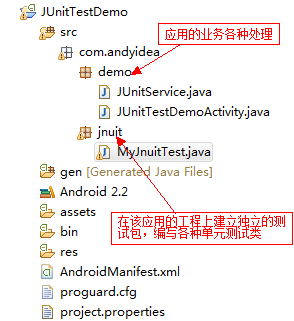 Android應用開發中單元測試分析
Android應用開發中單元測試分析
本文主要和大家分享如何在Android應用開發過程中如何進行單元測試,個人在做項目的過程中,覺得單元測試很有必要,以保證我們編寫程序的正確性。下面我們先大概了解下單元測試
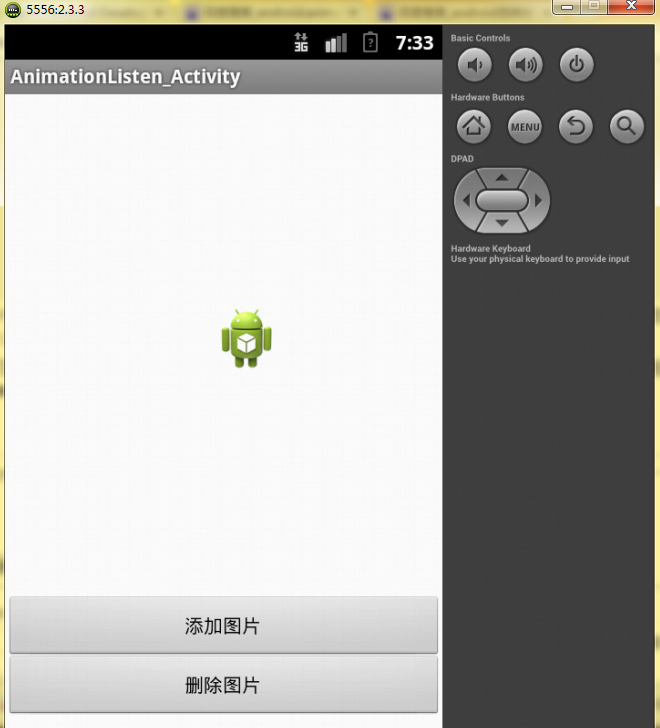 Android開發之圖形圖像與動畫(四)AnimationListener簡介
Android開發之圖形圖像與動畫(四)AnimationListener簡介
就像Button控件有監聽器一樣,動畫效果也有監聽器,只需要實現AnimationListener就可以實現對動畫效果的監聽,其中需要重載三個函數,就是下面的這幾個函數: