編輯:關於Android編程
加密過程:以byte[]形式讀取SD卡上准備好的測試音頻文件,使用AES加密算法加密byte[],再保存覆蓋原音頻文件,此時加密後的音頻文件無法被播放。解密和加密過程原理一樣,解密保存後的音頻文件可以被播放。
代碼:
VoiceEncryptionActivity.java
package com.example.voiceencryption;
import java.io.File;
import java.io.FileInputStream;
import java.io.FileNotFoundException;
import java.io.FileOutputStream;
import java.io.IOException;
import android.app.Activity;
import android.media.MediaPlayer;
import android.os.Bundle;
import android.os.Environment;
import android.util.Log;
import android.view.View;
import android.view.View.OnClickListener;
import android.widget.Button;
import android.widget.Toast;
public class VoiceEncryptionActivity extends Activity implements
OnClickListener {
private static final String TAG = VoiceEncryptionActivity;
private static final String seed = guess; // 種子
private MediaPlayer mPlayer;
private Button mPlayButton;
private Button mEncryptionButton;
private Button mDecryptionButton;
private File sdCard = Environment.getExternalStorageDirectory();
private File oldFile = new File(sdCard, recording_old.3gpp);
// 音頻文件的路徑,在res
aw
ecording_old.3gpp中找到音頻文件,再放到外部存儲的根目錄下。用於測試
private FileInputStream fis = null;
private FileOutputStream fos = null;
@Override
protected void onCreate(Bundle savedInstanceState) {
super.onCreate(savedInstanceState);
setContentView(R.layout.activity_voice_encryption);
mPlayButton = (Button) findViewById(R.id.playButton);
mPlayButton.setOnClickListener(this);
mEncryptionButton = (Button) findViewById(R.id.encryptionButton);
mEncryptionButton.setOnClickListener(this);
mDecryptionButton = (Button) findViewById(R.id.decryptionButton);
mDecryptionButton.setOnClickListener(this);
}
@SuppressWarnings(static-access)
@Override
public void onClick(View v) {
switch (v.getId()) {
case R.id.playButton:
if (mPlayer != null) {
mPlayer.release();
mPlayer = null;
}
// mPlayer = MediaPlayer.create(this, R.raw.recording_old);
boolean isSuccess = true;
try {
fis = new FileInputStream(oldFile);
mPlayer = new MediaPlayer();
mPlayer.setDataSource(fis.getFD());
mPlayer.prepare(); // 去掉會出錯
mPlayer.start();
} catch (FileNotFoundException e) {
isSuccess = false;
e.printStackTrace();
} catch (IllegalArgumentException e) {
isSuccess = false;
e.printStackTrace();
} catch (IllegalStateException e) {
isSuccess = false;
e.printStackTrace();
} catch (IOException e) {
isSuccess = false;
e.printStackTrace();
} finally {
try {
fis.close();
} catch (IOException e) {
e.printStackTrace();
}
}
if (!isSuccess)
Toast.makeText(this, 播放失敗, Toast.LENGTH_SHORT).show();
break;
case R.id.encryptionButton:
// 加密保存
isSuccess = true;
try {
fis = new FileInputStream(oldFile);
byte[] oldByte = new byte[(int) oldFile.length()];
fis.read(oldByte); // 讀取
byte[] newByte = AESUtils.encryptVoice(seed, oldByte);
// 加密
fos = new FileOutputStream(oldFile);
fos.write(newByte);
} catch (FileNotFoundException e) {
isSuccess = false;
e.printStackTrace();
} catch (IOException e) {
isSuccess = false;
e.printStackTrace();
} catch (Exception e) {
isSuccess = false;
e.printStackTrace();
} finally {
try {
fis.close();
fos.close();
} catch (IOException e) {
e.printStackTrace();
}
}
if (isSuccess)
Toast.makeText(this, 加密成功, Toast.LENGTH_SHORT).show();
else
Toast.makeText(this, 加密失敗, Toast.LENGTH_SHORT).show();
Log.i(TAG, 保存成功);
break;
case R.id.decryptionButton:
// 解密保存
isSuccess = true;
byte[] oldByte = new byte[(int) oldFile.length()];
try {
fis = new FileInputStream(oldFile);
fis.read(oldByte);
byte[] newByte = AESUtils.decryptVoice(seed, oldByte);
// 解密
fos = new FileOutputStream(oldFile);
fos.write(newByte);
} catch (FileNotFoundException e) {
isSuccess = false;
e.printStackTrace();
} catch (IOException e) {
isSuccess = false;
e.printStackTrace();
} catch (Exception e) {
isSuccess = false;
e.printStackTrace();
}
try {
fis.close();
fos.close();
} catch (IOException e) {
e.printStackTrace();
}
if (isSuccess)
Toast.makeText(this, 解密成功, Toast.LENGTH_SHORT).show();
else
Toast.makeText(this, 解密失敗, Toast.LENGTH_SHORT).show();
break;
default:
break;
}
}
}
package com.example.voiceencryption;
import java.security.SecureRandom;
import javax.crypto.Cipher;
import javax.crypto.KeyGenerator;
import javax.crypto.SecretKey;
import javax.crypto.spec.IvParameterSpec;
import javax.crypto.spec.SecretKeySpec;
public class AESUtils {
public static byte[] encryptVoice(String seed, byte[] clearbyte)
throws Exception {
byte[] rawKey = getRawKey(seed.getBytes());
byte[] result = encrypt(rawKey, clearbyte);
return result;
}
public static byte[] decryptVoice(String seed, byte[] encrypted)
throws Exception {
byte[] rawKey = getRawKey(seed.getBytes());
byte[] result = decrypt(rawKey, encrypted);
return result;
}
private static byte[] getRawKey(byte[] seed) throws Exception {
KeyGenerator kgen = KeyGenerator.getInstance(AES);
SecureRandom sr = SecureRandom.getInstance(SHA1PRNG, Crypto);
sr.setSeed(seed);
kgen.init(128, sr);
SecretKey skey = kgen.generateKey();
byte[] raw = skey.getEncoded();
return raw;
}
private static byte[] encrypt(byte[] raw, byte[] clear) throws Exception {
SecretKeySpec skeySpec = new SecretKeySpec(raw, AES);
Cipher cipher = Cipher.getInstance(AES);
cipher.init(Cipher.ENCRYPT_MODE, skeySpec, new IvParameterSpec(
new byte[cipher.getBlockSize()]));
byte[] encrypted = cipher.doFinal(clear);
return encrypted;
}
private static byte[] decrypt(byte[] raw, byte[] encrypted)
throws Exception {
SecretKeySpec skeySpec = new SecretKeySpec(raw, AES);
Cipher cipher = Cipher.getInstance(AES);
cipher.init(Cipher.DECRYPT_MODE, skeySpec, new IvParameterSpec(
new byte[cipher.getBlockSize()]));
byte[] decrypted = cipher.doFinal(encrypted);
return decrypted;
}
}
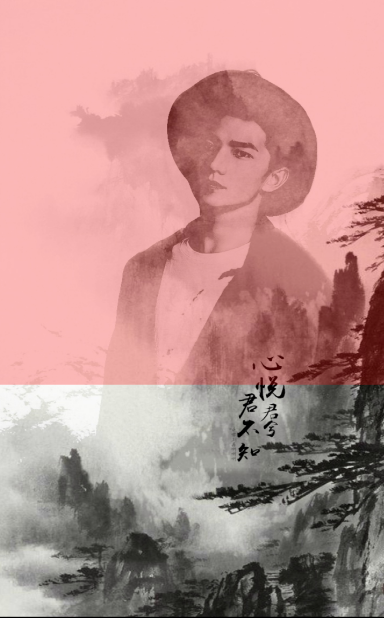 Android實訓案例(八)——單機五子棋游戲,自定義棋盤,線條,棋子,游戲邏輯,游戲狀態存儲,再來一局
Android實訓案例(八)——單機五子棋游戲,自定義棋盤,線條,棋子,游戲邏輯,游戲狀態存儲,再來一局
阿法狗讓圍棋突然就被熱議了,鴻洋大神也順勢出了篇五子棋單機游戲的視頻,我看到了就像膜拜膜拜,就學習了一下,寫篇博客梳理一下自己的思路,加深一下印象視頻鏈接:
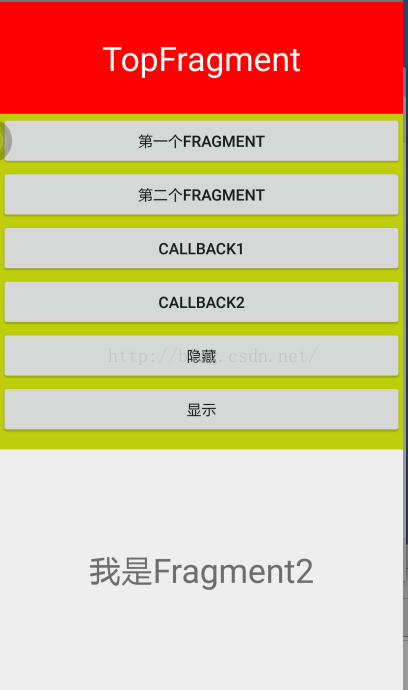 Android 動態添加Fragment的實例代碼
Android 動態添加Fragment的實例代碼
1.fragment1布局及代碼布局<?xml version=1.0 encoding=utf-8?><RelativeLayout
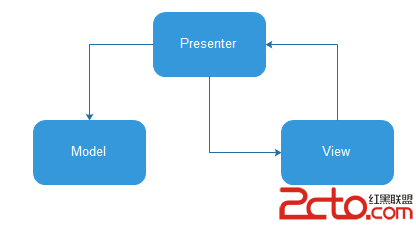 MVP模式在Android開發中的最佳實踐
MVP模式在Android開發中的最佳實踐
這篇文章拖了好久了,一直存在草稿箱裡沒有繼續寫,趁今天有空,撸撸完。回想一下,你剛剛學習Android的時候,總會看到一些書上寫著,Android使用的是MVC模式,Ac
 Android Internet - WebView 的使用
Android Internet - WebView 的使用
WebView是Android 提供的操作網頁的一個組件。用於浏覽網頁及其他Internet資源。這裡總結了一些WebView 的常用接口,和2個小示例程序用於自己開發時