編輯:關於Android編程
布局文件:
代碼:
AutoScrollTextView:
public class AutoScrollTextView extends TextView {
public final static String TAG = AutoScrollTextView.class.getSimpleName();
private float textLength = 0f;// 文本長度
private float viewWidth = 0f;
private float step = 0f;// 文字的橫坐標
private float y = 0f;// 文字的縱坐標
private float temp_view_plus_text_length = 0.0f;// 用於計算的臨時變??
private float temp_view_plus_two_text_length = 0.0f;// 用於計算的臨時變??
public boolean isStarting = false;// 是否??始滾??
private Paint paint = null;// 繪圖樣式
private String text = ;// 文本內容
public AutoScrollTextView(Context context) {
super(context);
initView();
}
public AutoScrollTextView(Context context, AttributeSet attrs) {
super(context, attrs);
initView();
}
public AutoScrollTextView(Context context, AttributeSet attrs, int defStyle) {
super(context, attrs, defStyle);
initView();
}
private void initView() {
// setOnClickListener(this);
}
public void init(WindowManager windowManager) {
paint = getPaint();
text = getText().toString();
textLength = paint.measureText(text);
viewWidth = getWidth();
if (viewWidth == 0) {
if (windowManager != null) {
Display display = windowManager.getDefaultDisplay();
viewWidth = display.getWidth();
}
}
step = textLength;
temp_view_plus_text_length = viewWidth + textLength;
temp_view_plus_two_text_length = viewWidth + textLength * 2;
y = getTextSize() + getPaddingTop();
}
@Override
public Parcelable onSaveInstanceState() {
Parcelable superState = super.onSaveInstanceState();
SavedState ss = new SavedState(superState);
ss.step = step;
ss.isStarting = isStarting;
return ss;
}
@Override
public void onRestoreInstanceState(Parcelable state) {
if (!(state instanceof SavedState)) {
super.onRestoreInstanceState(state);
return;
}
SavedState ss = (SavedState) state;
super.onRestoreInstanceState(ss.getSuperState());
step = ss.step;
isStarting = ss.isStarting;
}
public static class SavedState extends BaseSavedState {
public boolean isStarting = false;
public float step = 0.0f;
SavedState(Parcelable superState) {
super(superState);
}
@Override
public void writeToParcel(Parcel out, int flags) {
super.writeToParcel(out, flags);
out.writeBooleanArray(new boolean[] { isStarting });
out.writeFloat(step);
}
public static final Parcelable.Creator CREATOR = new Parcelable.Creator() {
public SavedState[] newArray(int size) {
return new SavedState[size];
}
@Override
public SavedState createFromParcel(Parcel in) {
return new SavedState(in);
}
};
private SavedState(Parcel in) {
super(in);
boolean[] b = null;
in.readBooleanArray(b);
if (b != null && b.length > 0)
isStarting = b[0];
step = in.readFloat();
}
}
public void startScroll() {
isStarting = true;
invalidate();
}
public void stopScroll() {
isStarting = false;
invalidate();
}
@Override
public void onDraw(Canvas canvas) {
if (!isStarting) {
return;
}
canvas.drawText(text, temp_view_plus_text_length - step, y, paint);
step += 2;// 文字滾動速度??
if (step > temp_view_plus_two_text_length)
step = textLength;
invalidate();
}
// @Override
// public void onClick(View v) {
// if (isStarting)
// stopScroll();
// else
// startScroll();
//
// }
}
private void getNotice() {
// TODO Auto-generated method stub
tv_notice.setText(文字);
tv_notice.init(getWindowManager());
tv_notice.startScroll();
}
 Android Chronometer控件實現計時器函數詳解
Android Chronometer控件實現計時器函數詳解
本文為大家演示了如何使用Chronometer控件實現Android計時器的實例。先貼上最終的實現效果圖:Android計時器實現思路使用Chronometer控件實現計
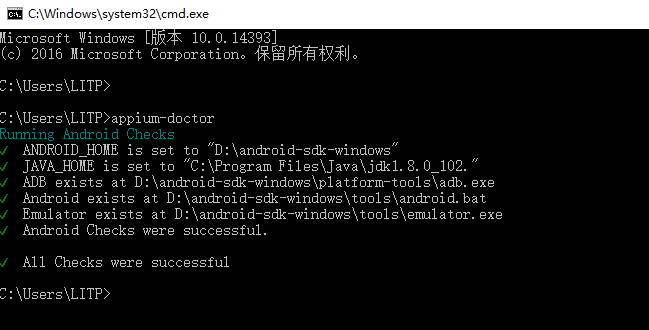 [Android測試] Android Studio+Appium+Java+Windows 自動化測試之二:Appium環境安裝搭建
[Android測試] Android Studio+Appium+Java+Windows 自動化測試之二:Appium環境安裝搭建
一、需要下載安裝的東西1. 文件下載網上也有挺多安裝教程的,這裡我提供我的安裝方法。Win10 64位。一些文件我在後面打包。2016.9.12號本人安裝記錄。SDK:
 ym—— Android 5.0學習之Activity過渡動畫
ym—— Android 5.0學習之Activity過渡動畫
前言 Activity Transition: 提供了三種Transition類型: 進入:一個進入的過渡(動畫)決定activity中的所有的視圖怎麼進入屏
 我的Android進階之旅------)關於使用CSDN-markdown編輯器來編寫博客
我的Android進階之旅------)關於使用CSDN-markdown編輯器來編寫博客
關於使用MarkDown編輯器的原因 其實前段時間就支持使用MarkDown編輯器來寫博客了,只是由於當時接觸過MarkDown,所以之前的博客都是使用默認的HTML編輯