編輯:關於Android編程
不管是教學,還是為了演示,如果能將Android手機(或平板)的屏幕錄制成視頻文件,那是一件非常酷的事(iOS8已經提供了這一功能,能通過OSX直接在Mac上錄制iPad、iPhone的屏幕,windows沒試過,不知可不可以)。不過以前的方法都是通過截屏錄制的,效果極差。幸好Android4.4以上版本提供了這一功能。但無法在手機上直接啟動,需要通過adb使用命令行啟動。
大家可以進入shell。或干脆直接用adbshell執行命令。該命令是screenrecord,可以輸入screenrecord --help,看看幫助,如下所示。
Usage: screenrecord [options]
Android screenrecord v1.2. Records the device's display to a .mp4 file.
Options:
--size WIDTHxHEIGHT
Set the videosize, e.g. "1280x720". Defaultis the device's main
displayresolution (if supported), 1280x720 if not. For best results,
use a sizesupported by the AVC encoder.
--bit-rate RATE
Set thevideo bit rate, in bits per second. Value may be specified as
bits ormegabits, e.g. '4000000' is equivalent to '4M'. Default 4Mbps.
--bugreport
Addadditional information, such as a timestamp overlay, that is helpful
in videoscaptured to illustrate bugs.
--time-limit TIME
Set themaximum recording time, in seconds. Default / maximum is 180.
--verbose
Displayinteresting information on stdout.
--help
Show thismessage.
Recording continues until Ctrl-C is hit or the timelimit is reached.
從這些幫助信息可以了解到,screenrecord需要後面跟一個mp4文件名。最簡單的形式如下:
screenrecord /sdcard/game.mp4
但要注意,mp4要寫入的目錄必須是可寫的。
輸入完命令後,直接按回車,命令會被阻塞,默認什麼都不會輸出,這是正在錄制呢。操作手機的所有畫面都會被錄制下來。如果要輸出相應的信息,需要加--verbose命令行參數,加該命令行參數,整個錄制過程可能會輸出如下類似的信息。
Main display is 1080x1920 @60.00fps (orientation=0)
Configuring recorder for 1080x1920 video/avc at4.00Mbps
Content area is 1080x1920 at offset x=0 y=0
^CEncoder stopping; recorded 68 frames in 12 seconds
Stopping encoder and muxer
Executing: /system/bin/am broadcast -aandroid.intent.action.MEDIA_SCANNER_SCAN_FILE -d file:///sdcard/test.mp4
Broadcasting: Intent {act=android.intent.action.MEDIA_SCANNER_SCAN_FILE dat=file:///sdcard/test.mp4 }
Broadcast completed: result=0
當然,可以跟很多選項,常用的就是--size(尺寸)、--bit-rate(比特率)和--time-limit(錄制最大時間)
尺寸默認是當前手機屏幕分辨率、比特率是默認4Mbps、錄制時間默認是3分鐘(180秒)
screenrecord --time-limit 100 /sdcard/game.mp4
上面的命令最大可錄制100秒的視頻。如果想中途停止錄制,可按Ctrl C,終止錄制,game.mp4仍然會生成,但只會錄制從開始錄制到按Ctrl-C這段時間的視頻。下圖是我錄制的20秒射擊游戲的效果圖。完整視頻可在下面的地址下載。

錄制視頻下載
 Android百度地圖之定位
Android百度地圖之定位
一.在使用百度地圖定位之前需要到百度開發者平台注冊一個賬號然後獲取開發者資格,進行申請百度地圖的key,注冊地址為:http://lbsyun.baidu.com/api
 Android中底部菜單被輸入法頂上去的解決方案
Android中底部菜單被輸入法頂上去的解決方案
安卓手機輸入法彈出,消失會觸發window.onresize事件,我們一般的解決方法是獲取焦點,底部隱藏,失去焦點,底部菜單出現,但是,有些人會點擊這個按鈕收起鍵牌那麼,
 Android實現文本排版
Android實現文本排版
在項目中有一個小功能需要實現,就是對多行文本進行排版布局,每一行的內容又分為兩部分,左邊為標題,右邊為描述,左邊內容長度不確定,右邊的內容需要對齊,如有換行
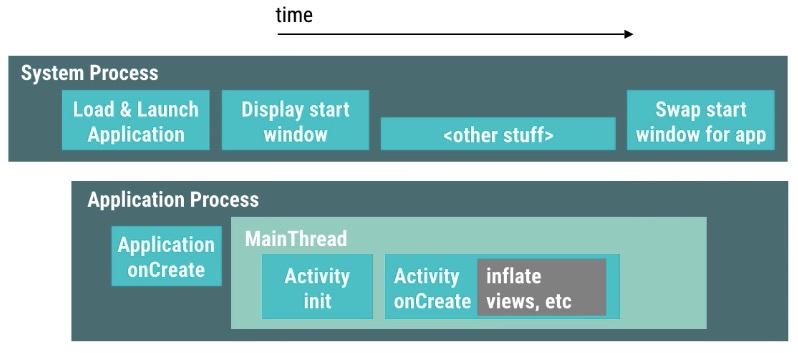 Android性能優化摘錄
Android性能優化摘錄
性能相關App啟動提高程序的啟動速度意義重大,很顯然,啟動時間越短,用戶才越有耐心等待打開這個APP進行使用,反之啟動時間越長,用戶則越有可能來不及等到APP打開就已經切