編輯:關於Android編程
網上參考過N多的資料,最後發現還是這樣寫比較靠譜,不會重復創建快捷方式。
//創建快捷方式
private void addShortcut(){
Intent shortcut = new Intent("com.android.launcher.action.INSTALL_SHORTCUT");//保持默認
//快捷方式的名稱
shortcut.putExtra(Intent.EXTRA_SHORTCUT_NAME, getString(R.string.app_name)); //保持默認
shortcut.putExtra("duplicate", false); //不允許重復創建
Intent intent = new Intent(this,HomeActivity.class);//後面的HomeActivity.class是我的程序第一次加載的activity的名字,大家要注意
intent.setAction("com.figo.activity.home");//這個也是home的具體路徑
shortcut.putExtra(Intent.EXTRA_SHORTCUT_INTENT, intent);
//顯示的圖標
Parcelable icon = Intent.ShortcutIconResource.fromContext(this,R.drawable.ic_launcher);
shortcut.putExtra(Intent.EXTRA_SHORTCUT_ICON_RESOURCE, icon);
sendBroadcast(shortcut);//廣播
}
//刪除快捷方式
private void delShortcut(){
Intent shortcut = new Intent("com.android.launcher.action.UNINSTALL_SHORTCUT");
//快捷方式的名稱
shortcut.putExtra(Intent.EXTRA_SHORTCUT_NAME, getString(R.string.app_name));
//這裡的intent要和創建時的intent設置一致
Intent intent = new Intent(this,HomeActivity.class);
intent.setAction("com.figo.activity.home");
shortcut.putExtra(Intent.EXTRA_SHORTCUT_INTENT, intent);
sendBroadcast(shortcut);
}
配置文件AndroidManifest.xml
權限記得加上
添加上intent-filter
android:name="com.figo.activity.HomeActivity"
android:launchMode="singleTask"
android:screenOrientation="portrait"
android:theme="@style/Theme.NoTitleBar"
android:windowSoftInputMode="adjustPan" >
 用Eclipse搭建Android開發環境並創建第一個Android項目(eclipse+android sdk)
用Eclipse搭建Android開發環境並創建第一個Android項目(eclipse+android sdk)
一、搭建Android開發環境准備工作:下載Eclipse、JDK、Android SDK、ADT插件1、安裝和配置JAVA開發環境: ①把准備好的
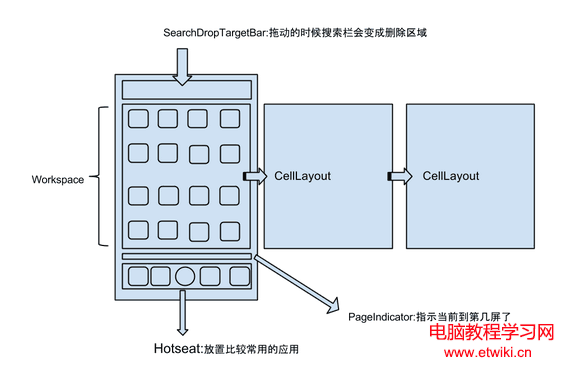 Android Launcher原理分析
Android Launcher原理分析
基本概念本文主要講述Launcher3屏幕滑動過程,首先需要了解Android的觸摸事件分發機制。關於分發機制,可查看文章Android事件分發機制。常用類
 Android pendingInten 用法詳解
Android pendingInten 用法詳解
pendingIntent字面意義:等待的,未決定的Intent。要得到一個pendingIntent對象,使用方法類的靜態方法getActivity(Context,
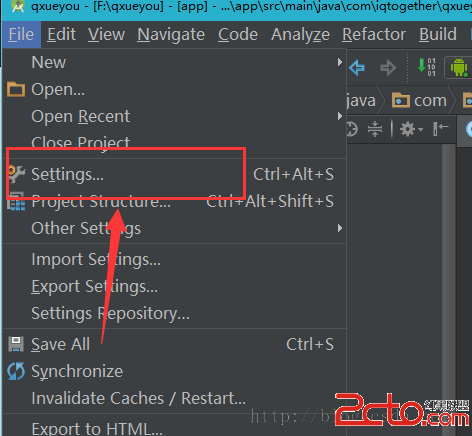 Android Studio添加Parcelable序列化小工具(快速提高開發效率)
Android Studio添加Parcelable序列化小工具(快速提高開發效率)
Android Studio添加Parcelable序列化小工具(快速提高開發效率)Android Studio是google專門為開發Android提供的開發工具,在它