編輯:關於Android編程
android異步任務可以很方便的完成耗時操作並更新UI,不像多線程還要利用消息隊列,子線程發消息給主線程,主線程才能更新UI。總之,android異步任務把多線程的交互進行進一步的封裝,用起來跟方便。
如下是異步任務demo代碼:
完成異步下載圖片,更新界面。
package com.example.android_async_task2;
import java.io.ByteArrayOutputStream;
import java.io.IOException;
import java.io.InputStream;
import org.apache.http.HttpEntity;
import org.apache.http.HttpResponse;
import org.apache.http.client.ClientProtocolException;
import org.apache.http.client.HttpClient;
import org.apache.http.client.methods.HttpGet;
import org.apache.http.impl.client.DefaultHttpClient;
import org.apache.http.util.EntityUtils;
import android.app.Activity;
import android.app.ProgressDialog;
import android.graphics.Bitmap;
import android.graphics.BitmapFactory;
import android.os.AsyncTask;
import android.os.Bundle;
import android.view.Menu;
import android.view.View;
import android.view.View.OnClickListener;
import android.widget.Button;
import android.widget.ImageView;
public class MainActivity extends Activity {
private Button btn=null;
private ImageView image=null;
private String image_path="http://f2.sjbly.cn/m13/0729/1459/6947edn_690x459_b.jpg";
private ProgressDialog dialog;
@Override
protected void onCreate(Bundle savedInstanceState) {
super.onCreate(savedInstanceState);
setContentView(R.layout.activity_main);
btn=(Button)this.findViewById(R.id.button1);
dialog=new ProgressDialog(this);
dialog.setTitle("提示信息");
dialog.setMessage("下載中,請稍等......");
//設置進度條的樣式
dialog.setProgressStyle(ProgressDialog.STYLE_HORIZONTAL);
//屏幕不失去焦點
dialog.setCancelable(false);
image=(ImageView)this.findViewById(R.id.imageView1);
btn.setOnClickListener(new OnClickListener(){
@Override
public void onClick(View v) {
new MyTask().execute(image_path);
}
});
}
public class MyTask extends AsyncTask
{
@Override
protected void onPreExecute() {
dialog.show();
super.onPreExecute();
}
@Override
protected Bitmap doInBackground(String... params) {
//定義一個內存流,不需要關閉
ByteArrayOutputStream out= new ByteArrayOutputStream();
//定義一個輸入流
InputStream in=null;
Bitmap bitmap=null;
//通過HttpClient類獲取網絡資源
HttpClient httpClient=new DefaultHttpClient();
//設置請求方式(注意請求地址URL要寫入!!!)
HttpGet httpGet=new HttpGet(params[0]);
try {
//獲得請求狀態
HttpResponse httpResponse=httpClient.execute(httpGet);
//判斷請求狀態結果碼
if(httpResponse.getStatusLine().getStatusCode()==200)
{
/*//通過一個實體類獲得響應的實體
HttpEntity httpEntity=httpResponse.getEntity();
//通過一個實體工具類獲得實體的字節數組
byte[]data=EntityUtils.toByteArray(httpEntity);
//通過工廠類創建Bitmap對象
BitmapFactory.decodeByteArray(data, 0, data.length);*/
//獲得輸入流
in=httpResponse.getEntity().getContent();
//獲得文件的總長度
long file_length=httpResponse.getEntity().getContentLength();
//計算總長度
int total_len=0;
int len=0;
byte[] buffer=new byte[1024];
try{
while((len=in.read(buffer))!=-1)
{
total_len+=len;
//刻度計算公式
int value=(int)(total_len/((float)file_length)*100);
//發布進度條的刻度
publishProgress(value);
//寫入輸出流
out.write(buffer, 0, len);
}
//內存輸出流轉換成字節數組
bitmap=BitmapFactory.decodeByteArray(out.toByteArray(), 0, out.toByteArray().length);
}catch(Exception e)
{
}finally{
if(in!=null)
{
in.close();
}
}
}
} catch (ClientProtocolException e) {
// TODO Auto-generated catch block
e.printStackTrace();
} catch (IOException e) {
// TODO Auto-generated catch block
e.printStackTrace();
}
return bitmap;
}
@Override
protected void onPostExecute(Bitmap result) {
super.onPostExecute(result);
image.setImageBitmap(result);
dialog.dismiss();
}
@Override
protected void onProgressUpdate(Integer... values) {
super.onProgressUpdate(values);
dialog.setProgress(values[0]);
}
}
@Override
public boolean onCreateOptionsMenu(Menu menu) {
// Inflate the menu; this adds items to the action bar if it is present.
getMenuInflater().inflate(R.menu.main, menu);
return true;
}
}
其中publishProgress(value);是可以發送幾個對象給
onProgressUpdate()方法的。
 Intent Filter匹配規則
Intent Filter匹配規則
Intent簡介Android中提供了Intent機制來協助應用間的交互與通訊,Intent負責對應用中一次操作的動作、動作涉及數據、附加數據進行描述,Android則根
 Android 指紋識別開發實例
Android 指紋識別開發實例
Android M指紋的資料太少,經過一段時間閱讀原生Android代碼,寫了以下例子,貢獻出來給需要幫助的人。 以下內容基於64位的高通CPU,搭載fpc1020芯片
 Android學習之獲取系統應用信息列表的實現
Android學習之獲取系統應用信息列表的實現
前言:好幾天電腦打不開CSDN博客,也不知道怎麼回事,今天下班回來突然能打開了,遂將周末實現的一個效果貼上。實現功能:獲取手機應用圖標,名稱,時間(安裝時間/更新時間),
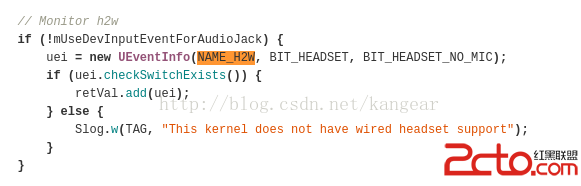 Android底層開發之耳機插拔與音頻通道切換實例
Android底層開發之耳機插拔與音頻通道切換實例
Android底層開發之耳機插拔與音頻通道切換實例 由於使用的是耳機 麥克分離式的耳機,所以要分別上報事件。在Android系統層耳機插孔的檢測是基於/