public class DemoActivity extends Activity {
/** Called when the activity is first created. */
@Override
public void onCreate(Bundle savedInstanceState) {
super.onCreate(savedInstanceState);
setContentView(R.layout.main);
}
public void click(View view){
// Intent intent = new Intent("com.android.launcher.action.INSTALL_SHORTCUT");
// Intent dailIntent = new Intent();
// dailIntent.setAction(Intent.ACTION_CALL);
// dailIntent.setData(Uri.parse("tel:110"));
// intent.putExtra(Intent.EXTRA_SHORTCUT_INTENT, dailIntent);
// intent.putExtra(Intent.EXTRA_SHORTCUT_NAME, "呼叫110");
// intent.putExtra(Intent.EXTRA_SHORTCUT_ICON_RESOURCE, R.drawable.ic_launcher);
// sendBroadcast(intent);
Intent intent = new Intent();
intent.setAction("com.android.launcher.action.INSTALL_SHORTCUT");
Intent shortCutIntent = new Intent();
shortCutIntent.setAction("cn.itheima.xxx");
shortCutIntent.addCategory(Intent.CATEGORY_DEFAULT);
intent.putExtra(Intent.EXTRA_SHORTCUT_INTENT, shortCutIntent);
intent.putExtra(Intent.EXTRA_SHORTCUT_NAME, "測試快捷");
intent.putExtra(Intent.EXTRA_SHORTCUT_ICON,BitmapFactory.decodeResource(getResources(), R.drawable.ic_launcher));
sendBroadcast(intent);
}
}
需要權限:
 樂視2和樂視2Pro有什麼區別 樂2和樂視2Pro的區別對比
樂視2和樂視2Pro有什麼區別 樂2和樂視2Pro的區別對比
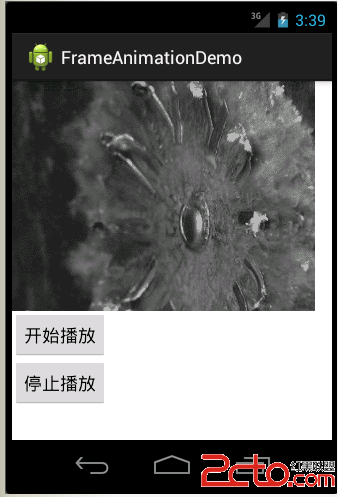 Android--逐幀動畫FrameAnimation
Android--逐幀動畫FrameAnimation
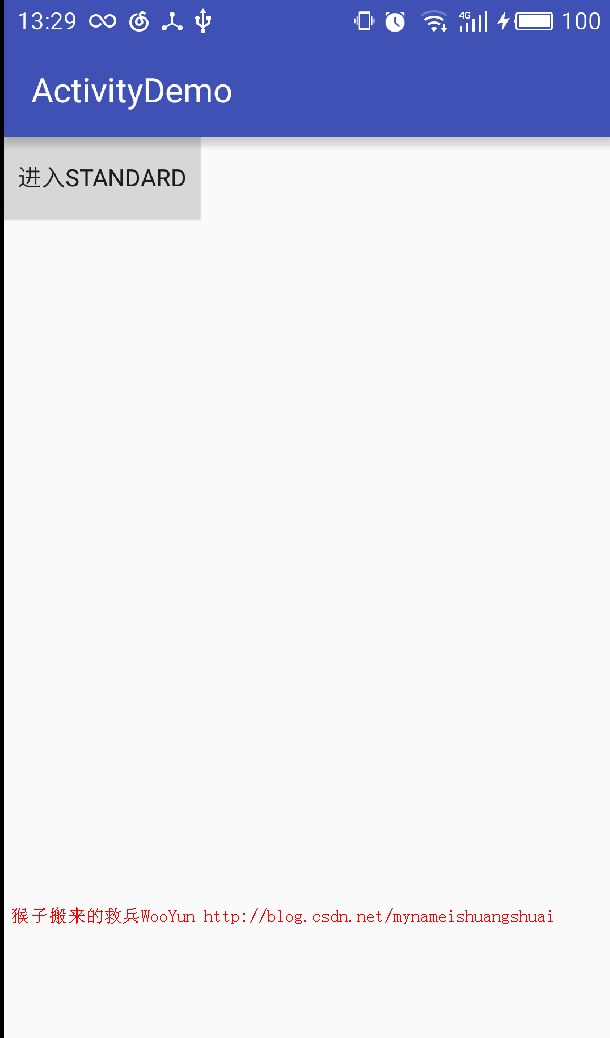 Activity四大啟動模式
Activity四大啟動模式
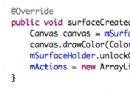 Android 塗鴉最佳實踐
Android 塗鴉最佳實踐