編輯:關於Android編程
public class AppStatusService extends Service {
private static final String TAG = "AppStatusService";
private ActivityManager activityManager;
private String packageName;
@Override
public IBinder onBind(Intent intent) {
return null;
}
@Override
public int onStartCommand(Intent intent, int flags, int startId) {
activityManager = (ActivityManager) this.getSystemService(Context.ACTIVITY_SERVICE);
packageName = this.getPackageName();
new Thread() {
public void run() {
try {
while (true) {
Thread.sleep(1000);
if (isAppOnForeground()) {
Log.i(TAG, "true");
} else {
Log.i(TAG, "false");
}
}
} catch (Exception e) {
e.printStackTrace();
}
}
}.start();
return super.onStartCommand(intent, flags, startId);
}
private boolean isAppOnForeground() {
// Returns a list of application processes that are running on the device
List appProcesses = activityManager.getRunningAppProcesses();
if (appProcesses == null) return false;
for (RunningAppProcessInfo appProcess : appProcesses) {
// importance:
// The relative importance level that the system places
// on this process.
// May be one of IMPORTANCE_FOREGROUND, IMPORTANCE_VISIBLE,
// IMPORTANCE_SERVICE, IMPORTANCE_BACKGROUND, or IMPORTANCE_EMPTY.
// These constants are numbered so that "more important" values are
// always smaller than "less important" values.
// processName:
// The name of the process that this object is associated with.
if (appProcess.processName.equals(packageName)
&& appProcess.importance == RunningAppProcessInfo.IMPORTANCE_FOREGROUND) {
return true;
}
}
return false;
}
} 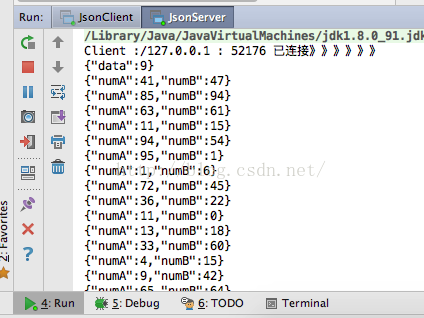 Java Socket 通信 (三)
Java Socket 通信 (三)
前言:經過昨天的學習,感覺對socket越來越熟悉了,但還是得多寫寫。業精於勤荒於嬉,行成於思毀於隨!今天我寫了一個與項目稍微接近的一個小程序。對socket越來越深入了
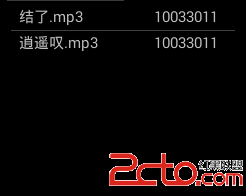 android之ListView使用
android之ListView使用
android之ListViewListView是android中比較常見並較為復雜的控件之一,它既有默認的模式,又可以實現自定義,通過該控件,可以使UI交互更加多樣化,
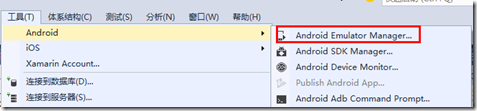 如何快速創建Android模擬器
如何快速創建Android模擬器
調試手機應用程序一般先用模擬器來實現,只是因為每次都發布到手機上調試太麻煩了。當應用程序在模擬器上調試沒錯後,再發布到手機運行驗證就行了。一、模擬器創建方式為了在模擬器中
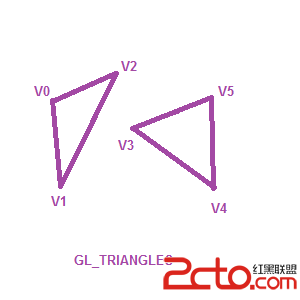 Android OpenGL ES 畫球體
Android OpenGL ES 畫球體
最近因為興趣所向,開始學習OpenGL繪圖。本文以“畫球體”為點,小結一下最近所學。 初識OpenGL ES 接觸OpenGL是從Android開始的。眾所周知,A