編輯:關於Android編程
這是一個比較簡單的問題,但是也是我們經常回遇到的問題,就是在Android的開發過程中,如何將內存卡的圖片或者其他的文件轉存,然後對這個文件進行處理,因為我們不能對原文件進行處理,最近正在做圖片方面的android項目,所以用到了這方面的知識,就和大家分享一下吧。
private void string2File() {
tempFiles = new File[resultFileList.size()];
passFileMap = new HashMap();
for (int i = 0; i < resultFileList.size(); ++i) {
String name = resultFileList.get(i).substring(
resultFileList.get(i).lastIndexOf("/") + 1);
name = getCacheDir(mContext) + "/" + name;
File file = new File(resultFileList.get(i));
tempFiles[i] = new File(name);
Uri uri = Uri.fromFile(tempFiles[i]);
try {
Bitmap bitmap = decodeFile(file, 1000);
if (!tempFiles[i].exists()) {
tempFiles[i].createNewFile();
}
FileOutputStream out = new FileOutputStream(tempFiles[i]);
bitmap.compress(Bitmap.CompressFormat.JPEG, 60, out);
out.flush();
out.close();
passFileMap.put(tempFiles[i].getAbsolutePath(), tempFiles[i]);
// tempFiles[i].delete();
} catch (Exception e) {
// TODO: handle exception
}
}
}
private Bitmap decodeFile(File f, int bmpsize) {
if (f == null || !f.exists())
return null;
try {
BitmapFactory.Options o = new BitmapFactory.Options();
o.inJustDecodeBounds = true;
o.inPreferredConfig = Bitmap.Config.ARGB_8888;
o.inInputShareable = true;
o.inPurgeable = true;
BitmapFactory.decodeStream(new FileInputStream(f), null, o);
final int REQUIRED_SIZE = bmpsize;
int width_tmp = o.outWidth, height_tmp = o.outHeight;
int scale = 1;
if (width_tmp > REQUIRED_SIZE || height_tmp > REQUIRED_SIZE) {
if (width_tmp > height_tmp) {
scale = width_tmp / REQUIRED_SIZE;
} else {
scale = height_tmp / REQUIRED_SIZE;
}
}
// decode with inSampleSize
BitmapFactory.Options o2 = new BitmapFactory.Options();
o2.inSampleSize = scale;
o2.inPreferredConfig = Bitmap.Config.ARGB_8888;
o2.inInputShareable = true;
o2.inPurgeable = true;
Bitmap bmp = BitmapFactory.decodeStream(new FileInputStream(f),
null, o2);
return bmp;
} catch (FileNotFoundException e) {
}
return null;
}
這種情況在處理本地圖片的壓縮中非常常見,希望能夠給大家一點啟示吧。
 Android桌面懸浮窗進階,QQ手機管家小火箭效果實現
Android桌面懸浮窗進階,QQ手機管家小火箭效果實現
今天是2013年的最後一天了,這裡首先提前祝大家新年快樂!同時,本篇文章也是我今年的最後一篇文章了,因此我想要讓它盡量有點特殊性,比起平時的文章要多一些特色
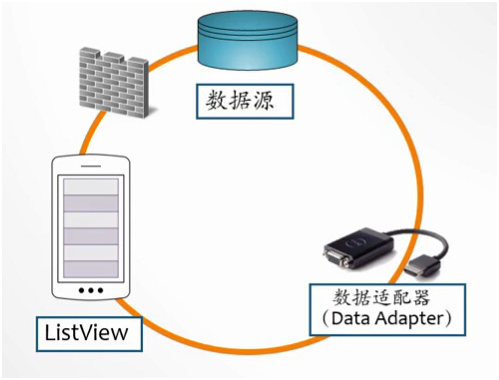 ListView
ListView
1.ListView和Adapter1)ListView就是一個能數據集合以動態滾動的方式展示到用戶界面上的View,即:以列表的形式展示具體內容,並且能夠根據數據的長度
 Android pendingInten 用法詳解
Android pendingInten 用法詳解
pendingIntent字面意義:等待的,未決定的Intent。要得到一個pendingIntent對象,使用方法類的靜態方法getActivity(Context,
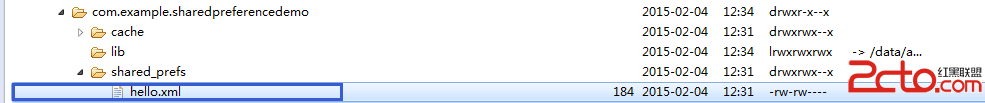 Android 數據存儲——SharedPreference
Android 數據存儲——SharedPreference
作為一個完成的應用程序,數據存儲操作是必不可少的,因此,Android系統提供了四種數據儲存方式,分別是:SharedPreference、File、SQLite以及Co