編輯:關於Android編程
這兩個是按鈕開關,監聽CheckedChangeListener
toggle_layout.xml:
MainActivity.java:
package com.example.androidmy;
import android.os.Bundle;
import android.provider.SyncStateContract.Columns;
import android.app.Activity;
import android.view.Gravity;
import android.view.Menu;
import android.widget.Button;
import android.widget.CompoundButton.OnCheckedChangeListener;
import android.widget.CompoundButton;
import android.widget.GridLayout;
import android.widget.LinearLayout;
import android.widget.Switch;
import android.widget.ToggleButton;
public class MainActivity extends Activity {
private ToggleButton toggleButton;
private Switch switch1;
@Override
protected void onCreate(Bundle savedInstanceState) {
super.onCreate(savedInstanceState);
setContentView(R.layout.toggle_layout);
toggleButton = (ToggleButton)findViewById(R.id.toggle);
switch1 = (Switch)findViewById(R.id.switcher);
final LinearLayout linearLayout = (LinearLayout)findViewById(R.id.lineaLayout);
OnCheckedChangeListener listener = new OnCheckedChangeListener() {
@Override
public void onCheckedChanged(CompoundButton buttonView, boolean isChecked) {
if(isChecked){
//設置LinearLayout垂直布局
linearLayout.setOrientation(1);
}else{
//設置LinearLayout水平布局
linearLayout.setOrientation(0);
}
}
};
toggleButton.setOnCheckedChangeListener(listener);
switch1.setOnCheckedChangeListener(listener);
}
}


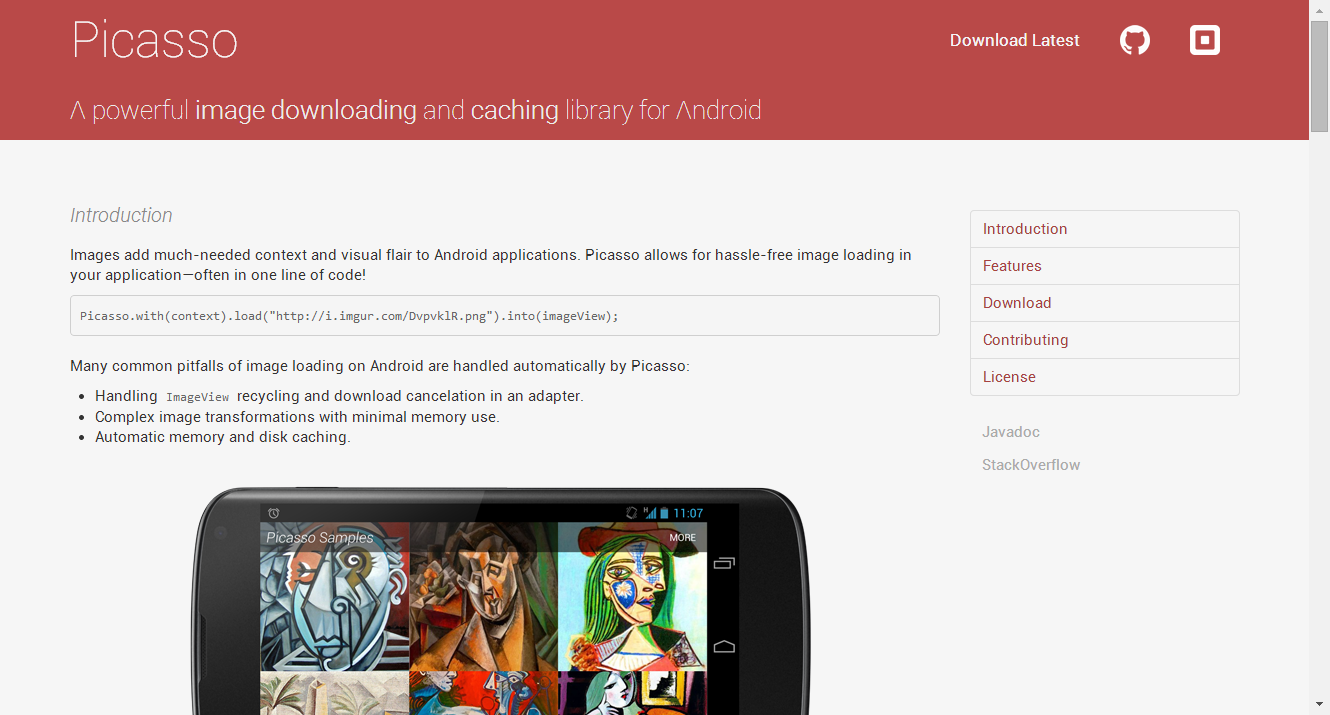 Picasso,一個強大的Android圖片下載緩存庫,OkHttpUtils的使用,二次封裝PicassoUtils實現微信精選
Picasso,一個強大的Android圖片下載緩存庫,OkHttpUtils的使用,二次封裝PicassoUtils實現微信精選
官網: http://square.github.io/picasso/ 我們在上篇OkHttp的時候說過這個Picasso,學名畢加索,是Square公司開
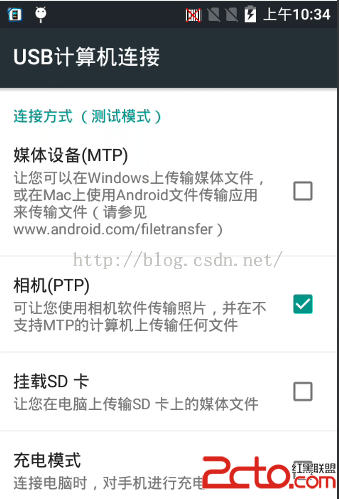 MSM8909+Android5.1.1通過USB連接XP系統無法識別問題
MSM8909+Android5.1.1通過USB連接XP系統無法識別問題
遇到此問題,可以安裝應用寶、騰訊手機管家等手機管理軟件,應該可正常讓Android設備和XP系統正常通信。喜歡折騰的朋友可以看下面的實踐總結。USB連接方式:
 玩轉android之Action bar
玩轉android之Action bar
玩轉android之Action bar 背景: 在Android3.0之後,Google對UI導航設計上進行了一系列的改革,其中有一個非常好用的新功能就是
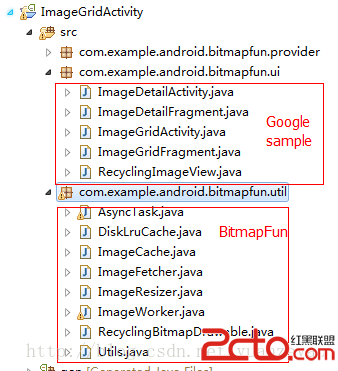 Android圖片處理神器BitmapFun源碼分析
Android圖片處理神器BitmapFun源碼分析
作為一名Android開發人員,相信大家對圖片OOM的問題已經耳熟能詳了,關於圖片緩存和解決OOM的開源項目也是相當的多,被大家熟知的就是Un