編輯:關於Android編程

 現在有一個問題就是,三個文件怎麼產生的的——簽名產生的,第二個問題簽名是怎麼做的呢?這裡Android提供了APK的簽名工具signapk,通過xxx.keystZ喎?/kf/ware/vc/" target="_blank" class="keylink">vcmWjqGphdmG1xMPc1L+/4qGi08PAtL340NDNqNDFvNPD3NPDtcShorHIyOfK/dfWx6nD+6Gja2V5c3RvcmW+zcrH08PAtLGjtObD3NS/ttS1xKOsscjI57mr1L+6zcu91L+jqczhuam1xNDFz6KjrLbUQVBLvfjQ0Mepw/ujrMn6s8m1xE1FVEEtSU5GXM7EvP6jrLLOv7zOxNXCNKGjCjxicj4KCjxoMz4xLk1BTklGRVNULk1GzsS8/jwvaDM+CjxzdHJvbmc+z8i/tNK7z8LUtLT6wus8L3N0cm9uZz6jugo8cHJlIGNsYXNzPQ=="brush:java;">// MANIFEST.MF
Manifest manifest = addDigestsToManifest(inputJar);
je = new JarEntry(JarFile.MANIFEST_NAME);
je.setTime(timestamp);
outputJar.putNextEntry(je);
manifest.write(outputJar);
現在有一個問題就是,三個文件怎麼產生的的——簽名產生的,第二個問題簽名是怎麼做的呢?這裡Android提供了APK的簽名工具signapk,通過xxx.keystZ喎?/kf/ware/vc/" target="_blank" class="keylink">vcmWjqGphdmG1xMPc1L+/4qGi08PAtL340NDNqNDFvNPD3NPDtcShorHIyOfK/dfWx6nD+6Gja2V5c3RvcmW+zcrH08PAtLGjtObD3NS/ttS1xKOsscjI57mr1L+6zcu91L+jqczhuam1xNDFz6KjrLbUQVBLvfjQ0Mepw/ujrMn6s8m1xE1FVEEtSU5GXM7EvP6jrLLOv7zOxNXCNKGjCjxicj4KCjxoMz4xLk1BTklGRVNULk1GzsS8/jwvaDM+CjxzdHJvbmc+z8i/tNK7z8LUtLT6wus8L3N0cm9uZz6jugo8cHJlIGNsYXNzPQ=="brush:java;">// MANIFEST.MF
Manifest manifest = addDigestsToManifest(inputJar);
je = new JarEntry(JarFile.MANIFEST_NAME);
je.setTime(timestamp);
outputJar.putNextEntry(je);
manifest.write(outputJar);
/** Add the SHA1 of every file to the manifest, creating it if necessary. */
private static Manifest addDigestsToManifest(JarFile jar)
throws IOException, GeneralSecurityException {
Manifest input = jar.getManifest();
Manifest output = new Manifest();
Attributes main = output.getMainAttributes();
if (input != null) {
main.putAll(input.getMainAttributes());
} else {
main.putValue("Manifest-Version", "1.0");
main.putValue("Created-By", "1.0 (Android SignApk)");
}
......
for (JarEntry entry: byName.values()) {
String name = entry.getName();
if (!entry.isDirectory() && !name.equals(JarFile.MANIFEST_NAME) &&
!name.equals(CERT_SF_NAME) && !name.equals(CERT_RSA_NAME) &&
(stripPattern == null ||
!stripPattern.matcher(name).matches())) {
InputStream data = jar.getInputStream(entry);
while ((num = data.read(buffer)) > 0) {
md.update(buffer, 0, num);
}
Attributes attr = null;
if (input != null) attr = input.getAttributes(name);
attr = attr != null ? new Attributes(attr) : new Attributes();
attr.putValue("SHA1-Digest", base64.encode(md.digest()));
output.getEntries().put(name, attr);
}
}
return output;
}遍歷APK包中的每一個文件,利用SHA1算法生成這些文件的摘要信息。
驗證是所有文件使用的SHA1算法:
1.安裝hashTab工具Name: AndroidManifest.xml SHA1-Digest: Zovq4AVMcCjFkILZLlHgmeOLvnU=其中找到文件中的AndroidManifest.xml文件,查看其對應的hash值,如圖3所示。
 這裡取出16進制的668BEAE0054C7028C59082D92E51E099E38BBE75,將16進制通過在線轉碼網站:hex to base64轉化為對應的base64編碼,看見“Zovq4AVMcCjFkILZLlHgmeOLvnU=”與記錄信息相對的。
這裡取出16進制的668BEAE0054C7028C59082D92E51E099E38BBE75,將16進制通過在線轉碼網站:hex to base64轉化為對應的base64編碼,看見“Zovq4AVMcCjFkILZLlHgmeOLvnU=”與記錄信息相對的。

// CERT.SF
Signature signature = Signature.getInstance("SHA1withRSA");
signature.initSign(privateKey);
je = new JarEntry(CERT_SF_NAME);
je.setTime(timestamp);
outputJar.putNextEntry(je);
writeSignatureFile(manifest,
new SignatureOutputStream(outputJar, signature));/** Write a .SF file with a digest of the specified manifest. */
private static void writeSignatureFile(Manifest manifest, SignatureOutputStream out)
throws IOException, GeneralSecurityException {
Manifest sf = new Manifest();
Attributes main = sf.getMainAttributes();
main.putValue("Signature-Version", "1.0");
main.putValue("Created-By", "1.0 (Android SignApk)");
BASE64Encoder base64 = new BASE64Encoder();
MessageDigest md = MessageDigest.getInstance("SHA1");
PrintStream print = new PrintStream(
new DigestOutputStream(new ByteArrayOutputStream(), md),
true, "UTF-8");
// Digest of the entire manifest
manifest.write(print);
print.flush();
main.putValue("SHA1-Digest-Manifest", base64.encode(md.digest()));
Map entries = manifest.getEntries();
for (Map.Entry entry : entries.entrySet()) {
// Digest of the manifest stanza for this entry.
print.print("Name: " + entry.getKey() + "\r\n");
for (Map.Entry att : entry.getValue().entrySet()) {
print.print(att.getKey() + ": " + att.getValue() + "\r\n");
}
print.print("\r\n");
print.flush();
Attributes sfAttr = new Attributes();
sfAttr.putValue("SHA1-Digest", base64.encode(md.digest()));
sf.getEntries().put(entry.getKey(), sfAttr);
}
//簽名信息在上面並沒有使用的到
sf.write(out);
// A bug in the java.util.jar implementation of Android platforms
// up to version 1.6 will cause a spurious IOException to be thrown
// if the length of the signature file is a multiple of 1024 bytes.
// As a workaround, add an extra CRLF in this case.
if ((out.size() % 1024) == 0) {
out.write('\r');
out.write('\n');
}
} 雖然writeSignatureFile字面上看起來是寫簽名文件,但是CERT.SF的生成和私鑰沒有一分錢的關系,實際上也不應該有一分錢的關系,這個文件自然不保存任何簽名內容。CERT.SF中保存的是MANIFEST.MF的摘要值(第一項),
Signature-Version: 1.0 Created-By: 1.0 (Android) SHA1-Digest-Manifest: nGpBbfOirA4fsY0pn0dBONop5bQ=以及MANIFEST.MF中每一個摘要項的摘要值。我也沒搞清楚為什麼要引入CERT.SF,實際上我也覺得簽名完全可以用MANIFEST.MF生成。


Name: AndroidManifest.xml SHA1-Digest: PJblxooLyYkHHlr/0lKZkk2DkM0=在將MANIFEST.MF條目取出,保存為“新建文本文檔.txt”,查看對應的消息摘要,並將其轉換為base64編碼,如圖5所示。

 圖5 新建文本文檔.txt的消息摘要和對應的base64編碼
這裡完成了對CERT.SF的驗證。
圖5 新建文本文檔.txt的消息摘要和對應的base64編碼
這裡完成了對CERT.SF的驗證。
// CERT.RSA
je = new JarEntry(CERT_RSA_NAME);
je.setTime(timestamp);
outputJar.putNextEntry(je);
writeSignatureBlock(signature, publicKey, outputJar);
/** Write a .RSA file with a digital signature. */
private static void writeSignatureBlock(
Signature signature, X509Certificate publicKey, OutputStream out)
throws IOException, GeneralSecurityException {
SignerInfo signerInfo = new SignerInfo(
new X500Name(publicKey.getIssuerX500Principal().getName()),
publicKey.getSerialNumber(),
AlgorithmId.get("SHA1"),
AlgorithmId.get("RSA"),
signature.sign());
PKCS7 pkcs7 = new PKCS7(
new AlgorithmId[] { AlgorithmId.get("SHA1") },
new ContentInfo(ContentInfo.DATA_OID, null),
new X509Certificate[] { publicKey },
new SignerInfo[] { signerInfo });
pkcs7.encodeSignedData(out);
}
這個文件保存了簽名和公鑰證書。簽名的生成一定會有私鑰參與,簽名用到的信息摘要就是CERT.SF內容。Certificate:
Data:
Version: 3 (0x2)
Serial Number: 1281971851 (0x4c69568b)
Signature Algorithm: sha1WithRSAEncryption
Issuer: CN=Michael Liu
Validity
Not Before: Aug 16 15:17:31 2010 GMT
Not After : Aug 10 15:17:31 2035 GMT
Subject: CN=Michael Liu
Subject Public Key Info:
Public Key Algorithm: rsaEncryption
RSA Public Key: (1024 bit)
Modulus (1024 bit):
00:8d:04:84:a2:1e:c6:56:39:f2:cd:a6:f0:48:a5:
f7:5e:71:8f:e1:a8:af:a7:dc:66:92:a2:b9:cf:da:
0f:32:42:ce:83:fe:bc:e1:4f:0a:fd:d9:a8:b3:73:
f4:ff:97:15:17:87:d6:d0:3c:da:01:fc:11:40:7d:
04:da:31:cc:cd:da:d0:e7:7b:e3:c1:84:30:9f:21:
93:95:20:48:b1:2d:24:02:d2:b9:3c:87:0d:fa:b8:
e1:b1:45:f4:8d:90:0a:3b:9d:d8:8a:9a:96:d1:51:
23:0e:8e:c4:09:68:7d:95:be:c6:42:e9:54:a1:5c:
5d:3f:25:d8:5c:c3:42:73:21
Exponent: 65537 (0x10001)
Signature Algorithm: sha1WithRSAEncryption
78:3c:6b:ef:71:70:55:68:28:80:4d:f8:b5:cd:83:a9:01:21:
2a:c1:e4:96:ad:bc:5f:67:0c:cd:c3:34:51:6d:63:90:a9:f9:
d5:5e:c7:ef:34:43:86:7d:68:e1:99:87:92:86:34:91:6d:67:
6d:b2:22:e9:5e:28:aa:e8:05:52:04:6e:4e:d4:7f:0f:b0:d6:
28:f5:2b:11:38:d5:15:cb:e3:e4:c9:99:23:c1:84:4f:ce:69:
e9:b1:59:7b:8e:30:01:1c:e1:92:ee:0d:54:61:29:f5:8e:9e:
42:72:26:2b:aa:c7:af:d9:c9:d1:85:95:8e:4c:8d:5c:77:c5:
ce:4e參考文章:
1.Android為什麼要為app簽名
2.簽名的方法
3.消息摘要、數字簽名、數字證書
4.signApk項目
5.提取CERT.RSA中的公鑰和簽名信息
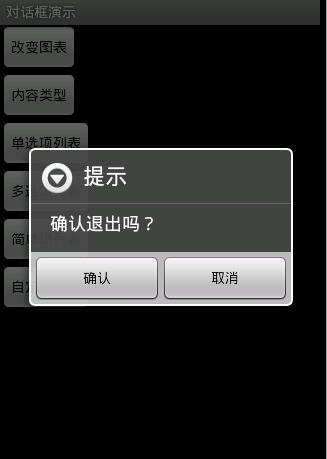 Android 對話框(Dialog)大全
Android 對話框(Dialog)大全
Activities提供了一種方便管理的創建、保存、回復的對話框機制,例如onCreateDialog(int),onPrepareDialog(int,Dialog),
 android Watchdog 實現剖析
android Watchdog 實現剖析
系統啟動過程圖: Framework層所有的Service都是運行在SystemServer進程中;SystemServer進程是由Zygote進程創建。 S
 Android自定義UI手勢密碼改進版
Android自定義UI手勢密碼改進版
接著第一個Android UI手勢密碼設計的基礎上繼續改進,效果圖如下activity_main.xml<LinearLayout xmlns:android=ht
 Android仿優酷圓形菜單學習筆記分享
Android仿優酷圓形菜單學習筆記分享
先來看看效果:首先來分析一下:這個菜單可以分成三個菜單:1.一級菜單(即最內圈那個菜單)2.二級菜單(即中間圈那個菜單)3.三級菜單(即最外圈那個菜單)首先,可以將這三個