編輯:關於Android編程
方法1:利用windows文本文件編碼特點。
windows下,Unicode、Unicode big endian和UTF-8編碼的txt文件的開頭會多出幾個字節,分別是FF、FE(Unicode),FE、FF(Unicode big endian),EF、BB、BF(UTF-8)。
public static String getCharset(File file) {
String charset = "GBK";
byte[] first3Bytes = new byte[3];
try {
boolean checked = false;
BufferedInputStream bis = new BufferedInputStream(
new FileInputStream(file));
bis.mark(0);
int read = bis.read(first3Bytes, 0, 3);
if (read == -1)
return charset;
if (first3Bytes[0] == (byte) 0xFF && first3Bytes[1] == (byte) 0xFE) {
charset = "UTF-16LE";
checked = true;
} else if (first3Bytes[0] == (byte) 0xFE && first3Bytes[1]
== (byte) 0xFF) {
charset = "UTF-16BE";
checked = true;
} else if (first3Bytes[0] == (byte) 0xEF && first3Bytes[1]
== (byte) 0xBB
&& first3Bytes[2] == (byte) 0xBF) {
charset = "UTF-8";
checked = true;
}
bis.reset();
if (!checked) {
int loc = 0;
while ((read = bis.read()) != -1) {
loc++;
if (read >= 0xF0)
break;
//單獨出現BF以下的,也算是GBK
if (0x80 <= read && read <= 0xBF)
break;
if (0xC0 <= read && read <= 0xDF) {
read = bis.read();
if (0x80 <= read && read <= 0xBF)// 雙字節 (0xC0 - 0xDF)
// (0x80 -
// 0xBF),也可能在GB編碼內
continue;
else
break;
// 也有可能出錯,但是幾率較小
} else if (0xE0 <= read && read <= 0xEF) {
read = bis.read();
if (0x80 <= read && read <= 0xBF) {
read = bis.read();
if (0x80 <= read && read <= 0xBF) {
charset = "UTF-8";
break;
} else
break;
} else
break;
}
}
System.out.println(loc + " " + Integer.toHexString(read));
}
bis.close();
} catch (Exception e) {
e.printStackTrace();
}
return charset;
}
方法2:開源工程 JCharDet
http://www.iteye.com/topic/266501
package org.mozilla.intl.chardet;
import java.io.BufferedInputStream;
import java.io.File;
import java.io.FileInputStream;
import java.io.FileNotFoundException;
import java.io.IOException;
/**
* 借助JCharDet獲取文件字符集
* @author icer
* PS:
* JCharDet 是mozilla自動字符集探測算法代碼的java移植,其官方主頁為:
* http://jchardet.sourceforge.net/
* @date 2008/11/13
*/
public class FileCharsetDetector {
private boolean found = false;
/**
* 如果完全匹配某個字符集檢測算法, 則該屬性保存該字符集的名稱. 否則(如二進制文件)其值就為默認值 null, 這時應當查詢屬性
*/
private String encoding = null;
public static void main(String[] argv) throws Exception {
if (argv.length != 1 && argv.length != 2) {
System.out
.println("Usage: FileCharsetDetector []");
System.out.println("");
System.out.println("Where is d:/demo.txt");
System.out.println("For optional . Use following...");
System.out.println(" 1 => Japanese");
System.out.println(" 2 => Chinese");
System.out.println(" 3 => Simplified Chinese");
System.out.println(" 4 => Traditional Chinese");
System.out.println(" 5 => Korean");
System.out.println(" 6 => Dont know (default)");
return;
} else {
String encoding = null;
if (argv.length == 2) {
encoding = new FileCharsetDetector().guestFileEncoding(argv[0],
Integer.valueOf(argv[1]));
} else {
encoding = new FileCharsetDetector().guestFileEncoding(argv[0]);
}
System.out.println("文件編碼:" + encoding);
}
}
/**
* 傳入一個文件(File)對象,檢查文件編碼
*
* @param file
* File對象實例
* @return 文件編碼,若無,則返回null
* @throws FileNotFoundException
* @throws IOException
*/
public String guestFileEncoding(File file) throws FileNotFoundException,
IOException {
return geestFileEncoding(file, new nsDetector());
}
/**
* 獲取文件的編碼
*
* @param file
* File對象實例
* @param languageHint
* 語言提示區域代碼 eg:1 : Japanese; 2 : Chinese; 3 : Simplified Chinese;
* 4 : Traditional Chinese; 5 : Korean; 6 : Dont know (default)
* @return 文件編碼,eg:UTF-8,GBK,GB2312形式,若無,則返回null
* @throws FileNotFoundException
* @throws IOException
*/
public String guestFileEncoding(File file, int languageHint)
throws FileNotFoundException, IOException {
return geestFileEncoding(file, new nsDetector(languageHint));
}
/**
* 獲取文件的編碼
*
* @param path
* 文件路徑
* @return 文件編碼,eg:UTF-8,GBK,GB2312形式,若無,則返回null
* @throws FileNotFoundException
* @throws IOException
*/
public String guestFileEncoding(String path) throws FileNotFoundException,
IOException {
return guestFileEncoding(new File(path));
}
/**
* 獲取文件的編碼
*
* @param path
* 文件路徑
* @param languageHint
* 語言提示區域代碼 eg:1 : Japanese; 2 : Chinese; 3 : Simplified Chinese;
* 4 : Traditional Chinese; 5 : Korean; 6 : Dont know (default)
* @return
* @throws FileNotFoundException
* @throws IOException
*/
public String guestFileEncoding(String path, int languageHint)
throws FileNotFoundException, IOException {
return guestFileEncoding(new File(path), languageHint);
}
/**
* 獲取文件的編碼
*
* @param file
* @param det
* @return
* @throws FileNotFoundException
* @throws IOException
*/
private String geestFileEncoding(File file, nsDetector det)
throws FileNotFoundException, IOException {
// Set an observer...
// The Notify() will be called when a matching charset is found.
det.Init(new nsICharsetDetectionObserver() {
public void Notify(String charset) {
found = true;
encoding = charset;
}
});
BufferedInputStream imp = new BufferedInputStream(new FileInputStream(
file));
byte[] buf = new byte[1024];
int len;
boolean done = false;
boolean isAscii = true;
while ((len = imp.read(buf, 0, buf.length)) != -1) {
// Check if the stream is only ascii.
if (isAscii)
isAscii = det.isAscii(buf, len);
// DoIt if non-ascii and not done yet.
if (!isAscii && !done)
done = det.DoIt(buf, len, false);
}
det.DataEnd();
if (isAscii) {
encoding = "ASCII";
found = true;
}
if (!found) {
String prob[] = det.getProbableCharsets();
if (prob.length > 0) {
// 在沒有發現情況下,則取第一個可能的編碼
encoding = prob[0];
} else {
return null;
}
}
return encoding;
}
}
方法3:開源工程juniversalcharde
http://code.google.com/p/juniversalchardet/
public static String getFileIncode(File file) {
if (!file.exists()) {
System.err.println("getFileIncode: file not exists!");
return null;
}
byte[] buf = new byte[4096];
FileInputStream fis = null;
try {
fis = new FileInputStream(file);
// (1)
UniversalDetector detector = new UniversalDetector(null);
// (2)
int nread;
while ((nread = fis.read(buf)) > 0 && !detector.isDone()) {
detector.handleData(buf, 0, nread);
}
// (3)
detector.dataEnd();
// (4)
String encoding = detector.getDetectedCharset();
if (encoding != null) {
System.out.println("Detected encoding = " + encoding);
} else {
System.out.println("No encoding detected.");
}
// (5)
detector.reset();
fis.close();
return encoding;
} catch (Exception e) {
e.printStackTrace();
}
return null;
}
引入包的方法:
將包放入libs文件夾,
選中包,右鍵 --> build path--> add to build path。
jar包下載:http://download.csdn.net/detail/u012587637/8041181
說明:第三個方法要比第二個速度快些,也比較新,所以推薦使用第三個。
 Android 仿小米鎖屏實現九宮格解鎖功能(無需圖片資源)
Android 仿小米鎖屏實現九宮格解鎖功能(無需圖片資源)
最近公司要求做個九宮格解鎖,本人用的是小米手機,看著他那個設置鎖屏九宮格很好看,就做了該組件,不使用圖片資源,純代碼實現。尊重每個辛苦的博主,在http://
 android實現百度地圖自定義彈出窗口功能
android實現百度地圖自定義彈出窗口功能
我們使用百度地圖的時候,點擊地圖上的Marker,會彈出一個該地點詳細信息的窗口,如下左圖所示,有時候,我們希望自己定義這個彈出窗口的內容,或者,干脆用自己的數據來構造這
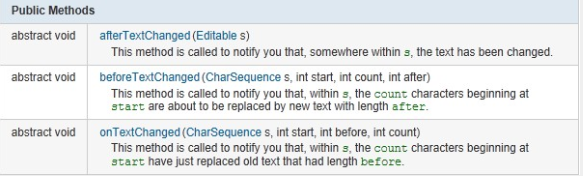 Android編程實現監聽EditText變化的方法
Android編程實現監聽EditText變化的方法
本文實例講述了Android編程實現監聽EditText變化的方法。分享給大家供大家參考,具體如下:監聽EditText中的內容的變化。在EditText沒有找到一個se
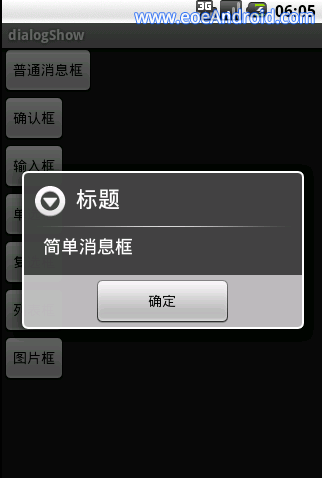 Android對話框AlertDialog.Builder使用方法詳解
Android對話框AlertDialog.Builder使用方法詳解
我們在平時做開發的時候,免不了會用到各種各樣的對話框,相信有過其他平台開發經驗的朋友都會知道,大部分的平台都只提供了幾個最簡單的實現,如果我們想實現自己特定需求的對話框,