編輯:關於Android編程
public class NetworkProber {
/**
* 網絡是否可用
*
* @param activity
* @return
*/
public static boolean isNetworkAvailable(Context context) {
ConnectivityManager connectivity = (ConnectivityManager) context
.getSystemService(Context.CONNECTIVITY_SERVICE);
if (connectivity == null) {
} else {
NetworkInfo[] info = connectivity.getAllNetworkInfo();
if (info != null) {
for (int i = 0; i < info.length; i++) {
if (info[i].getState() == NetworkInfo.State.CONNECTED) {
return true;
}
}
}
}
return false;
}
/**
* Gps是否打開
*
* @param context
* @return
*/
public static boolean isGpsEnabled(Context context) {
LocationManager locationManager = ((LocationManager) context
.getSystemService(Context.LOCATION_SERVICE));
List
return accessibleProviders != null && accessibleProviders.size() > 0;
}
/**
* wifi是否打開
*/
public static boolean isWifiEnabled(Context context) {
ConnectivityManager mgrConn = (ConnectivityManager) context
.getSystemService(Context.CONNECTIVITY_SERVICE);
TelephonyManager mgrTel = (TelephonyManager) context
.getSystemService(Context.TELEPHONY_SERVICE);
return ((mgrConn.getActiveNetworkInfo() != null && mgrConn
.getActiveNetworkInfo().getState() == NetworkInfo.State.CONNECTED) || mgrTel
.getNetworkType() == TelephonyManager.NETWORK_TYPE_UMTS);
}
/**
* 判斷當前網絡是否是wifi網絡
* if(activeNetInfo.getType()==ConnectivityManager.TYPE_MOBILE) { //判斷3G網
*
* @param context
* @return boolean
*/
public static boolean isWifi(Context context) {
ConnectivityManager connectivityManager = (ConnectivityManager) context
.getSystemService(Context.CONNECTIVITY_SERVICE);
NetworkInfo activeNetInfo = connectivityManager.getActiveNetworkInfo();
if (activeNetInfo != null
&& activeNetInfo.getType() == ConnectivityManager.TYPE_WIFI) {
return true;
}
return false;
}
/**
* 判斷當前網絡是否是3G網絡
*
* @param context
* @return boolean
*/
public static boolean is3G(Context context) {
ConnectivityManager connectivityManager = (ConnectivityManager) context
.getSystemService(Context.CONNECTIVITY_SERVICE);
NetworkInfo activeNetInfo = connectivityManager.getActiveNetworkInfo();
if (activeNetInfo != null
&& activeNetInfo.getType() == ConnectivityManager.TYPE_MOBILE) {
return true;
}
return false;
}
}
另外還有兩個方法判斷網絡是否可用:
public static boolean isNetworkAvailable_00(Context context) {
ConnectivityManager cm = ((ConnectivityManager) context
.getSystemService(Context.CONNECTIVITY_SERVICE));
if (cm != null) {
NetworkInfo info = cm.getActiveNetworkInfo();
if (info != null && info.isConnectedOrConnecting()) {
return true;
}
}
return false;
}
public static boolean isNetworkAvailable_01(Context context) {
ConnectivityManager cm = (ConnectivityManager) context
.getSystemService(Context.CONNECTIVITY_SERVICE);
NetworkInfo network = cm.getActiveNetworkInfo();
if (network != null) {
return network.isAvailable();
}
return false;
}
更加嚴謹的寫法:
public static boolean checkNet(Context context) {
try {
ConnectivityManager connectivity = (ConnectivityManager) context.getSystemService(Context.CONNECTIVITY_SERVICE);
if (connectivity != null) {
NetworkInfo info = connectivity.getActiveNetworkInfo();
if (info != null && info.isConnected()) {
if (info.getState() == NetworkInfo.State.CONNECTED) {
return true;
}
}
}
} catch (Exception e) {
return false;
}
return false;
}
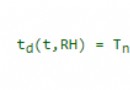 Android官方文檔之Location and Sensors APIs(下)
Android官方文檔之Location and Sensors APIs(下)
本文將介紹運動傳感器(Motion Sensors)、位置傳感器(Position Sensors)、環境傳感器(Environment Sensors)。如需訪問官方原
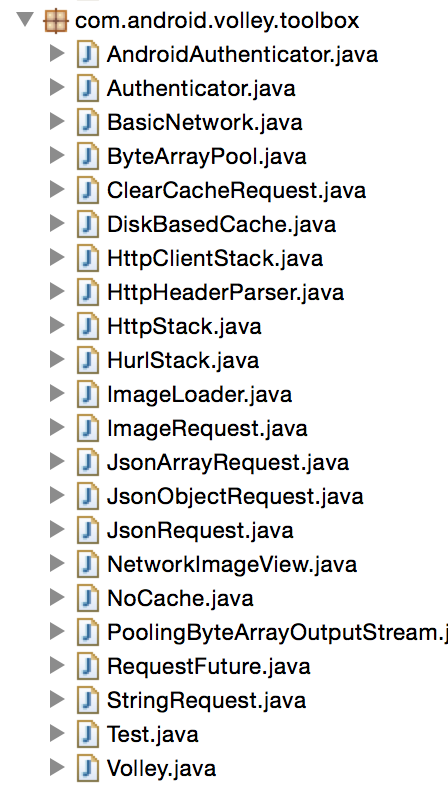 Android Volley分析(二)——實現
Android Volley分析(二)——實現
在Android Volley分析(一)——結構中主要分析了Volley的基本組件和框架結構,組件主要是定義的接口,也就是說我們可以實現這些接口來定制自己的Volley版
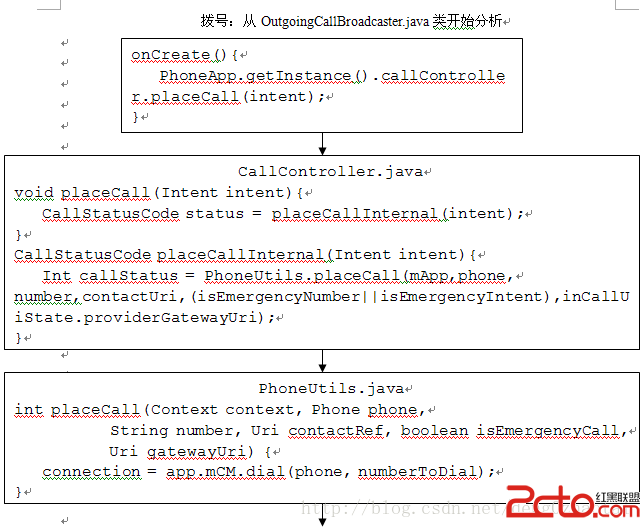 Android4.0(Phone)撥號啟動過程分析(三)與Framework層通信
Android4.0(Phone)撥號啟動過程分析(三)與Framework層通信
由於Android幾乎所有的代碼都是公開的,如果要對Framework層分析就必需先拿到Framework層的代碼,我在前面已經搭建好了ubuntu14.04的環境,下載
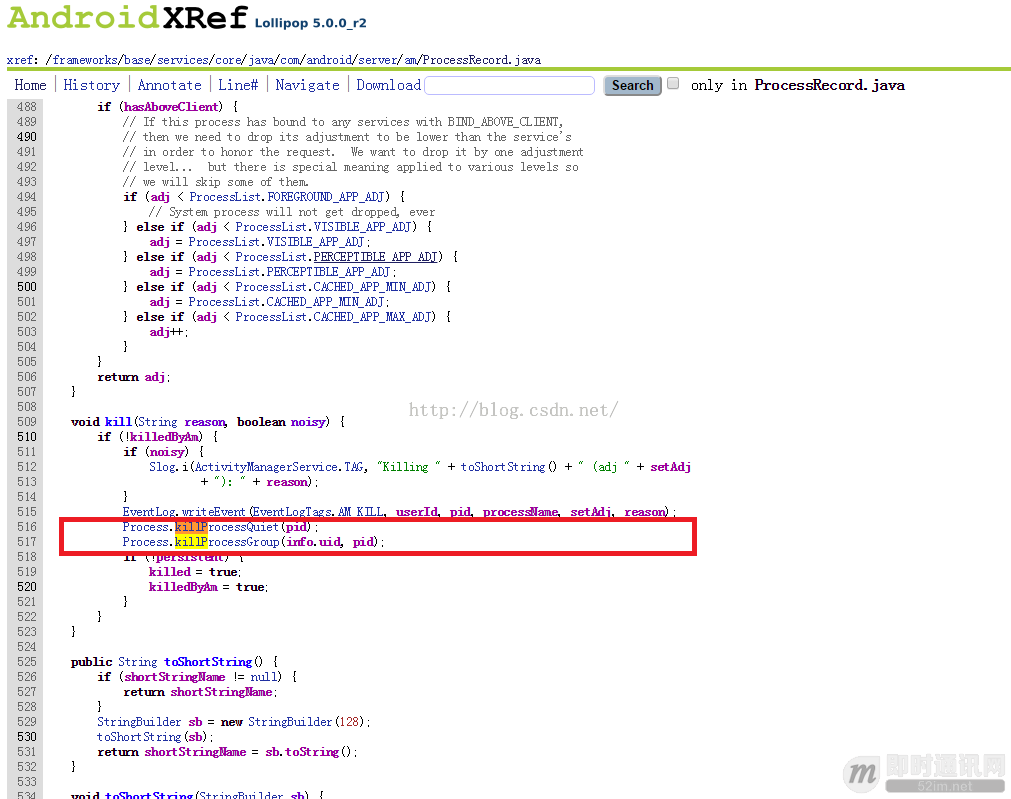 Android後台保活實踐總結:即時通訊應用無法根治的“頑疾”
Android後台保活實踐總結:即時通訊應用無法根治的“頑疾”
前言Android進程和Service的保活,是困擾Android開發人員的一大頑疾。因涉及到省電和內存管理策略,各廠商基於自家的理解,在自已ROOM發布於都對標准And