編輯:關於Android編程
從相冊選擇照片並裁剪:
/**
* 從相冊選擇照片進行裁剪
*/
private void cropFromGallery() {
// TODO Auto-generated method stub
Intent intent=new Intent();
intent.setAction(Intent.ACTION_PICK);//Pick an item from the data
intent.setType(image/*);//從所有圖片中進行選擇
intent.putExtra(crop, true);//設置為裁切
intent.putExtra(aspectX, 1);//裁切的寬比例
intent.putExtra(aspectY, 1);//裁切的高比例
intent.putExtra(outputX, 600);//裁切的寬度
intent.putExtra(outputY, 600);//裁切的高度
intent.putExtra(scale, true);//支持縮放
intent.putExtra(return-data, false);
intent.putExtra(MediaStore.EXTRA_OUTPUT, imageUri);//將裁切的結果輸出到指定的Uri
intent.putExtra(outputFormat, Bitmap.CompressFormat.JPEG.toString());//裁切成的圖片的格式
intent.putExtra(noFaceDetection, true); // no face detection
startActivityForResult(intent, SELECT_PIC);
}
將裁減好的照片顯示在顯示在ImagaView上:
case SELECT_PIC:
if (resultCode==RESULT_OK) {
try {
Bitmap bitmap=BitmapFactory.decodeStream(getContentResolver().
openInputStream(imageUri));//將imageUri對象的圖片加載到內存
imgShow.setImageBitmap(bitmap);
} catch (FileNotFoundException e) {
// TODO Auto-generated catch block
e.printStackTrace();
}
}
break;
程序運行效果圖:

控制相機拍照並將照片保存到指定位置:
/**
* 從相機拍取照片進行裁剪
*/
private void cropFromTake() {
// TODO Auto-generated method stub
Intent intent=new Intent();
intent.setAction(MediaStore.ACTION_IMAGE_CAPTURE);//設置Action為拍照
intent.putExtra(MediaStore.EXTRA_OUTPUT, imageUri);//將拍取的照片保存到指定URI
startActivityForResult(intent, TAKE_PIC);
}
裁剪已經排好的照片並顯示在ImageView上:
case TAKE_PIC:
if (resultCode==RESULT_OK) {
cropImageUri(imageUri, 600, 600, CROP_PIC);
}
break;
/**
* 裁剪指定uri對應的照片
* @param imageUri:uri對應的照片
* @param outputX:裁剪寬
* @param outputY:裁剪高
* @param requestCode:請求碼
*/
private void cropImageUri(Uri imageUri, int outputX, int outputY, int requestCode){
Intent intent = new Intent(com.android.camera.action.CROP);
intent.setDataAndType(imageUri, image/*);
intent.putExtra(crop, true);
intent.putExtra(aspectX, 1);
intent.putExtra(aspectY, 1);
intent.putExtra(outputX, outputX);
intent.putExtra(outputY, outputY);
intent.putExtra(scale, true);
intent.putExtra(MediaStore.EXTRA_OUTPUT, imageUri);
intent.putExtra(return-data, false);
intent.putExtra(outputFormat, Bitmap.CompressFormat.JPEG.toString());
intent.putExtra(noFaceDetection, true); // no face detection
startActivityForResult(intent, requestCode);
}
程序運行效果圖:
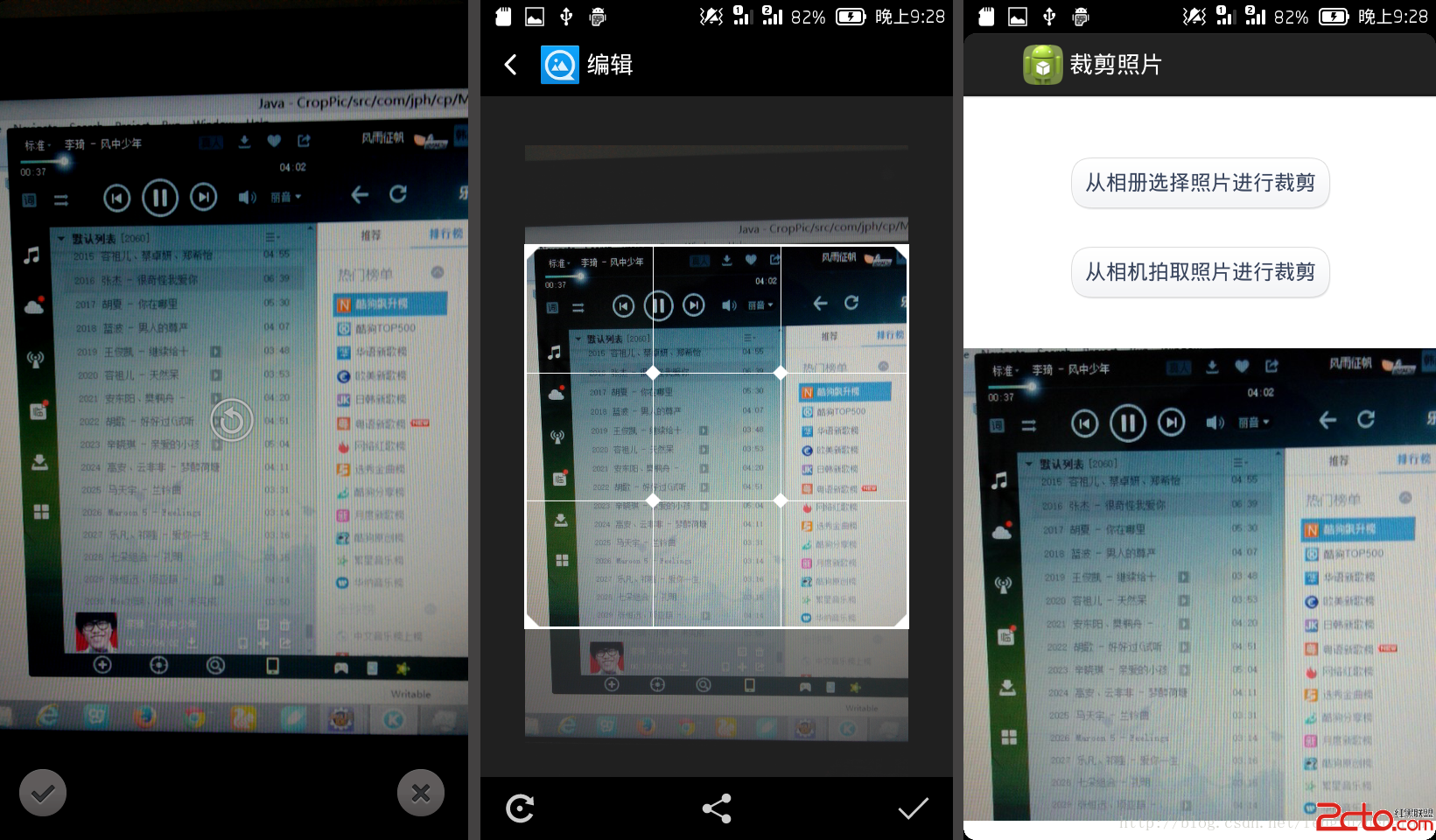
package com.jph.cp;
import java.io.File;
import java.io.FileNotFoundException;
import android.support.v7.app.ActionBarActivity;
import android.content.Intent;
import android.graphics.Bitmap;
import android.graphics.BitmapFactory;
import android.net.Uri;
import android.os.Bundle;
import android.os.Environment;
import android.provider.MediaStore;
import android.view.View;
import android.widget.ImageView;
/**
* 從相冊選擇照片進行裁剪,從相機拍取照片進行裁剪
* @author JPH
* Date:2014.10.09
*/
public class MainActivity extends ActionBarActivity {
private final static int SELECT_PIC=0x123;
private final static int TAKE_PIC=0x124;
private final static int CROP_PIC=0x125;
private Uri imageUri;
private ImageView imgShow;
@Override
protected void onCreate(Bundle savedInstanceState) {
super.onCreate(savedInstanceState);
setContentView(R.layout.activity_main);
//初始化imageUri
imageUri=Uri.fromFile(new File(Environment.getExternalStorageDirectory(), test.jpg));
imgShow=(ImageView)findViewById(R.id.imgShow);
}
@Override
protected void onActivityResult(int requestCode, int resultCode, Intent data) {
// TODO Auto-generated method stub
switch (requestCode) {
case SELECT_PIC:
if (resultCode==RESULT_OK) {
try {
Bitmap bitmap=BitmapFactory.decodeStream(getContentResolver().
openInputStream(imageUri));//將imageUri對象的圖片加載到內存
imgShow.setImageBitmap(bitmap);
} catch (FileNotFoundException e) {
// TODO Auto-generated catch block
e.printStackTrace();
}
}
break;
case TAKE_PIC:
if (resultCode==RESULT_OK) {
cropImageUri(imageUri, 600, 600, CROP_PIC);
}
break;
case CROP_PIC:
if (resultCode==RESULT_OK) {
try {
Bitmap bitmap=BitmapFactory.decodeStream(getContentResolver().
openInputStream(imageUri));//將imageUri對象的圖片加載到內存
imgShow.setImageBitmap(bitmap);
} catch (FileNotFoundException e) {
// TODO Auto-generated catch block
e.printStackTrace();
}
}
break;
default:
break;
}
super.onActivityResult(requestCode, resultCode, data);
}
/**
* 裁剪指定uri對應的照片
* @param imageUri:uri對應的照片
* @param outputX:裁剪寬
* @param outputY:裁剪高
* @param requestCode:請求碼
*/
private void cropImageUri(Uri imageUri, int outputX, int outputY, int requestCode){
Intent intent = new Intent(com.android.camera.action.CROP);
intent.setDataAndType(imageUri, image/*);
intent.putExtra(crop, true);
intent.putExtra(aspectX, 1);
intent.putExtra(aspectY, 1);
intent.putExtra(outputX, outputX);
intent.putExtra(outputY, outputY);
intent.putExtra(scale, true);
intent.putExtra(MediaStore.EXTRA_OUTPUT, imageUri);
intent.putExtra(return-data, false);
intent.putExtra(outputFormat, Bitmap.CompressFormat.JPEG.toString());
intent.putExtra(noFaceDetection, true); // no face detection
startActivityForResult(intent, requestCode);
}
public void cropPic(View view) {
switch (view.getId()) {
case R.id.btnCropFromGallery://從相冊選擇照片進行裁剪
cropFromGallery();
break;
case R.id.btnCropFromTake://從相機拍取照片進行裁剪
cropFromTake();
break;
default:
break;
}
}
/**
* 從相機拍取照片進行裁剪
*/
private void cropFromTake() {
// TODO Auto-generated method stub
Intent intent=new Intent();
intent.setAction(MediaStore.ACTION_IMAGE_CAPTURE);//設置Action為拍照
intent.putExtra(MediaStore.EXTRA_OUTPUT, imageUri);//將拍取的照片保存到指定URI
startActivityForResult(intent, TAKE_PIC);
}
/**
* 從相冊選擇照片進行裁剪
*/
private void cropFromGallery() {
// TODO Auto-generated method stub
Intent intent=new Intent();
intent.setAction(Intent.ACTION_PICK);//Pick an item from the data
intent.setType(image/*);//從所有圖片中進行選擇
intent.putExtra(crop, true);//設置為裁切
intent.putExtra(aspectX, 1);//裁切的寬比例
intent.putExtra(aspectY, 1);//裁切的高比例
intent.putExtra(outputX, 600);//裁切的寬度
intent.putExtra(outputY, 600);//裁切的高度
intent.putExtra(scale, true);//支持縮放
intent.putExtra(return-data, false);
intent.putExtra(MediaStore.EXTRA_OUTPUT, imageUri);//將裁切的結果輸出到指定的Uri
intent.putExtra(outputFormat, Bitmap.CompressFormat.JPEG.toString());//裁切成的圖片的格式
intent.putExtra(noFaceDetection, true); // no face detection
startActivityForResult(intent, SELECT_PIC);
}
}
 Android 高仿華為手機Tab頁滑動導航效果
Android 高仿華為手機Tab頁滑動導航效果
首先帶大家看一下實現效果,用了兩種實現方式:1.基於LinearLayout實現,導航欄不可響應手指滑動2.基於HorizontalScrollView實現,導航欄可響應
 Android高仿微信表情輸入與鍵盤輸入詳解
Android高仿微信表情輸入與鍵盤輸入詳解
最近公司在項目上要使用到表情與鍵盤的切換輸入,自己實現了一個,還是存在些缺陷,比如說鍵盤與表情切
 android 軟鍵盤的顯示與隱藏問題的研究
android 軟鍵盤的顯示與隱藏問題的研究
在android中,經常會和輸入法的軟件鍵盤交互。在Manifest文件裡,系統給activity的一個屬性-windowSoftInputMode來控制輸入法的顯示方式
 Android Graphics專題(1)--- Canvas基礎
Android Graphics專題(1)--- Canvas基礎
作為Android Graphics專題的開篇,毫無疑問,我們將討論Android UI技術的核心概念——Canvas。 Canvas是Android UI框架的基礎,在